Smart Mirror with Pi Zero using the Mbed as a Console Cable
Parts Used
Mbed
Pi Zero
Pi Cobbler
HDMI Cable
USB Dongle

User Guide and Procedure
- Setting up Jessie Lite on Raspberry Pi Steps
- Download Jessie Lite zip file from this link: Jessie Lite
- Download Etcher to write the image file to an SD card
- Use the mbed as a Pi Console Cable according to : Mbed as Pi Console Cable Wiki Page
Or follow the steps below:- Connect the Mbed to the Pi according to the following pinout

- Power the Pi Zero with a 2 A power supply
- Import the following program
Import programPi_Console_Cable
Use mbed as a Pi console cable to run command line Linux
- Download realterm on the computer that is connected to the Mbed via USB
- Use the following realterm settings

Note the Display tab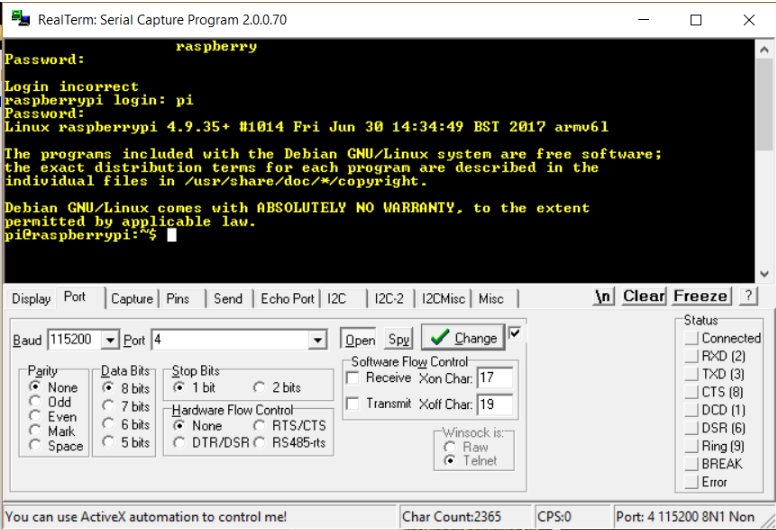
Note the Port tab - Now you should be able to access the pi via the Mbed Virtual Com port
- Connect the Mbed to the Pi according to the following pinout
- Set up WiFi and install NPM
Please log in to post comments.

