Leds work simultanously. Version 3.1
Dependents: bertl_led bertl_led bertl_led bertl_led ... more
Fork of Bertl by
Bertl Class Reference
name: Bertl.h
version: 3.0
author:PE HTL BULME
email: pe@bulme.at
WIKI: https://developer.mbed.org/teams/BERTL_CHEL_18/code/ur_Bertl/wiki/Homepage
description: Definition and documentation portion of the class Bertl The Robot.
More...
#include <ur_Bertl.h>
Inherits ur_Bertl.
Inherited by Robot.
Public Member Functions | |
| int | Move (int move=MOVE) |
| Robot moves one turn as much as the constant DISTANCE; if one of the buttons fire --> Error() | |
| int | MoveBackwards (int move=MOVE) |
| Robot moves as much back as the constant DISTANCE; if one of the buttons fire --> Error() | |
| void | TurnRight () |
| Robot turns Right as much as the constant ANGLE. | |
| void | TurnLeftStep (int step=STEPTIME) |
| Robot turns left for a short time defined in STEPTIME. | |
| void | TurnRightStep (int step=STEPTIME) |
| Robot turns Right for a short time defined in STEPTIME. | |
| uint8_t | GetLineValues () |
| in the lower 4 bit are the values of the line sensor | |
| uint8_t | GetLineValues5 () |
| Bertl15: lower 5 bit are the values of the line sensor. | |
| void | RGBLed (bool red, bool green, bool blue) |
| RGB Led with red, green and blue component of the Color. | |
| void | Move () |
| Robot moves one turn as much as the constant DISTANCE; if one of the buttons fire --> Error() | |
| void | TurnLeft () |
| Robot turns left as much as the constant ANGLE. | |
| void | PutBeeper () |
| if Robot has any Beepers in his bag he can put one or more Beeper; if not --> Error(() | |
| void | PickBeeper () |
| if Robot stands on a black item he can pick one or more Beeper (max. | |
| void | TurnOff () |
| turnes the robot off | |
| bool | WaitUntilButtonPressed () |
| wait until any button is pressed at the robot | |
| bool | FrontIsClear () |
| returns a boolean value true if front is free; if not false | |
| bool | NextToABeeper () |
| returns a boolean value true if the robot is on a black place or line; if not --> false | |
| bool | IsButtonPressed (const int btn) |
| returns true if Button btn is pressed, else false | |
| int | ReturnButtonPressed () |
| returns the int value of button pressed | |
| int | AnyBeeperInBag () |
| returns an int value (if > 0 equal true) how many beepers in bag; if zero --> false | |
| void | NibbleLeds (int value) |
| methode for the 4 (half byte) yellow LEDs at the back left side; ie. | |
| void | TurnLedOn (int16_t led) |
| turns the specified one or more LEDs ON; description and name in const.h, such as LED_FL1 = 0x01; front LED white | |
| void | TurnLedOff (int16_t led) |
| turns the specified one or more LEDs OFF; description and name in const.h, such as LED_FL1 = 0x01; front LED white | |
| void | BlueLedsOFF () |
| OFF all blue LEDs which are on the same Port 1_28. | |
| void | BlueLedsON () |
| ON all blue LEDs which are on the same Port 1_28. | |
Protected Member Functions | |
| void | increment () |
| protected methodes for internal purposes only | |
| bool | backIsClear () |
| don't now for what | |
| bool | frontButtonPressed () |
| TRUE if a a button on the front of Robot is pressed else FALSE. | |
| int | bottomIsBlack () |
| check line sensor; returns BCD value | |
| void | error () |
| Error: stops the robot and all LEDs are blinking. | |
Protected Attributes | |
| int | beepersInBag |
| how many beepers does the robot have in his bag; you can show it with: karel.NibbleLeds(karel.AnyBeeperInBag()) | |
| char | cmd [3] |
| I2C command. | |
| int16_t | btns |
| which button is pressed | |
| InterruptIn | _interrupt |
| interrupted used | |
| volatile int | _count |
| values of motor sensor | |
| int16_t | leds |
| save led status | |
Detailed Description
name: Bertl.h
version: 3.0
author:PE HTL BULME
email: pe@bulme.at
WIKI: https://developer.mbed.org/teams/BERTL_CHEL_18/code/ur_Bertl/wiki/Homepage
description: Definition and documentation portion of the class Bertl The Robot.
//
Example motor sensor test:
#include "mbed.h" #include "ur_Bertl.h" #include "const.h" int main() { ur_Bertl karel(LEFTSENSOR); // RIGHTSENSOR while(true) { karel.NibbleLeds(karel.Read()); } }
Example follow a line:
#include "mbed.h" #include "ur_Bertl.h" #include "const.h" int main() { Bertl karel; while(karel.WaitUntilButtonPressed()) { karel.NibbleLeds(karel.GetLineValues()); switch(karel.GetLineValues()) { case 0x00: karel.TurnLeftStep(50); break; case 0x03: case 0x01: case 0x07: karel.TurnLeftStep(20); break; case 0x0E: case 0x0A: case 0x08: karel.TurnRightStep(20); break; default: karel.Move(20); break; } if(!karel.FrontIsClear()) karel.TurnLeftStep(1000); } }
Definition at line 239 of file ur_Bertl.h.
Member Function Documentation
| int AnyBeeperInBag | ( | ) | [inherited] |
returns an int value (if > 0 equal true) how many beepers in bag; if zero --> false
Definition at line 256 of file ur_Bertl.cpp.
| bool backIsClear | ( | ) | [protected, inherited] |
don't now for what
Definition at line 312 of file ur_Bertl.cpp.
| void BlueLedsOFF | ( | ) | [inherited] |
OFF all blue LEDs which are on the same Port 1_28.
Definition at line 137 of file ur_Bertl.cpp.
| void BlueLedsON | ( | ) | [inherited] |
ON all blue LEDs which are on the same Port 1_28.
Definition at line 132 of file ur_Bertl.cpp.
| int bottomIsBlack | ( | ) | [protected, inherited] |
check line sensor; returns BCD value
Definition at line 304 of file ur_Bertl.cpp.
| void error | ( | ) | [protected, inherited] |
Error: stops the robot and all LEDs are blinking.
Definition at line 359 of file ur_Bertl.cpp.
| bool frontButtonPressed | ( | ) | [protected, inherited] |
TRUE if a a button on the front of Robot is pressed else FALSE.
Definition at line 334 of file ur_Bertl.cpp.
| bool FrontIsClear | ( | ) | [inherited] |
returns a boolean value true if front is free; if not false
Definition at line 191 of file ur_Bertl.cpp.
| uint8_t GetLineValues | ( | ) |
in the lower 4 bit are the values of the line sensor
Definition at line 514 of file ur_Bertl.cpp.
| uint8_t GetLineValues5 | ( | ) |
Bertl15: lower 5 bit are the values of the line sensor.
Definition at line 522 of file ur_Bertl.cpp.
| void increment | ( | ) | [protected, inherited] |
protected methodes for internal purposes only
ISR to increment sensor values of motor
Definition at line 381 of file ur_Bertl.cpp.
| bool IsButtonPressed | ( | const int | btn ) | [inherited] |
returns true if Button btn is pressed, else false
Definition at line 264 of file ur_Bertl.cpp.
| int Move | ( | int | move = MOVE ) |
Robot moves one turn as much as the constant DISTANCE; if one of the buttons fire --> Error()
Definition at line 414 of file ur_Bertl.cpp.
| void Move | ( | ) | [inherited] |
Robot moves one turn as much as the constant DISTANCE; if one of the buttons fire --> Error()
Definition at line 50 of file ur_Bertl.cpp.
| int MoveBackwards | ( | int | move = MOVE ) |
Robot moves as much back as the constant DISTANCE; if one of the buttons fire --> Error()
Definition at line 392 of file ur_Bertl.cpp.
| bool NextToABeeper | ( | ) | [inherited] |
returns a boolean value true if the robot is on a black place or line; if not --> false
Definition at line 248 of file ur_Bertl.cpp.
| void NibbleLeds | ( | int | value ) | [inherited] |
methode for the 4 (half byte) yellow LEDs at the back left side; ie.
you can show how many beeper a robot has in his bag with: karel.NibbleLeds(karel.AnyBeeperInBag())
Definition at line 184 of file ur_Bertl.cpp.
| void PickBeeper | ( | ) | [inherited] |
if Robot stands on a black item he can pick one or more Beeper (max.
15 --> Error()); if not --> Error()
Definition at line 84 of file ur_Bertl.cpp.
| void PutBeeper | ( | ) | [inherited] |
if Robot has any Beepers in his bag he can put one or more Beeper; if not --> Error(()
Definition at line 75 of file ur_Bertl.cpp.
| int ReturnButtonPressed | ( | ) | [inherited] |
returns the int value of button pressed
Definition at line 286 of file ur_Bertl.cpp.
| void RGBLed | ( | bool | red, |
| bool | green, | ||
| bool | blue | ||
| ) |
RGB Led with red, green and blue component of the Color.
Reimplemented from ur_Bertl.
Definition at line 530 of file ur_Bertl.cpp.
| void TurnLedOff | ( | int16_t | led ) | [inherited] |
turns the specified one or more LEDs OFF; description and name in const.h, such as LED_FL1 = 0x01; front LED white
Definition at line 167 of file ur_Bertl.cpp.
| void TurnLedOn | ( | int16_t | led ) | [inherited] |
turns the specified one or more LEDs ON; description and name in const.h, such as LED_FL1 = 0x01; front LED white
Definition at line 149 of file ur_Bertl.cpp.
| void TurnLeft | ( | ) | [inherited] |
Robot turns left as much as the constant ANGLE.
Definition at line 95 of file ur_Bertl.cpp.
| void TurnLeftStep | ( | int | step = STEPTIME ) |
Robot turns left for a short time defined in STEPTIME.
Definition at line 490 of file ur_Bertl.cpp.
| void TurnOff | ( | ) | [inherited] |
turnes the robot off
Definition at line 118 of file ur_Bertl.cpp.
| void TurnRight | ( | ) |
Robot turns Right as much as the constant ANGLE.
Definition at line 440 of file ur_Bertl.cpp.
| void TurnRightStep | ( | int | step = STEPTIME ) |
Robot turns Right for a short time defined in STEPTIME.
Definition at line 465 of file ur_Bertl.cpp.
| bool WaitUntilButtonPressed | ( | ) | [inherited] |
wait until any button is pressed at the robot
Definition at line 225 of file ur_Bertl.cpp.
Field Documentation
volatile int _count [protected, inherited] |
values of motor sensor
Definition at line 135 of file ur_Bertl.h.
InterruptIn _interrupt [protected, inherited] |
interrupted used
Definition at line 134 of file ur_Bertl.h.
int beepersInBag [protected, inherited] |
how many beepers does the robot have in his bag;
you can show it with: karel.NibbleLeds(karel.AnyBeeperInBag())
Definition at line 131 of file ur_Bertl.h.
int16_t btns [protected, inherited] |
which button is pressed
Definition at line 133 of file ur_Bertl.h.
char cmd[3] [protected, inherited] |
I2C command.
Definition at line 132 of file ur_Bertl.h.
int16_t leds [protected, inherited] |
save led status
Definition at line 136 of file ur_Bertl.h.
Generated on Tue Jul 12 2022 21:10:15 by
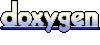 1.7.2
1.7.2
