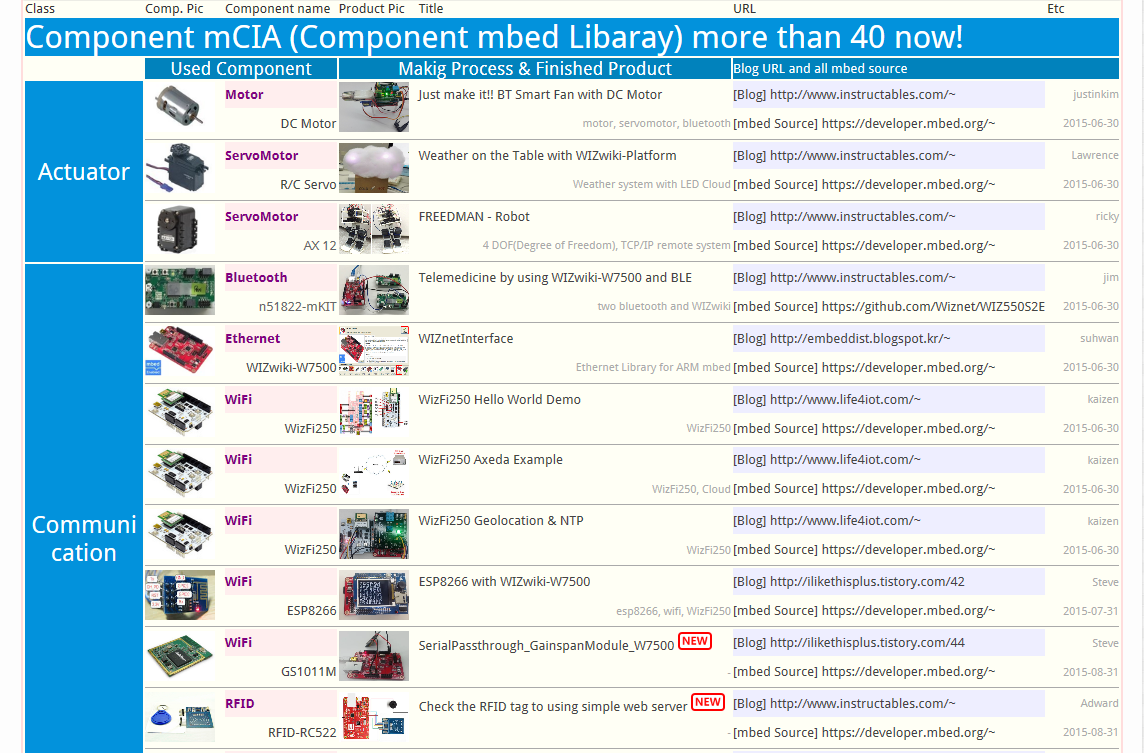WIZwiki-W7500
WIZwiki-W7500 is a SoC platform board based on the W7500 chip = ARM Cortex-M0 that integrates 128KB Flash and hardwired TCP/IP core. If you use WIZwiki-W7500 board, you can easily evaluate the W7500 and test its performance and all functions.

Overview¶
WIZnet WIZwiki Platform based on WIZnet's W7500 MCU. The IOP4IoT "Internet Offload Platform for IoT" W7500 chip is the SoC one-chip solution which integrates an ARM Cortex-M0, 128KB Flash and hardwired TCP/IP core for various embedded application especially for Internet of things and Gateways. The TCP/IP core is a market-proven hardwired TCP/IP stack with an integrated Ethernet MAC. If you use WIZwiki-W7500 you will be able to easily develop a prototype. It can be used as an Arduino shield because its Arduino pin Compatible. This is using the CMSIS-DAP USB and ISP Header for easy firmware writing in the mbed.org compiler environment.
Features¶
- WIZnet W7500
- ARM® Cortex™-M0 Core 48MHz
- 128KB Flash memory
- 16KB to 48 KB SRAM (Min 16KB available if 32KB socket buffer is used, Max 48KB available if no socket buffer is used)
- Hardwired TCP/IP Core (8 Sockets, MII: Medium-Independent Interface)
- 12-bit, 8ch ADC
- 53 I/Os
- 1ch Watchdog, 4ch Timers and 8ch PWM
- 3ch UART
- 2ch SPI
- 2ch I2C
- Arduino form-factor
- Compatible with a wide range of commercially available shields
- CMSIS-DAP interface firmware
- Built-in USB drag 'n' drop FLASH programmer
- USB Virtual COM port for serial terminal
- CMSIS-DAP interface for programming and debugging from offline tools
- mbed.org Developer Website
- Online Compiler
- High level C/C++ SDK
- Active developer community
Warning
- You must do not use PWM1, DUALTIMER 0(already used us ticker in mbed driver ).
- Due to low demand, Dual Edge Triggered GPIO will not be supported.
- InterruptIn class’ rise() or fall() member function will override the previous callback setting.
- As a problem with online compilers, OS 2.0 users are encouraged to replace them with OS 5.0 as shown below.
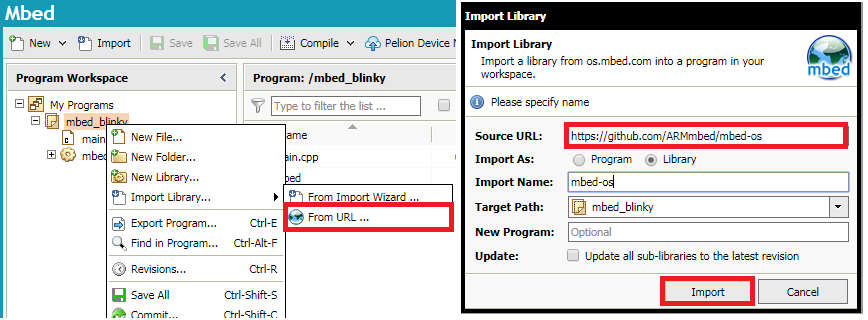
- If you want using Ethernet function with mbed OS 5.0 refer to this link : https://os.mbed.com/teams/WIZnet/code/WIZnetInterface-OS5/
Hand Book¶
Information
Welcome!! HANDBOOK PAGE LINK
Welcome!! COMPONENT PAGE LINK
basic examples & components example & application examples in this page Example is verified by WIZwiki-W7500
Pinout¶
WIZwiki-W7500 simple Pinout
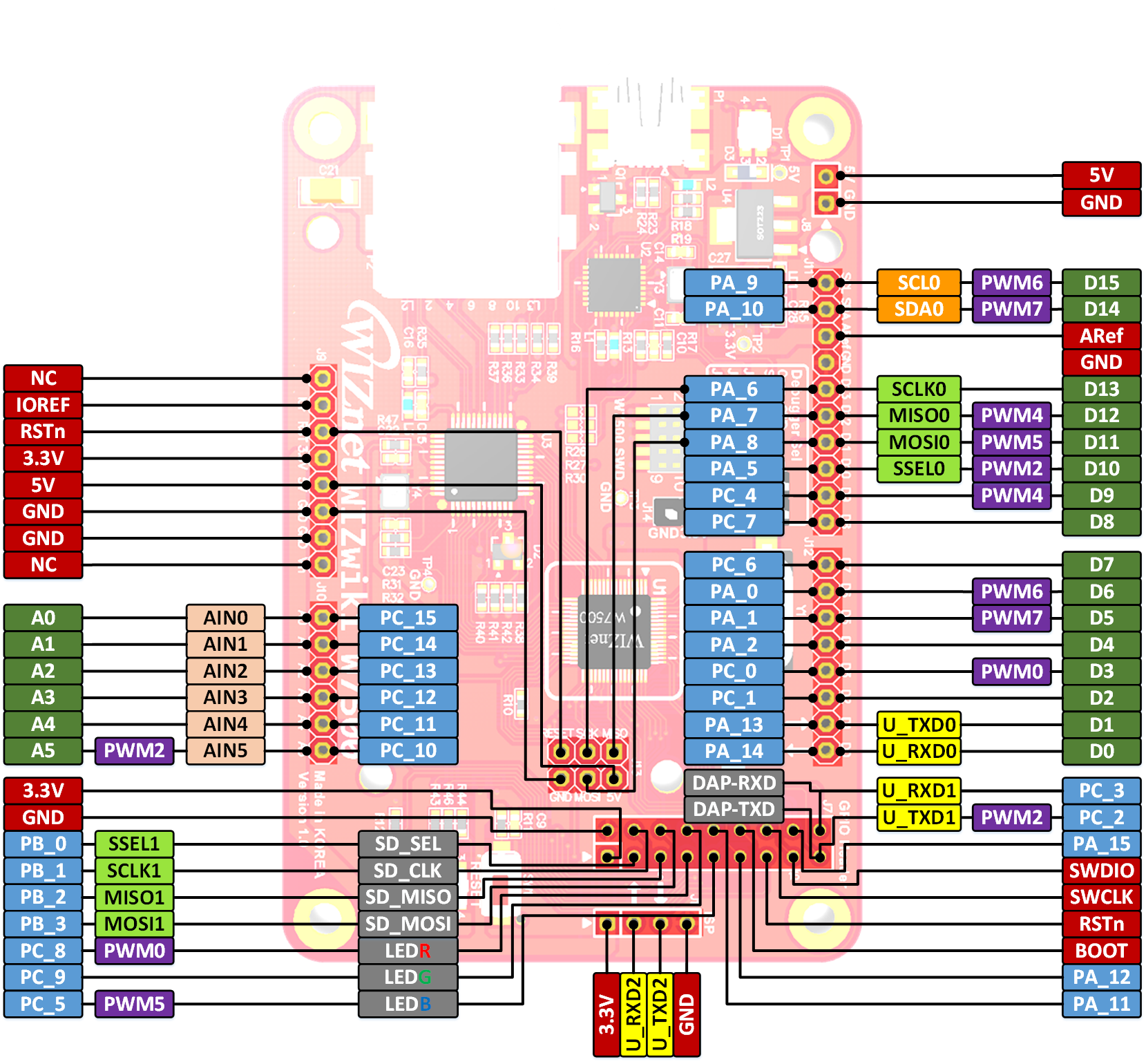
WIZwiki-W7500 detail Pinout
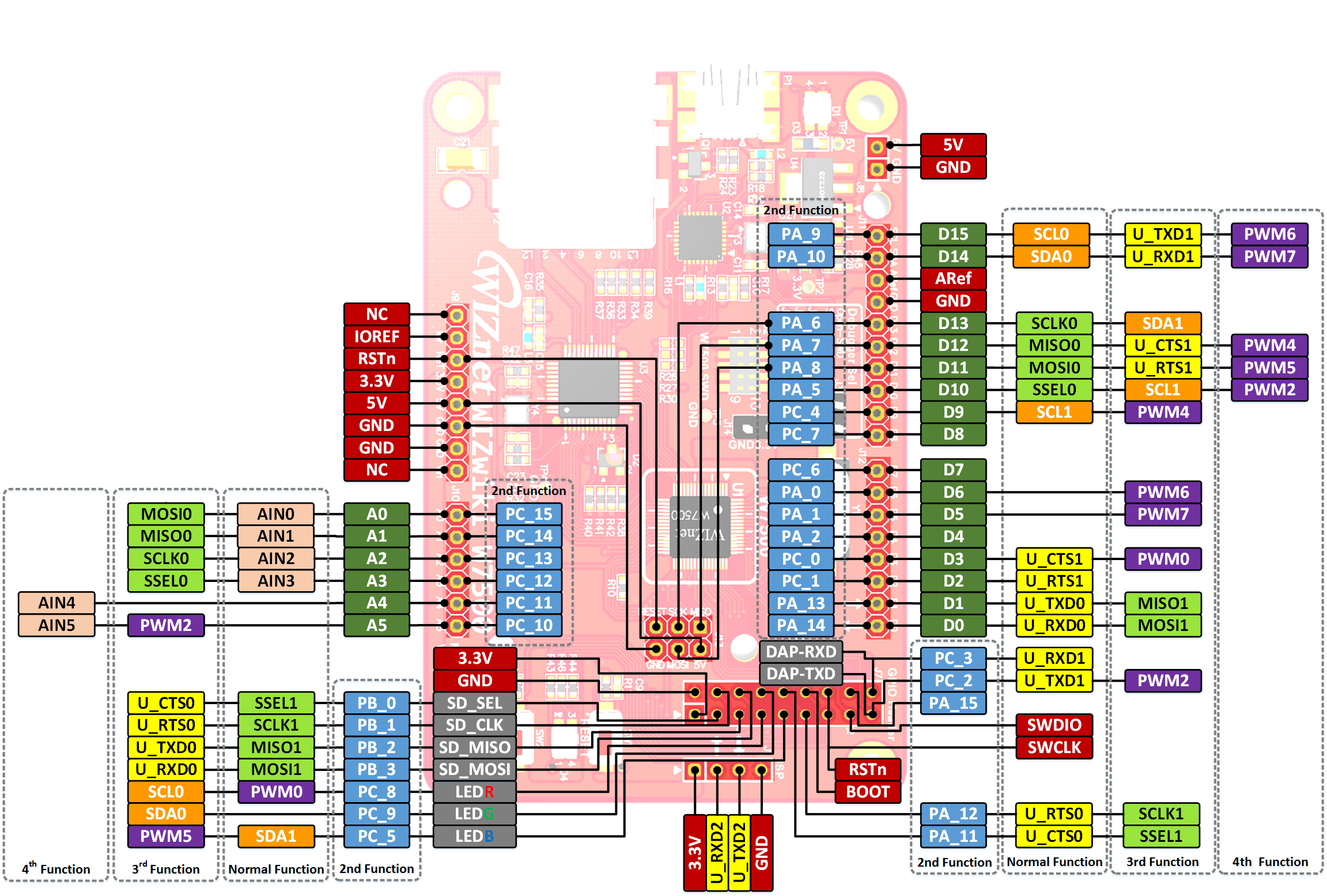
Available Pin Name at mbed
Note
Only the labels written must be used in your code. The other labels are given as information (alternate-functions, power pins, ...). You can also use these additional labels:
PA_0, PA_1, PA_2, PA_3, PA_4, PA_5, PA_6, PA_7, PA_8, PA_9, PA_10, PA_11, PA_12, PA_13, PA_14, PA_15 PA_00, PA_01, PA_02, PA_03, PA_04, PA_05, PA_06, PA_07, PA_08, PA_09 PB_0, PB_1, PB_2, PB_3, PB_4, PB_5, PB_6, PB_7, PB_8, PB_9, PB_10, PB_11, PB_12, PB_13, PB_14, PB_15 PB_00, PB_01, PB_02, PB_03, PB_04, PB_05, PB_06, PB_07, PB_08, PB_09 PC_0, PC_1, PC_2, PC_3, PC_4, PC_5, PC_6, PC_7, PC_8, PC_9, PC_10, PC_11, PC_12, PC_13, PC_14, PC_15 PC_00, PC_01, PC_02, PC_03, PC_04, PC_05, PC_06, PC_07, PC_08, PC_09 PD_0, PD_1, PD_2, PD_3, PD_4 PD_00, PD_01, PD_02, PD_03, PD_04 A0 = PC_15, A1 = PC_14, A2 = PC_13, A3 = PC_12, A4 = PC_11, A5 = PC_10, A6 = PC_9, A7 = PC_8 D0 = PA_14, D1 = PA_13, D2 = PC_1, D3 = PC_0, D4 = PA_2, D5 = PA_1, D6 = PA_0, D7 = PC_6, D8 = PC_7, D9 = PC_4, D10 = PA_5, D11 = PA_8, D12 = PA_7, D13 = PA_6, D14 = PA_10, D15 = PA_9 LED_RED = PC_8, LED_GREEN = PC_9, LED_BLUE = PC_5 LED1 = LED_RED, LED2 = LED_GREEN, LED3 = LED_BLUE, LED4 = LED_BLUE LEDR = LED_RED, LEDG = LED_GREEN, LEDB = LED_BLUE USBTX = PC_2, USBRX = PC_3 SD_SEL = PB_0, SD_CLK = PB_1, SD_MISO = PB_2, SD_MOSI = PB_3
Getting Started¶
- How to start WIZwiki-W7500 Board
- How to install serial driver of WIZwiki-W7500
- How to write the firmware
Update or Restore Firmware¶
Resources¶
You need to log in to post a discussion
Discussion topics
| Topic | Replies | Last post |
|---|---|---|
| clock, delay, OneWire, Wiznet Timings and Delays | 0 |
06 Mar 2016
by
|
Questions
4 years, 12 months ago