WIZnet
WIZnet is a fabless semiconductor company specializing in Hardware TCP/IP Ethernet controller and SoC, with high performance and low cost solution.
How to write the firmware to CMSIS DAP
How to write the firmware into CMSIS-DAP¶
CMSIS-DAP by ARM helps you to write firmware into MCU through USB cable. When you write firmware into WIZwiki-W7500 with the USB cable, the firmware has written into the CMSIS-DAP first. After that, the firmware will write into WIZwiki-W7500. Because of this, you are require to update the firmware for the CMSIS-DAP, when a new version CMSIS-DAP firmware has released.
This page shows how to write firmware in CMSIS-DAP.
Writing firmware into the CMSIS-DAP¶
Firmware Download¶
To follow¶
1. With pressing the Reset SW on WIZwiki-W7500, connect the USB cable to WIZwiki-W7500 and wait for a removable disk, CRP DISABLD, popped up.
2. Then you can find the difference between a normal removable disk and a removable disk with pressing the Reset SW.
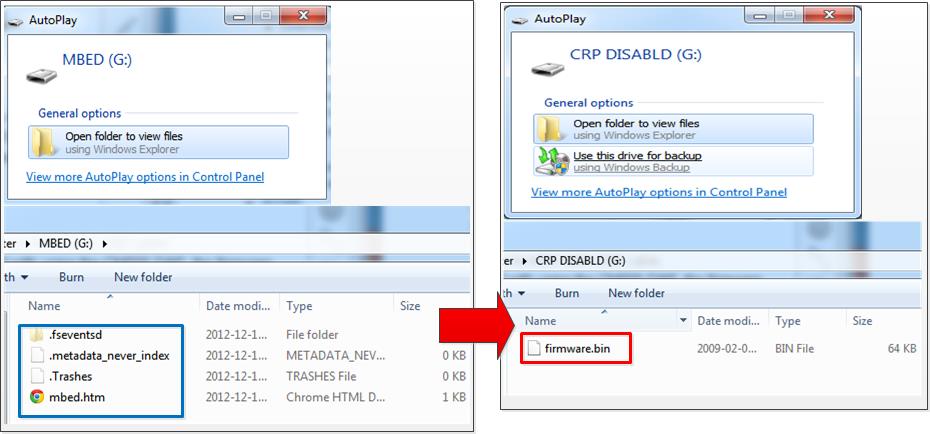
3. Delete firmware.bin existing in the CRP DISABLD disk.
4. Drag and Drop or copy the updated firmware to the CRP DISABLD disk for CMSIS-DAP.