LED Speech Recognition with EasyVR3 Shield 3
EasyVR3
The EasyVR3 is the third generation of the EasyVR product line. The EasyVR3 is a multi-purpose speech recognition module designed to easily add versatile, robust and cost effective speech recognition capabilities. Main features that it includes are up to 32 user-defined Speaker Dependent or speaker verification commands that can be trained in any language, a selection of built-in speaker independent commands for ready-to-run basic controls, up to 22 minutes of pre-recorded sounds or speech, DTMF tone generation, standard UART interface compatible CMOS/TTL levels at 3.3V or 5V, and many more features. This module can be used with any host with a UART interface powered at 3.3V – 5V, such as Arduino boards and PIC. The module does come with a mic and speaker wires, but not a loudspeaker module. Applications of this module can range from simple robot commands to industrial user interactive systems. Devices that use similar modules for speech recognition enable us to be able to turn on a light on command or hands-free dialing of a friend when a user requests on their Smartphone devices.
Wiring
It outputs a serial TTL signasl and runs off of 3.3V, but can also run off 5V. The basic connections are to plug in the microphone, hook up power, and then the serial RX/TX pins. The RX and TX swap when connecting to mbed (i.e., RX-TX and TX-RX).
| Column 1 | Column 2 |
|---|---|
| MBED | EASYVR3 |
| Vu | 5V |
| GND | GND |
| TX(p13) | RX |
| RX(p14) | TX |
Using EasyVR3 for basic Speech Recognition Commands to light up an RGB LED
The demo below shows an RGB LED lighting up different colors based on speech commands. When a user says "Hello," the LED will light up green. Following by the command "Run," the LED will blink red, green, and blue continuously until a command of "Stop" is requested by the user which will turn the LED off. For the status, if the MBED's LED1 light up then the EasyVR3 is ready for listening. The green light on the EasyVR3 module also indicates a listening status. When the EasyVR3 takes a command, the MBED's LED4 will toggle.
Some downside to using this module is that the mic can sometimes not pick up your voice correctly and will not respond to your command. Depending on how well you project your voice, the module may or may not pick it up the first time.
Picture
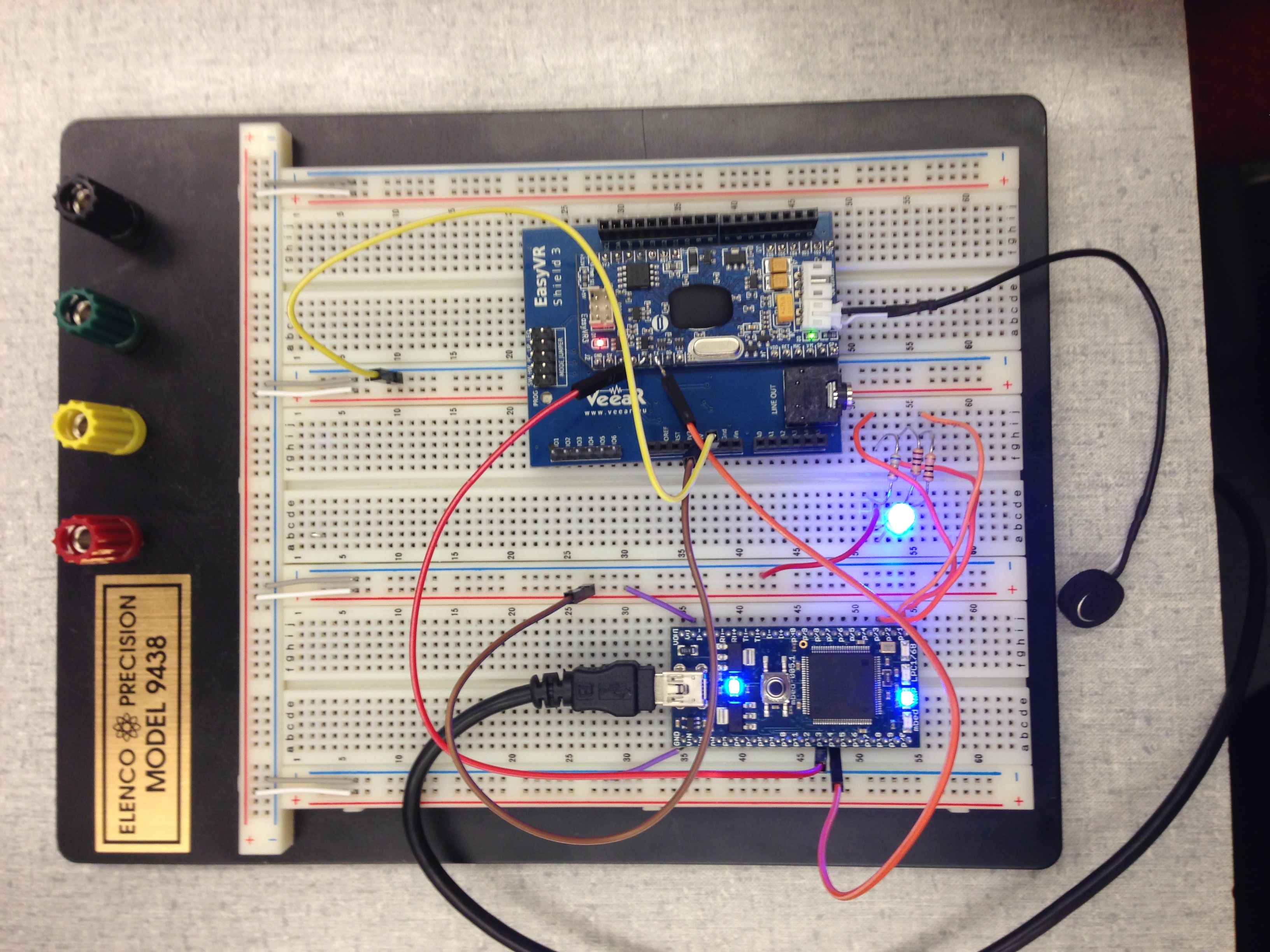
MBED Code
main.cpp
#include "mbed.h"
#include "EasyVR.h"
DigitalOut led1(LED1);
DigitalOut led4(LED4);
EasyVR VR(p13, p14); // tx, rx
Serial pc(USBTX,USBRX);
PwmOut red(p21);
PwmOut blue(p22);
PwmOut green(p23);
void ledDance();
int main() {
char buffer=0;
if(VR.awake()) //wake up device - needs more work and a timeout
{
led1 = 1;
}
while (1)
{
VR.sendCmd(CMD_RECOG_SI); // Start Recognition
VR.sendArg(1); // Use Wordset 3 - the numbers 0..10
buffer = VR.recv(); // Receive a byte from easyVR
if(buffer == CMD_SLEEP) // If easyVR is sleeping
{
VR.sendCmd(' '); // Send blanck to activate it
}
else
{
VR.decrypt(&buffer); // If not sleeping, decrtpt received message
pc.printf("%d\n",buffer);
}
// if command is taken by easyVR, the LED4 will toggle
if (buffer==7) {red = 0; green = 1; blue = 0;led4=!led4;} // hello
if (buffer==6) {red = 0; green = 0; blue = 0;led4=!led4;} // stop or turn off
if (buffer==3) {led4=!led4;ledDance();} // run
if (buffer==7) led4=!led4;
wait(0.1);
}
}
void ledDance()
{
for(int i=0;i<5000;i++)
{
red = !green;
green = !blue;
blue = !red;
wait(0.001);
}
red = 1;
green = 0;
blue = 0;
}
Demo Video
Import MBED Program
Import programEasyVR3_LED
EasyVR3_LED
Library
Import libraryEasyVR3_LED_Library
EasyVR3_LED_Library
1 comment on LED Speech Recognition with EasyVR3 Shield 3:
Please log in to post comments.

Is there any chance this code works with the new Keil Studio?