This library is for Arduino TFT LCD Screen module.(for new LCD driver IC)
Dependents: ArduinoTFTLCDScreenSample_SPI18TFT
Fork of ST7735_TFT by
いきさつ
Arduino TFT LCD ScreenというLCD moduleをmbedで使用しました。(module詳細 switch science web)

このLCD moduleのLCD driver ICはST7735 ですが、複数のバージョンがあり、libraryとICのバージョンが合わないと正常に表示しません。
mbedにはこのICに対応したlibrary(ST7735_TFT)がありますが、私が入手したLCD moduleではICの種類が違うためか正常に動作しませんでした。幸い、switch scienceのwebにarduino用の対応libraryがあったので、これを元にmbedのlibrary(ST7735_TFT)に移植しました。
libraryの移植
移植元のArduino library
移植元はswitch science webにある置き換え用TFTライブラリ(Arduino IDE1.0.5用)を使用します。このファイルを解凍してできる、"Adfruit_ST7735.cpp"の230行目以降のGcmd[]配列が該当するdriver ICの設定データになります。
Adfruit_ST7735.cpp
・
・
・
Gcmd[] = { // Initialization commands for 7735B screens
19, // 18 commands in list:
ST7735_SWRESET, DELAY, // 1: Software reset, no args, w/delay
50, // 50 ms delay
ST7735_SLPOUT , DELAY, // 2: Out of sleep mode, no args, w/delay
100, // 255 = 500 ms delay
0x26 , 1, // 3: Set default gamma
0x04, // 16-bit color
0xb1, 2, // 4: Frame Rate
0x0b,
0x14,
0xc0, 2, // 5: VRH1[4:0] & VC[2:0]
0x08,
0x00,
0xc1, 1, // 6: BT[2:0]
0x05,
0xc5, 2, // 7: VMH[6:0] & VML[6:0]
0x41,
0x30,
0xc7, 1, // 8: LCD Driving control
0xc1,
0xEC, 1, // 9: Set pumping color freq
0x1b,
0x3a , 1 + DELAY, // 10: Set color format
0x55, // 16-bit color
100,
0x2a, 4, // 11: Set Column Address
0x00,
0x00,
0x00,
0x7f,
0x2b, 4, // 12: Set Page Address
0x00,
0x00,
0x00,
0x9f,
0x36, 1, // 12+1: Set Scanning Direction
0xc8,
0xb7, 1, // 14: Set Source Output Direciton
0x00,
0xf2, 1, // 15: Enable Gamma bit
0x00,
0xe0, 15 + DELAY, // 16: magic
0x28, 0x24, 0x22, 0x31,
0x2b, 0x0e, 0x53, 0xa5,
0x42, 0x16, 0x18, 0x12,
0x1a, 0x14, 0x03,
50,
0xe1, 15 + DELAY, // 17: more magic
0x17, 0x1b, 0x1d, 0x0e,
0x14, 0x11, 0x2c, 0xa5,
0x3d, 0x09, 0x27, 0x2d,
0x25, 0x2b, 0x3c,
50,
ST7735_NORON , DELAY, // 17: Normal display on, no args, w/delay
10, // 10 ms delay
ST7735_DISPON , DELAY, // 18: Main screen turn on, no args, w/delay
255 }; // 255 = 500 ms delay
・
・
・
移植先のmbed library
移植先となるmbed libraryはST7735_TFT libraryとなります。この中のST7735_TFT.cppのtft_reset() にIC設定データを追加します。追加したコードを区別するため"ST7735B"というdefine定義で条件コンパイルするようにしました。
追加したコードの最後にある"switch(orientation)"の節はarduinoのlibraryにはなく、mbedのlibraryから修正したものです。
ST7735_TFT.cpp
・
・
・
void ST7735_TFT::tft_reset() {
static unsigned short driverCode;
// init SPI
_spi.format(8,3); // 8 bit spi mode 3
_spi.frequency(16000000); // 16Mhz SPI clock ... 15Mhz is maximum for display, but it seems to work
// reset exactly like in Arduino version
_cs = 0;
_reset = 1; // reset
wait_ms(500);
_reset = 0; // reset
wait_ms(500);
_reset = 1; // reset
wait_ms(500);
#ifdef ST7735B //@ss
/* Start Initial Sequence ----------------------------------------------------*/
wr_cmd(ST7735_SWRESET); /* SW Reset */
wait_ms(150);
wr_cmd(ST7735_SLPOUT); /* Out of sleepmode */
wait_ms(500);
wr_cmd(0x26); // 3: Set default gamma
wr_dat(0x04); // 16-bit color
wr_cmd(ST7735_FRMCTR1); /*4 Frame rate in normal mode */
wr_dat(0x0b);
wr_dat(0x14);
wr_cmd(0xc0); // 5 POWER CONTROL 1
wr_dat(0x08);
wr_dat(0x00);
wr_cmd(0xc1); // 6 POWER CONTROL 2
wr_dat(0x05);
wr_cmd(0xC5); // POWER CONTROL 6
wr_dat(0x41); //
wr_dat(0x30);
wr_cmd(0xc7); // 8:LCD Driving control
wr_dat(0xc1);
wr_cmd(0xec); // 9:Set color format
wr_dat(0x1b); // 16-bit color
wr_cmd(0x3A); // COLOR MODE
wr_dat(0x55); //
wait_ms(100);
wr_cmd(0x2a); // 11 COLUMN ADDR SET
wr_dat(0x00); //
wr_dat(0x00); // xstart = 0
wr_dat(0x00); //
wr_dat(0x7F); // xend = 127
wr_cmd(0x2b); // ROW ADDR SET
wr_dat(0x00); //
wr_dat(0x00); // ystart = 0
wr_dat(0x00); //
wr_dat(0x9F); // yend = 159
wr_cmd(0x36); // 13 Set Scanning Direction
wr_dat(0xc8);
wr_cmd(0xb7); // 14 Set Source Output Direction
wr_dat(0x00);
/* Gamma settings -----------------------------------------------------------*/
wr_cmd(0xE0); // GMCTRP1
wr_dat(0x28);
wr_dat(0x24);
wr_dat(0x22);
wr_dat(0x31);
wr_dat(0x2b);
wr_dat(0x0e);
wr_dat(0x53);
wr_dat(0xa5);
wr_dat(0x42);
wr_dat(0x16);
wr_dat(0x18);
wr_dat(0x12);
wr_dat(0x1a);
wr_dat(0x14);
wr_dat(0x03);
wait_ms(50);
wr_cmd(0xE1); // GMCTRN1
wr_dat(0x17);
wr_dat(0x1b);
wr_dat(0x1d);
wr_dat(0x0e);
wr_dat(0x14);
wr_dat(0x11);
wr_dat(0x2c);
wr_dat(0xa5);
wr_dat(0x3d);
wr_dat(0x09);
wr_dat(0x27);
wr_dat(0x2d);
wr_dat(0x25);
wr_dat(0x2b);
wr_dat(0x3c);
wait_ms(50);
wr_cmd(0x13); // 18 Normal display on no args.
wait_ms(10);
wr_cmd(0x29); // 19 Main screen turn on, no args.normal display on
wait_ms(500);
switch (orientation) {
case 0:
wr_reg(0x36, 0x0008); //originalでの0xc8は間違いで、ST7735_MADCTL(0x36)ではないか
break;
case 1:
wr_reg(0x36, 0x0068);
break;
case 2:
wr_reg(0x36, 0x00C8);
break;
case 3:
wr_reg(0x36, 0x00A8);
break;
}
#else //@ss ~ST7735B (original)
/* Start Initial Sequence ----------------------------------------------------*/
wr_cmd(ST7735_SWRESET); /* SW Reset */
wait_ms(150);
wr_cmd(ST7735_SLPOUT); /* Out of sleepmode */
wait_ms(500);
・
・
・
mbed library自体の修正
上記のdriver IC設定値の修正だけでは、LCDの表示領域がずれるなどの不具合がありました。この修正も行います。この不具合の原因が、driver ICの種類の違いよるものなのか、コードそのものの不具合なのかはわかりません。
修正コードは"@ss"のコメントをつけた行になります。
1.driver ICへの画像データバッファアドレス指示の修正
pixel()関数で使用しているwindow()関数の引数が間違っています。元のコードは、終点のx,yが絶対座標形式のようになっていますが、視点からの相対座標を設定しないといけません。
ST7735_TFT.cpp
・
・
・
void ST7735_TFT::pixel(int x, int y, int color) {
if ((x >= width()) || (y >= height())) return;
window(x,y,1,1); //@ss
//@ss window(x,y,x+1,y+1);
// setup for data
・
・
・
2.window()関数の座標原点のずれ
driver ICの仕様かもしれませんが、driver ICの画像データバッファの原点が、x=2, y=1となっています。このlibraryで使用される原点はx=0, y=0なので、offsetを追加します。
ST7735_TFT.cpp
・
・
・
void ST7735_TFT::window (unsigned int x, unsigned int y, unsigned int w, unsigned int h) {
//@ss なぜか CASET(X軸)で2, RASET(Y軸)で1 が最小値になっており、これがLCDDisplayのx,y原点になっていない(LCDの原点を設定するためには(-2,-1)を指示する必要がある
//@ss プログラム上はLCD原点を0,0にするために、この関数でoffsetをかける。
x-=2; //@ss
y-=1; //@ss
wr_cmd(ST7735_CASET); // column addr set
wr_dat(0x00);
・
・
・
3.端子定義処理での"orientation"変数の初期値設定タイミングの変更
"ST7735_TFT()"関数内の"orientation"変数の初期値設定がtft_reset()の後になっていますが、tft_reset()内でこの変数を使用しているので、tft_reset()実行前に、変数値を設定する必要があります。
ST7735_TFT.cpp
・
・
・
ST7735_TFT::ST7735_TFT(PinName mosi, PinName miso, PinName sclk, PinName cs, PinName rs, PinName reset, const char *name)
: _spi(mosi, miso, sclk), _cs(cs), _rs(rs), _reset(reset),GraphicsDisplay(name) {
orientation = 1; //@ss
tft_reset();
//@ss orientation = 2;
char_x = 0;
・
・
・
補足:LCD 表示原点の設定
今回使用したmoduleのLCDは160*128ピクセルのものです。画像データの送信によって、x,y軸を入れ替える(横長、縦長)ことができます。これを設定するのが、上記"3"のorientation変数になります。この変数は"set_orientation()"関数の引数として与えることで変更することができます。引数は0,1,2,3となります。
<縦横選択>
0,2 : 縦長(x=0-127, y=0-159)
1,3 : 横長(x=0-159, y=0-127)
<縦(y軸)座標値増加方向>
0,1を基準にした場合、2,3は上下が逆転する
<表示例>
orientation = 0

orientation = 1
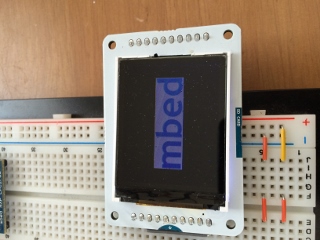
orientation =2

orientation=3

以上
ST7735_TFT.h
- Committer:
- suupen
- Date:
- 2014-09-20
- Revision:
- 2:9a62e159e30c
- Parent:
- 0:246f2fb5be59
File content as of revision 2:9a62e159e30c:
/*
この Libraryは Arduino TFT LCD Screenを使うために"ST7735_TFT"Libraryを改造したものです。
original library からの変更箇所はcomment"//@ss"の行になります。
*/
/* mbed library for 128*160 pixel display TFT based on ST7735 LCD Controller
* ST7735 specific routines (initialization, window addressing, pixel output)
* Copyright (c) 2011 Jonne Valola
*
* WARNING !! WORK IN PROGRESS !!!
*
* Graphics routines and SPI routines derived work used with permission from:
* mbed library for 240*320 pixel display TFT based on HX8347D LCD Controller
* Copyright (c) 2011 Peter Drescher - DC2PD
*
* THE SOFTWARE IS PROVIDED "AS IS", WITHOUT WARRANTY OF ANY KIND, EXPRESS OR
* IMPLIED, INCLUDING BUT NOT LIMITED TO THE WARRANTIES OF MERCHANTABILITY,
* FITNESS FOR A PARTICULAR PURPOSE AND NONINFRINGEMENT. IN NO EVENT SHALL THE
* AUTHORS OR COPYRIGHT HOLDERS BE LIABLE FOR ANY CLAIM, DAMAGES OR OTHER
* LIABILITY, WHETHER IN AN ACTION OF CONTRACT, TORT OR OTHERWISE, ARISING FROM,
* OUT OF OR IN CONNECTION WITH THE SOFTWARE OR THE USE OR OTHER DEALINGS IN
* THE SOFTWARE.
*/
#ifndef MBED_ST7735_TFT_H
#define MBED_ST7735_TFT_H
#include "mbed.h"
#include "GraphicsDisplay.h"
#define RGB(r,g,b) (((r&0xF8)<<8)|((g&0xFC)<<3)|((b&0xF8)>>3)) //5 red | 6 green | 5 blue
#define ST7735B //@SS
/*define ST7735 Commands */
#define ST7735_NOP 0x0
#define ST7735_SWRESET 0x01
#define ST7735_RDDID 0x04
#define ST7735_RDDST 0x09
#define ST7735_SLPIN 0x10
#define ST7735_SLPOUT 0x11
#define ST7735_PTLON 0x12
#define ST7735_NORON 0x13
#define ST7735_INVOFF 0x20
#define ST7735_INVON 0x21
#define ST7735_DISPOFF 0x28
#define ST7735_DISPON 0x29
#define ST7735_CASET 0x2A
#define ST7735_RASET 0x2B
#define ST7735_RAMWR 0x2C
#define ST7735_RAMRD 0x2E
#define ST7735_COLMOD 0x3A
#define ST7735_MADCTL 0x36
#define ST7735_FRMCTR1 0xB1
#define ST7735_FRMCTR2 0xB2
#define ST7735_FRMCTR3 0xB3
#define ST7735_INVCTR 0xB4
#define ST7735_DISSET5 0xB6
#define ST7735_PWCTR1 0xC0
#define ST7735_PWCTR2 0xC1
#define ST7735_PWCTR3 0xC2
#define ST7735_PWCTR4 0xC3
#define ST7735_PWCTR5 0xC4
#define ST7735_VMCTR1 0xC5
#define ST7735_RDID1 0xDA
#define ST7735_RDID2 0xDB
#define ST7735_RDID3 0xDC
#define ST7735_RDID4 0xDD
#define ST7735_PWCTR6 0xFC
#define ST7735_GMCTRP1 0xE0
#define ST7735_GMCTRN1 0xE1
/* some RGB color definitions */
#define Black 0x0000 /* 0, 0, 0 */
#define Navy 0x000F /* 0, 0, 128 */
#define DarkGreen 0x03E0 /* 0, 128, 0 */
#define DarkCyan 0x03EF /* 0, 128, 128 */
#define Maroon 0x7800 /* 128, 0, 0 */
#define Purple 0x780F /* 128, 0, 128 */
#define Olive 0x7BE0 /* 128, 128, 0 */
#define LightGrey 0xC618 /* 192, 192, 192 */
#define DarkGrey 0x7BEF /* 128, 128, 128 */
#define Blue 0x001F /* 0, 0, 255 */
#define Green 0x07E0 /* 0, 255, 0 */
#define Cyan 0x07FF /* 0, 255, 255 */
#define Red 0xF800 /* 255, 0, 0 */
#define Magenta 0xF81F /* 255, 0, 255 */
#define Yellow 0xFFE0 /* 255, 255, 0 */
#define White 0xFFFF /* 255, 255, 255 */
#define Orange 0xFD20 /* 255, 165, 0 */
#define GreenYellow 0xAFE5 /* 173, 255, 47 */
class ST7735_TFT : public GraphicsDisplay {
public:
/** Create a ST7735_TFT object connected to SPI and three pins. ST7735 requires rs pin to toggle between data/command
*
* @param mosi,miso,sclk SPI
* @param cs pin connected to CS of display (called SS for 'Slave Select' in ST7735 datasheet)
* @param rs pin connected to RS of display (called D/CX in ST7735 datasheet)
* @param reset pin connected to RESET of display
*
*/
ST7735_TFT(PinName mosi, PinName miso, PinName sclk, PinName cs, PinName rs, PinName reset,const char* name ="TFT");
/** Get the width of the screen in pixel
*
* @param
* @returns width of screen in pixel
*
*/
virtual int width();
/** Get the height of the screen in pixel
*
* @returns height of screen in pixel
*
*/
virtual int height();
/** Draw a pixel at x,y with color
*
* @param x horizontal position
* @param y vertical position
* @param color 16 bit pixel color
*/
virtual void pixel(int x, int y, int colour);
/** Get colour of pixel at x,y
*
* @param x horizontal position
* @param y vertical position
*/
int getpixel(unsigned int x, unsigned int y);
/** draw a circle
*
* @param x0,y0 center
* @param r radius
* @param color 16 bit color *
*
*/
void circle(int x, int y, int r, int colour);
/** draw a filled circle
*
* @param x0,y0 center
* @param r radius
* @param color 16 bit color *
*
* use circle with different radius,
* can miss some pixel
*/
void fillcircle(int x, int y, int r, int colour);
/** draw a 1 pixel line
*
* @param x0,y0 start point
* @param x1,y1 stop point
* @param color 16 bit color
*
*/
void line(int x0, int y0, int x1, int y1, int colour);
/** draw a rect
*
* @param x0,y0 top left corner
* @param x1,y1 down right corner
* @param color 16 bit color
* *
*/
void rect(int x0, int y0, int x1, int y1, int colour);
/** draw a filled rect
*
* @param x0,y0 top left corner
* @param x1,y1 down right corner
* @param color 16 bit color
*
*/
void fillrect(int x0, int y0, int x1, int y1, int colour);
/** setup cursor position
*
* @param x x-position (top left)
* @param y y-position
*/
void locate(int x, int y);
/** Fill the screen with _backgroun color
*
*/
virtual void cls (void);
/** calculate the max number of char in a line
*
* @returns max columns
* depends on actual font size
*
*/
int columns(void);
/** calculate the max number of columns
*
* @returns max column
* depends on actual font size
*
*/
int rows(void);
/** put a char on the screen
*
* @param value char to print
* @returns printed char
*
*/
int _putc(int value);
/** draw a character on given position out of the active font to the TFT
*
* @param x x-position of char (top left)
* @param y y-position
* @param c char to print
*
*/
virtual void character(int x, int y, int c);
/** paint a bitmap on the TFT
*
* @param x,y : upper left corner
* @param w width of bitmap
* @param h high of bitmap
* @param *bitmap pointer to the bitmap data
*
* bitmap format: 16 bit R5 G6 B5
*
* use Gimp to create / load , save as BMP, option 16 bit R5 G6 B5
* use winhex to load this file and mark data stating at offset 0x46 to end
* use edit -> copy block -> C Source to export C array
* paste this array into your program
*
* define the array as static const unsigned char to put it into flash memory
* cast the pointer to (unsigned char *) :
* tft.Bitmap(10,40,309,50,(unsigned char *)scala);
*/
void Bitmap(unsigned int x, unsigned int y, unsigned int w, unsigned int h,unsigned char *bitmap);
/** paint a 16 bit BMP from local filesytem on the TFT (slow)
*
* @param x,y : upper left corner
* @param *Name_BMP name of the BMP file
* @returns 1 if bmp file was found and painted
* @returns -1 if bmp file was found not found
* @returns -2 if bmp file is not 16bit
* @returns -3 if bmp file is to big for screen
* @returns -4 if buffer malloc go wrong
*
* bitmap format: 16 bit R5 G6 B5
*
* use Gimp to create / load , save as BMP, option 16 bit R5 G6 B5
* copy to internal file system
*
*/
int BMP_16(unsigned int x, unsigned int y, const char *Name_BMP);
/** Read an area from the LCD RAM to MCU RAM
*
* @param x,y : upper left corner
* @param w width of bitmap
* @param h high of bitmap
* @param *buffer pointer to the buffer
*/
void read_area(unsigned int x, unsigned int y, unsigned int w, unsigned int h,unsigned char *buffer);
/** select the font to use
*
* @param f pointer to font array
*
* font array can created with GLCD Font Creator from http://www.mikroe.com
* you have to add 4 parameter at the beginning of the font array to use:
* - the number of byte / char
* - the vertial size in pixel
* - the horizontal size in pixel
* - the number of byte per vertical line
* you also have to change the array to char[]
*
*/
void set_font(unsigned char* f);
/** Set the orientation of the screen
* x,y: 0,0 is always top left
*
* @param o direction to use the screen (0-3) 90� Steps
*
*/
void set_orientation(unsigned int o);
SPI _spi;
DigitalOut _cs;
DigitalOut _rs;
DigitalOut _reset;
unsigned char* font;
protected:
/** draw a horizontal line
*
* @param x0 horizontal start
* @param x1 horizontal stop
* @param y vertical position
* @param color 16 bit color
*
*/
void hline(int x0, int x1, int y, int colour);
/** draw a vertical line
*
* @param x horizontal position
* @param y0 vertical start
* @param y1 vertical stop
* @param color 16 bit color
*/
void vline(int y0, int y1, int x, int colour);
/** Set draw window region
*
* @param x horizontal position
* @param y vertical position
* @param w window width in pixel
* @param h window height in pixels
*/
void window (unsigned int x, unsigned int y, unsigned int w, unsigned int h);
/** Set draw window region to whole screen
*
*/
void WindowMax (void);
/** Init the ST7735 controller
*
*/
void tft_reset();
/** Write data to the LCD controller
*
* @param dat data written to LCD controller
*
*/
void wr_dat(int value);
/** Write a command the LCD controller
*
* @param cmd: command to be written
*
*/
void wr_cmd(int value);
/** Start data sequence to the LCD controller
*
*/
void wr_dat_start();
/** Stop of data writing to the LCD controller
*
*/
void wr_dat_stop();
/** write data to the LCD controller
*
* @param data to be written
* *
*/
void wr_dat_only(unsigned short dat);
/** Read data from the LCD controller
*
* @returns data from LCD controller
*
*/
unsigned short rd_dat(void);
/** Write a value to the to a LCD register
*
* @param reg register to be written
* @param val data to be written
*/
void wr_reg (unsigned char reg, unsigned short val);
/** Read a LCD register
*
* @param reg register to be read
* @returns value of the register
*/
unsigned short rd_reg (unsigned char reg);
unsigned int orientation;
unsigned int char_x;
unsigned int char_y;
};
#endif
