Evolved Robo Sapien
Kunal Mehan & Sagar Mandal
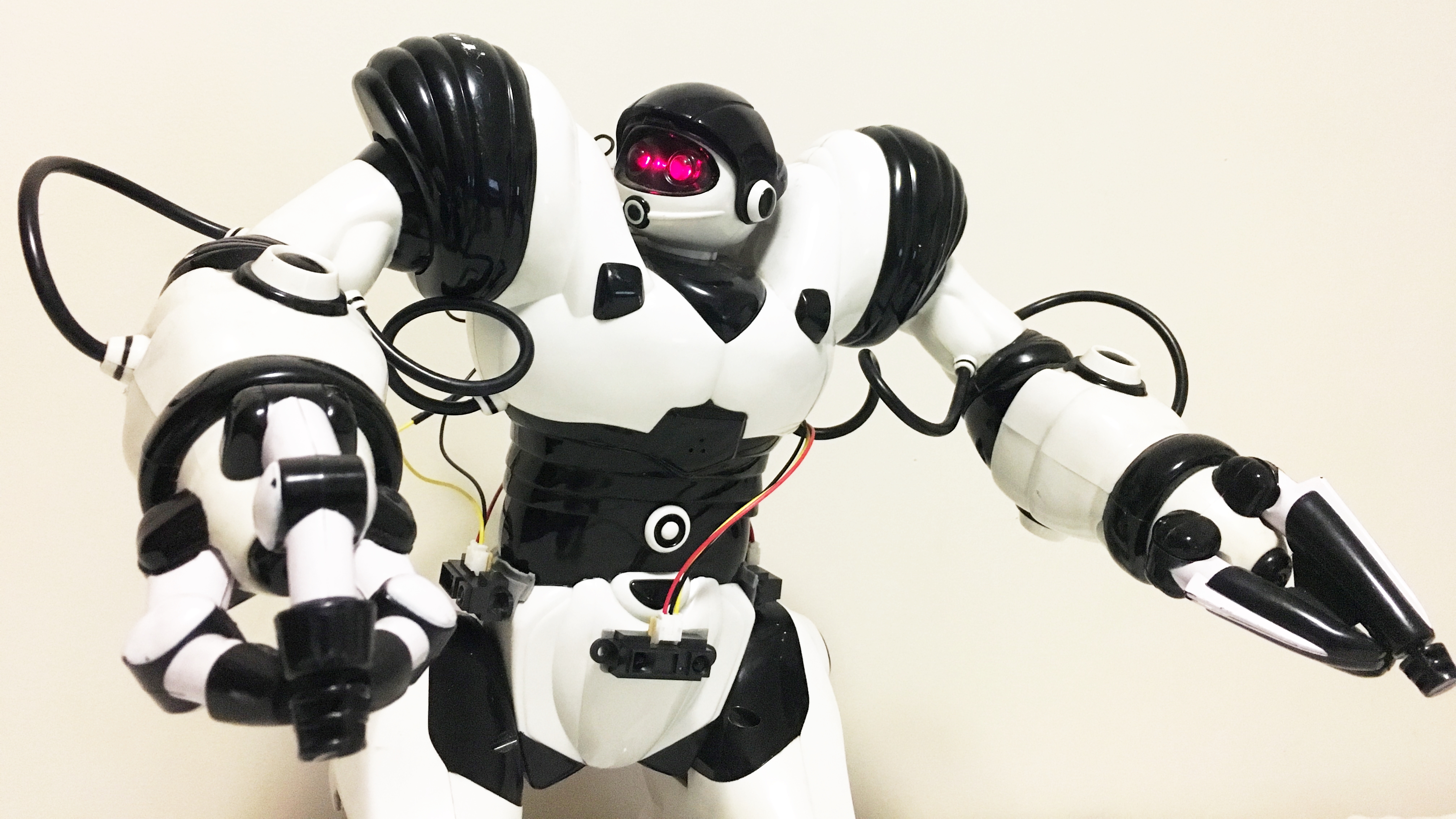
Project Description
This project turns the Robosapien v1 into a Bluetooth controllable robot with an autonomous mode functionality. Users can use the Adafruit Bluefruit app to make the robot move forward, backward, turn etc. The app can also be used to initiate the autonomouse mode. To interface with Robosapien's internal microcontroller, an ARM Mbed was utilized. Mbed's internal code utilized three infra-red sensors to read the robot's surroundings and a bluetooth module to receive signals from user.
Parts Used
- ARM Mbed Microcontroller
- Adafruit Bluefruit BLE board
- Sharp GP2Y0A21YK0F Analog Distance Sensor
- Robosapien v1 Robot
- 470uF Capacitor
- Portable Battery Pack
Pin Assignments
Adafruit BLE Board
| Mbed | Adafruit BLE |
|---|---|
| VU (+5V) | Vin |
| gnd | gnd |
| gnd | CTS |
| p27 (Serial RX) | TXO |
| p28 (Serial TX) | RXI |
Sharp Analog Distance Sensor
| Mbed | Sensors |
|---|---|
| VU (+5V) | Vin |
| gnd | gnd |
| p17, p18, p19 | Analog Inputs |
Robosapien
| Mbed | Robosapien |
|---|---|
| gnd | gnd |
| p20 | Analog Input |
Note: Since the components use a large amount of current, we connect
a 470uF capacitor between Ground Bus and VU Bus.
Note: To power the Mbed, a portable battery pack was utilized.
The pin assignments are visualized in Figure 2. below.
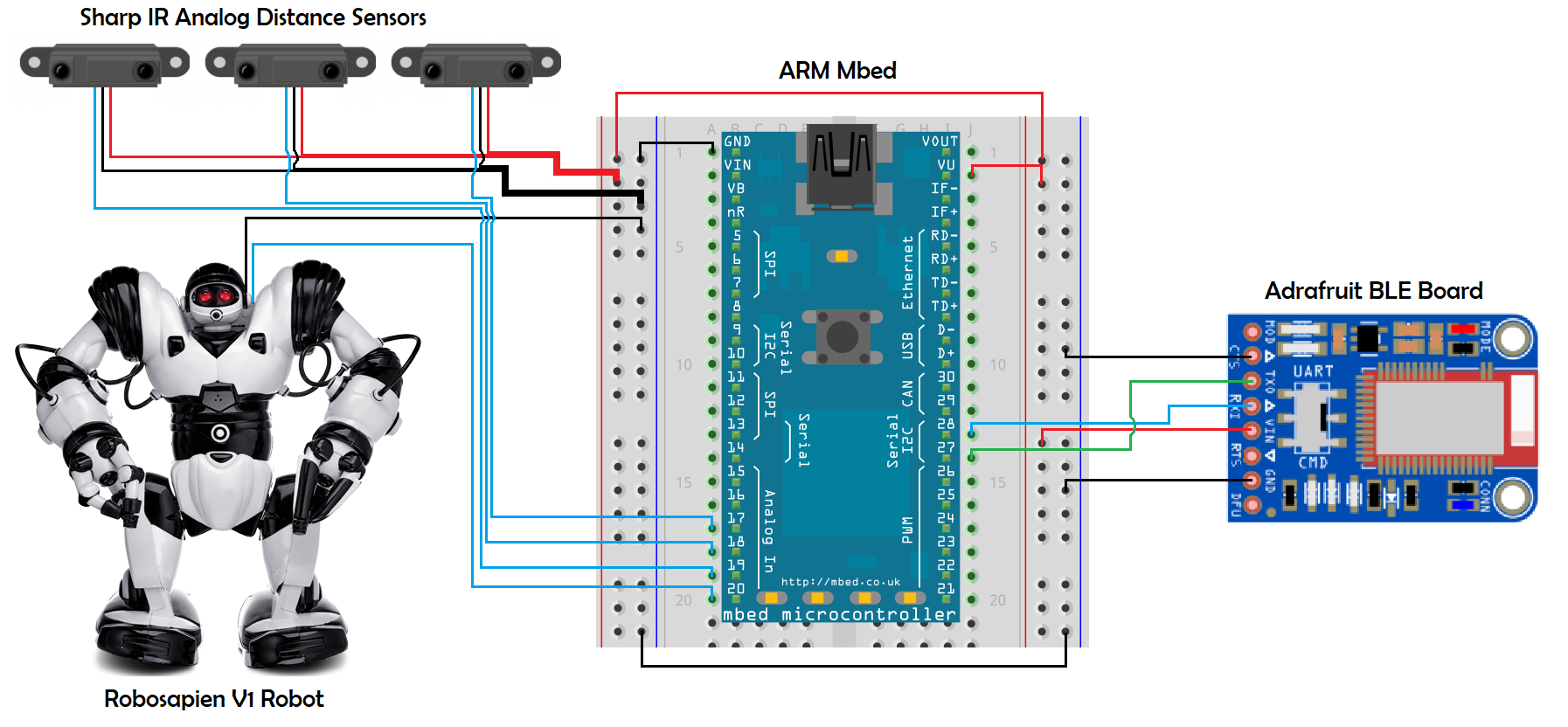
Figure 1. The wiring diagram and pin assignments of all the components.
Connecting It All Together
The following figures show the arrangements of the components being utilized. They
are all mounted on the robot's body.
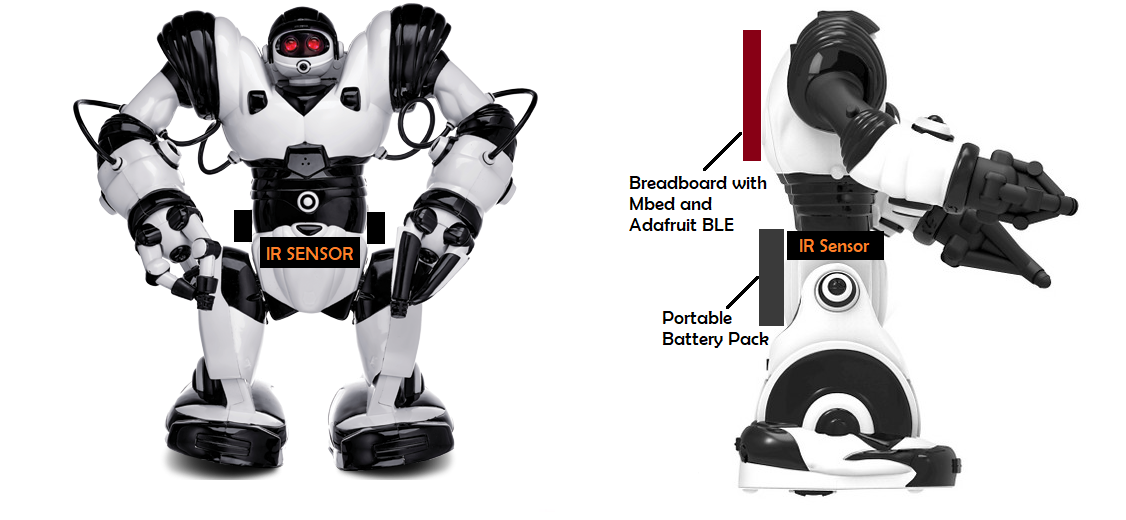
Figure 2. A diagram depicting the setup of components on the robot body.
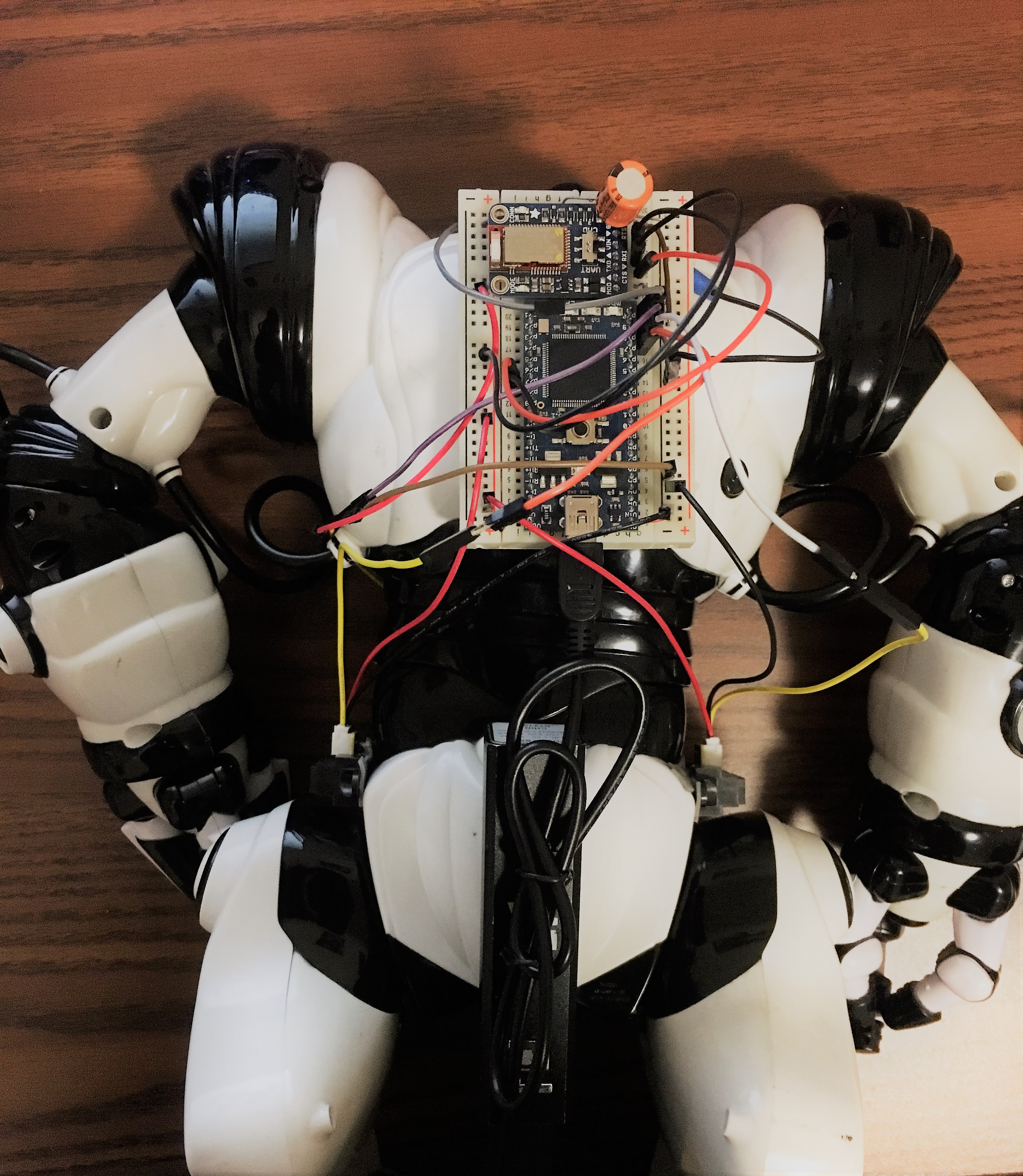
Figure 3. Picture of the back of the robot showing the mbed and the wiring.
Underlying Algorithm
Basic Movement Functionality
The basic movement functionality works by using the Adafruit BLE Board. The program
accepts command from the smartphone connected to the BLE board. After receiving the
command, it executes them. To perform activities like move forward, it first
checks the relevant sensor so that it does not run into obstacles. It roars if
it cannot move in a certain direction.
Autonomous Movement Functionality
In autonomous mode, the robot moves forward by default.
It checks the distance to the nearest obstacle and if it is over the limit of
20cm, it keeps walking forward.
If it detects and obstacle which is less than 20cm away, it takes a backward step.
It then checks the right sensor.
If distance reading on the right sensor is more than
20cm, it turns right.
After turning right, it resumes walking forward.
If right sensor reading is less than 20cm, it checks the left sensor.
If left sensor reading is more than 20cm, it turns left and resumes walking
forward in that direction.
If left sensor reading is less than 20cm, it keeps moving backward until either
the left and right sensor gives a reading of more than limit (20cm).
When the sensors give such reading, it turns left or right, and keeps moving forward
in that direction.
Code
main.cpp
#include "mbed.h"
#define turnright 0x80
#define rightarmup 0x81
#define rightarmout 0x82
#define tiltbodyright 0x83
#define rightarmdown 0x84
#define rightarmin 0x85
#define walkforward 0x86
#define walkbackward 0x87
#define turnleft 0x88
#define leftarmup 0x89
#define leftarmout 0x8A
#define tiltbodyleft 0x8B
#define leftarmdown 0x8C
#define leftarmin 0x8D
#define stop 0x8E
#define rightturnstep 0xA0
#define righthandthump 0xA1
#define righthandthrow 0xA2
#define sleep 0xA3
#define righthandpickup 0xA4
#define leanbackward 0xA5
#define forwardstep 0xA6
#define backwardstep 0xA7
#define leftturnstep 0xA8
#define lefthandthump 0xA9
#define lefthandthrow 0xAA
#define listen 0xAB
#define lefthandpickup 0xAC
#define leanforward 0xAD
#define reset 0xAE
#define Execute 0xB0
#define Wakeup 0xB1
#define Right 0xB2
#define Left 0xB3
#define Sonic 0xB4
#define righthandstrike3 0xC0
#define righthandsweep 0xC1
#define burp 0xC2
#define righthandstrike2 0xC3
#define high5 0xC4
#define righthandstrike1 0xC5
#define bulldozer 0xC6
#define oopsfart 0xC7
#define lefthandstrike3 0xC8
#define lefthandsweep 0xC9
#define whistle 0xCA
#define lefthandstrike2 0xCB
#define talkback 0xCC
#define lefthandstrike1 0xCD
#define roar 0xCE
#define AllDemo 0xD0
#define PowerOff 0xD1
#define Demo1 0xD2
#define Demo2 0xD3
#define Dance 0xD4
#define RSNoOp 0xEF
DigitalOut IROut(p20, 1);
AnalogIn IRSensor_left(p17);
AnalogIn IRSensor_right(p18);
AnalogIn IRSensor_front(p19);
BusOut myled(LED1,LED2,LED3,LED4);
Serial blue(p28,p27);
Serial pc(USBTX, USBRX);
float limit = 60;
int bitTime=516; // Bit time (Theoretically 833 but as low as 516 may work)
void RSSendCommand(int command)
{
IROut = 0;
wait_us(8*bitTime);
for (int i=0;i<8;i++) {
IROut = 1;
wait_us(bitTime);
if ((command & 128) !=0) wait_us(3*bitTime);
IROut = 0;
wait_us(bitTime);
command = command << 1;
}
IROut = 1;
wait(0.20); // Give a 2 sec before next
}
float left_IR()
{
float a = 1-IRSensor_left;
return (a*100);
}
float right_IR()
{
float a = 1-IRSensor_right;
return (a*100);
}
float front_IR()
{
float a = 1-IRSensor_front;
return (a*100);
}
void autonomous_mode()
{
while (1)
{
if (front_IR()<= limit)
{
while(front_IR()<=limit)
{
RSSendCommand(backwardstep);
wait(2);
}
if (right_IR()>=limit)
{
RSSendCommand(rightturnstep);
RSSendCommand(rightturnstep);
RSSendCommand(rightturnstep);
wait(3.5);
RSSendCommand(stop);
}
else if (left_IR()>=limit)
{
RSSendCommand(leftturnstep);
RSSendCommand(leftturnstep);
RSSendCommand(leftturnstep);
wait(3.5);
RSSendCommand(stop);
}
else
{
while( left_IR()>=limit || right_IR()>=limit)
{
RSSendCommand(backwardstep);
}
if(right_IR()>=limit)
{
RSSendCommand(rightturnstep);
RSSendCommand(rightturnstep);
RSSendCommand(rightturnstep);
wait(3.5);
RSSendCommand(stop);
}
else if(left_IR()>=limit)
{
RSSendCommand(leftturnstep);
RSSendCommand(leftturnstep);
RSSendCommand(leftturnstep);
wait(3.5);
RSSendCommand(stop);
}
}
}
else
{
RSSendCommand(forwardstep);
}
}
}
int main()
{
RSSendCommand(burp);
wait(2);
RSSendCommand(high5);
wait(5);
char bnum=0;
char bact=0;
while(1)
{
if (blue.getc()=='!')
{
if (blue.getc()=='B')
{
bnum = blue.getc();
if (bnum == '1')
{
autonomous_mode();
}
else if (bnum == '5')
{
bact = blue.getc();
if (bact == '1')
{
if (front_IR() >= limit)
RSSendCommand(forwardstep);
}
}
else if (bnum == '6')
{
bact = blue.getc();
if (bact == '1')
{
RSSendCommand(backwardstep);
}
}
else if (bnum == '7')
{
bact = blue.getc();
if (bact == '1')
{
if (left_IR() >= limit)
RSSendCommand(leftturnstep);
else
RSSendCommand(roar);
}
}
else if (bnum == '8')
{
bact = blue.getc();
if (bact == '1')
{
if (right_IR() >= limit)
RSSendCommand(rightturnstep);
else
RSSendCommand(roar);
}
}
else if (bnum == '2')
{
bact = blue.getc();
if (bact == '1')
{
if ((left_IR() >= limit) &&
(right_IR() >= limit) && (front_IR() >= limit))
{
RSSendCommand(AllDemo);
} else
RSSendCommand(roar);
}
}
else if (bnum == '3')
{
bact = blue.getc();
if (bact == '1')
{
RSSendCommand(Dance);
}
}
else if (bnum == '4')
{
bact = blue.getc();
if (bact == '1')
{
RSSendCommand(listen);
wait(4);
RSSendCommand(talkback);
}
}
}
}
}
}
Videos
Basic Movement Functionality
Autonomous Movement Functionality
Issues
- The IR Sensor does not work very well in sun lit areas. The differences in reflectiveness of obstructing surfaces also results in obstruction being detected in different moments.
- There were plans to integrate the autonomous mode in a way so that user could
switch in and out of it using Bluetooth command. To do that, RTOS and Serial
Interrupt was tested. However it was discovered:
- Robot's IR control does not work too well with the RTOS code, due to waits.
- Serial Interrupt does not work too well with it either.
- Depending on the amount of power the portable battery pack and the stack space available, the angle per each turn command changes.
Possible Improvements
- The project could be improved on by getting the robot to follow voice commands. This could be done by using Amazon Echo.
- A larger and more accurate sensor array can be used to aid in movement. Possibly using multiple types of sensor.
Please log in to post comments.
