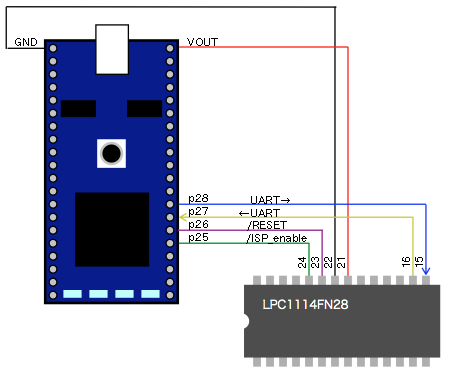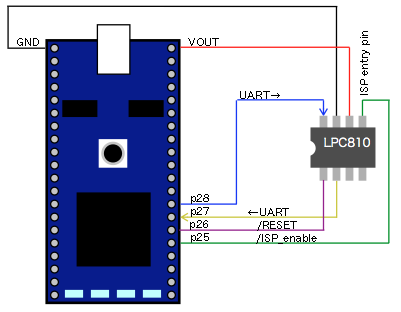this transfers data (which is stored in "bin" file in mbed storage) into LPC1114, LPC1115, LPC81x, LPC82x, LPC1768/LPC1769 and LPC11U68/LPC11E68 internal flash memory through ISP.
Dependencies: mbed MODSERIAL DirectoryList
You are viewing an older revision! See the latest version
Homepage
Information
このページ下半分に日本語版があります.
Japanese version is available lower half of this page.
ISP program for mbed¶
ISP program writes data into flash memory of target MCU.¶
This program programs MCU flash memory through UART. It uses "In-System Programming (ISP)" interface in target MCU (NXP LPC micro-controllers).
The ISP is done by PC and serial cable normally. The ISP protocol is executed software on a PC. The software reads a data file and transfers the data with the ISP protocol.
This program does same process of that. The mbed perform function like "FlashMagic" and "lpc21isp".
(This program not just copies the binary but also insert 4 byte checksum at address 0x1C.)
This program currently supports LPC1114(LPC1114FN28/102 - DIP28-ARM) and LPC810(LPC810M021FN8 - DIP8-ARM).
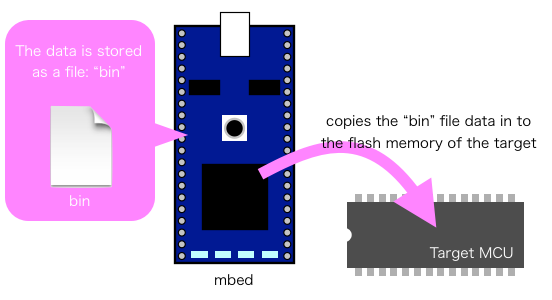
How to execute¶
With this program, all you need to do is..
- Connect the mbed and the target
- Rename your (binary) file to "bin" and copy into the mbed storage.
- Press reset button of mbed.
- When the program completed success fully, you will find the LEDs on mbed blinks sequentially (LED1→LED2→LED3→LED4).
- If it's fail, the mbed reports "Runtime error" by LEDs.
- You can also monitor the progress and result on a terminal screen (mbed reports those by printf).
- if you enabled "AUTO_PROGRAM_START", the program in the target will be started automatically.
イカ醤油ポッポ焼き¶
mbed用ISPプログラム¶
NXP製のマイコンは,内部フラッシュメモリへのプログラムの書き込みをUART経由で行うことができます.
通常,この作業はPC上のソフトウェア(たとえば"FlashMagic"や"lpc21isp"など)を用いて,PC上のファイルのデータをUARTで接続したフラッシュに書き込みます.
「イカ醤油ポッポ焼き」はmbedでそれらのソフトの代わりをさせるものです.mbedストレージ内に置いた「bin」と名付けられたファイルを読み,フラッシュへ書き込みます.
この書き込みを行う際には,アドレス0x1Cに置いておく必要のある4バイトのチェックサムも自動で追加されます.
現在サポートしているターゲットはLPC1114(LPC1114FN28/102 - DIP28-ARM)とLPC810(LPC810M021FN8 - DIP8-ARM)だけです.
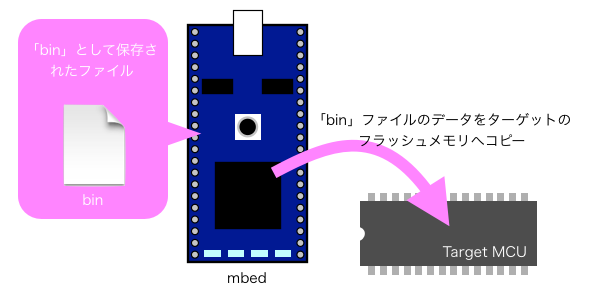
美味しい料理法¶
このプログラムの動かし方は次の通り
- mbedとターゲットを接続する
- 書き込みたいファイル(バイナリフォーマット)の名前を「bin」に変更して,mbed内にコピー
- mbedのリセットボタンを押す
- 書き込みが無事に終了するとmbed上のLEDが順番に点滅を繰り返します(LED1→LED2→LED3→LED4).
- もし何らかのエラーが発生して失敗した場合には"Runtime error"が発生した時のLED点灯となります.
- またコンピュータのターミナルで状況や結果を確認することもできます(mbedがprintfで状況を出力しています)
- "AUTO_PROGRAM_START"を有効にしてあれば,書き込み終了後,ターゲットのプログラムは自動的にスタートします.