Kegmo
Creators
Naveen Pereria
Taylor Nichols
Overview
For our final ECE 4180 project we created a product that can be used by a group of friends wanting to split a keg and want to make sure that everyone is only charged for the amount that they consumed while also removing the awkwardness of asking a friend to pay, since it automatically sends a text to all the friends with how much they owe and drank. This project will show you how to setup the hardware to enable this as well us the code that you will have to download to run the application. The project uses C++ to control the mbed and the three I/O devices, C# for the Windows GUI that will run on the PC, and a Python script that will send SMS over HTTP.
Below is a list of hardware you will need for this project:
- mbed LPC1768
- Large Breadboard
- MPR121 Sparkfun Touch Keypad
- uLCD-144-G2
- HD44780 Text LCD
- DIGITEN G1" Water Flow Hall Effect Senor Switch
Below is a list of software you will need for this project:
- mbed Developer account
- MS Visual Studio (to edit C# code)
- Python 3
Below is a link to the source code for the GUI and python, simply download unzip and open in Visual Studio:
[[https://1drv.ms/u/s!AjtLFB_Sa3PqisMi5hQscCdaVHSzgA]
Note: you will need to change the file handlers and paths in the following files:
- InvoiceCreator.cs line 40
- Form4.cs line 23,30,33
- VenmoScript.py line 7
makes sure you set these handlers to where you are storing the files they refer to on your personal computer
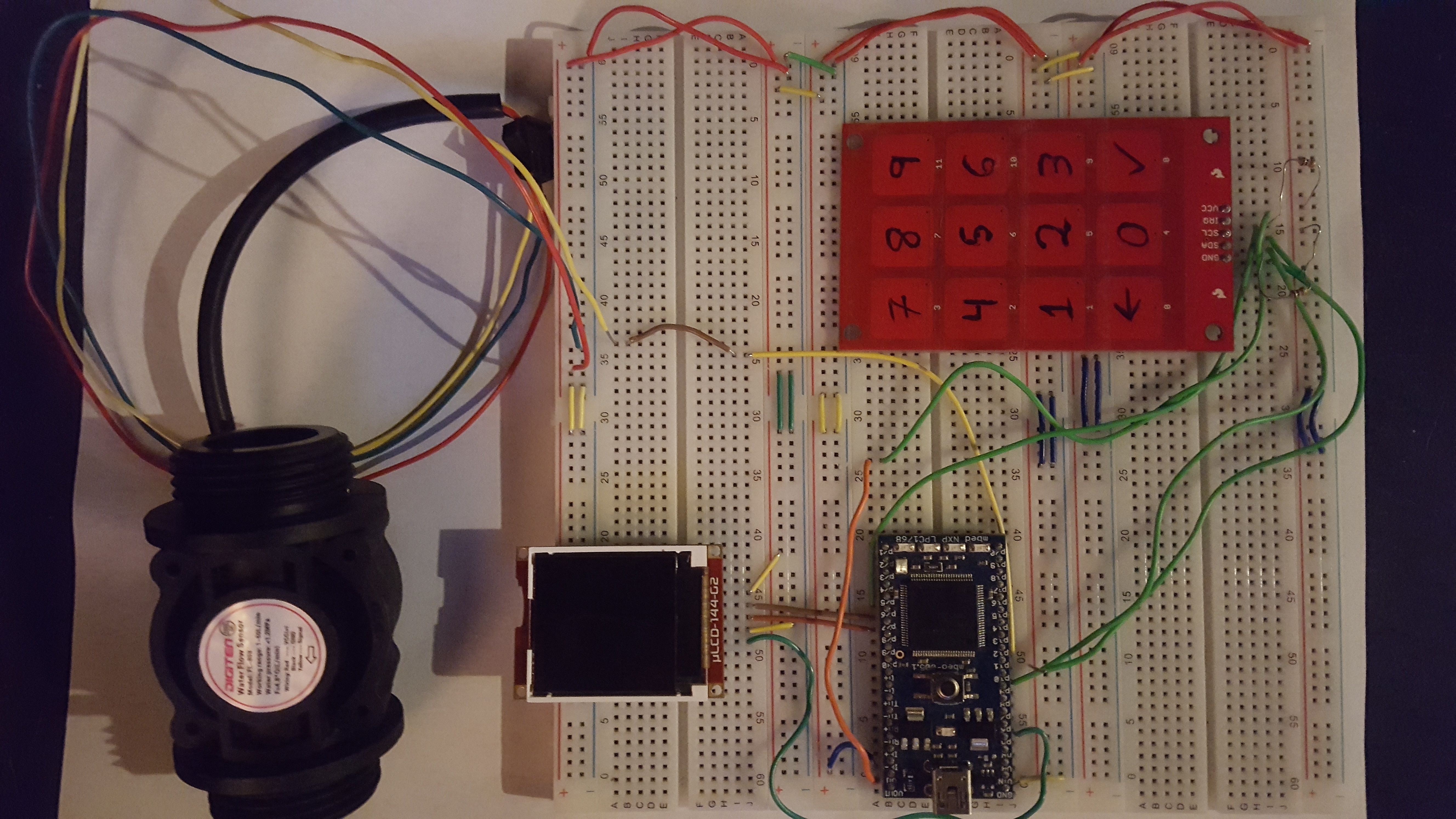
Circuit
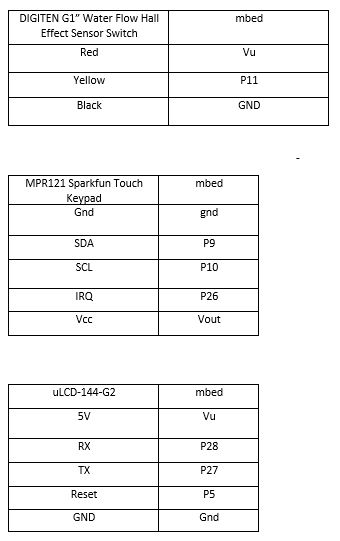
Import programkegmo
Keg sharing system
Please log in to post comments.
