Arduino board run on Mbed-os6.8.1 (only test purpose not official). Need Mbed Studio(1.3.1) not online compiler. If you compile on the online compiler, you can get a hex file but it does NOT work!!!
Dependencies: APDS_9960 LPS22HB LSM9DS1 HTS221
1) DAPLink(LPC11U35)の準備
使用したボード →https://akizukidenshi.com/catalog/g/gK-12144/
プログラムは、nRF52840-MDK用に公開されているDAPLinkのコンパイル済のバイナリコードを使わせていただきました。
https://github.com/makerdiary/nrf52840-mdk/tree/master/firmware/daplink
LPC11U35への書込みは、SW1(ISP)を押したままSW2(RESET)を操作するとPCに「CRP DISABLD」という名称でマウントされるので、書込まれているfirmware.binを削除してから、上記のbinファイルをコピーすれば書き込みが行われます。
書込み完了後にSW1を押さずに起動すれば、「DAPLINK」として認識されます。
DETAILS.TXTでDAPLinkの内容を確認できます。
2) 接続
| Arduino Nano 33 BLE Sense | LPC11U35 Interface CPU | コメント |
| J3:Pin2 (ボード裏のパッド) | CN1:Pin3 P0_7 | SWDIO |
| J3:Pin3 (ボード裏のパッド) | CN1:Pin4 P0_8 | SWCLK |
| JP2:Pin14 GND | CN2:Pin1 GND | GND |

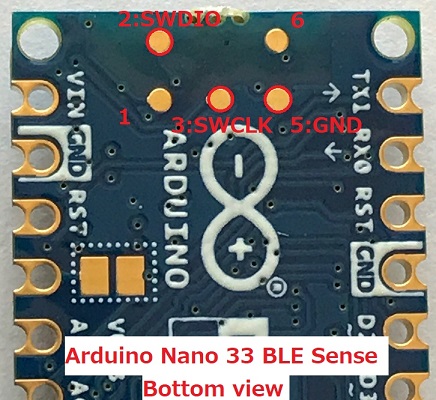
3)USBSerial
シリアル出力は、NANO 33 BLE SENSEボードのUSB端子経由で出力されます。
4)Mbed Studio 1.3.1を使って開発のこと!(オンラインコンパイラでは動作しません!)
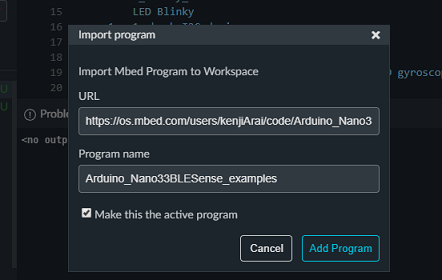
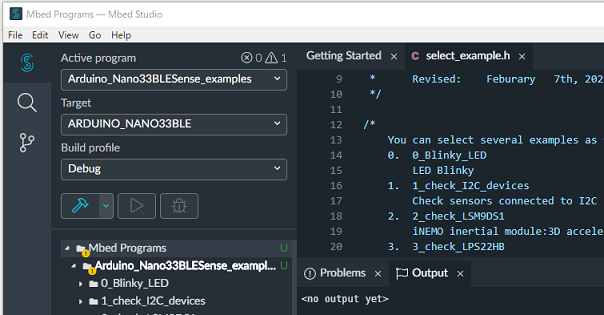
5)ボードピン配置
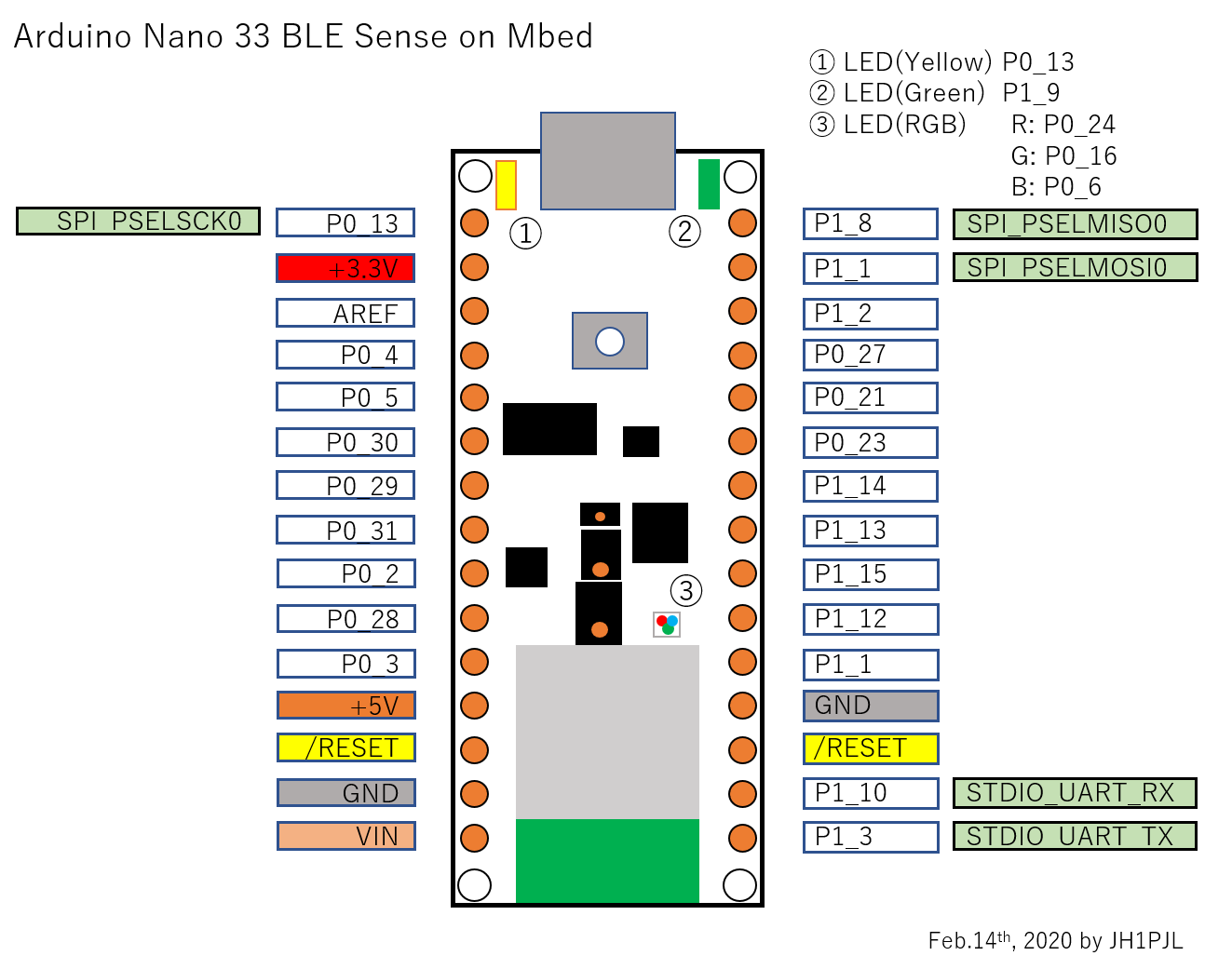
readme_1st.txt
- Committer:
- kenjiArai
- Date:
- 2021-02-28
- Revision:
- 2:9ee17e6e5900
- Parent:
- 1:cce280da16d4
File content as of revision 2:9ee17e6e5900:
--------------------------------------------------------------------------------
Nano 33 BLE Sense --- Arduino nRF52840 module (Nano 33 BLE Sense)
By Kenji Arai / JH1PJL
http://www7b.biglobe.ne.jp/~kenjia/
https://os.mbed.com/users/kenjiArai/
February 28th, 2021
--------------------------------------------------------------------------------
Board Information
https://store.arduino.cc/usa/nano-33-ble-sense
https://www.st.com/ja/ecosystems/arduino-nano-ble-33-sense.html#overview
------- Mbed Online Compiler ---------------------------------------------------
Target: nRF52840-DK
mbed-os: mbed-os6.8.0
Select program:
Open select_example.h
Change EXAMPLE_NUMBER (line31)
Compile:
<!!!! CAUTION !!!>
You can compile without error.
Created hex file does NOT run on Nano 33 BLE Sense board!!!!!.
------- Mbed Studio ------------------------------------------------------------
Target: ARDUINO_NANO33BLE
Mbed Studio: 1.3.1
Select program:
Same as online program
Compile:
You can compile and use a hex file for the board.
How to write hex file into the board:
Need prepare DAPLink (use SWDIO & SWCLK line).
<!!!! CAUTION !!!>
Orignal board has Arduino bootloarder and
Mbed hex file overwrites it.
As a resule, you cannot use Arduino bootloarder anymore.