The official mbed C/C SDK provides the software platform and libraries to build your applications.
Fork of mbed by
(01.May.2014) started sales! http://www.switch-science.com/catalog/1717/
(13.March.2014) updated to 0.5.0
This is a pin conversion PCB from mbed 1768/11U24 to arduino UNO.
- So if you have both mbed and arduino shields, I guess you would be happy with such a conversion board :)
Photos
- Board photo vvv
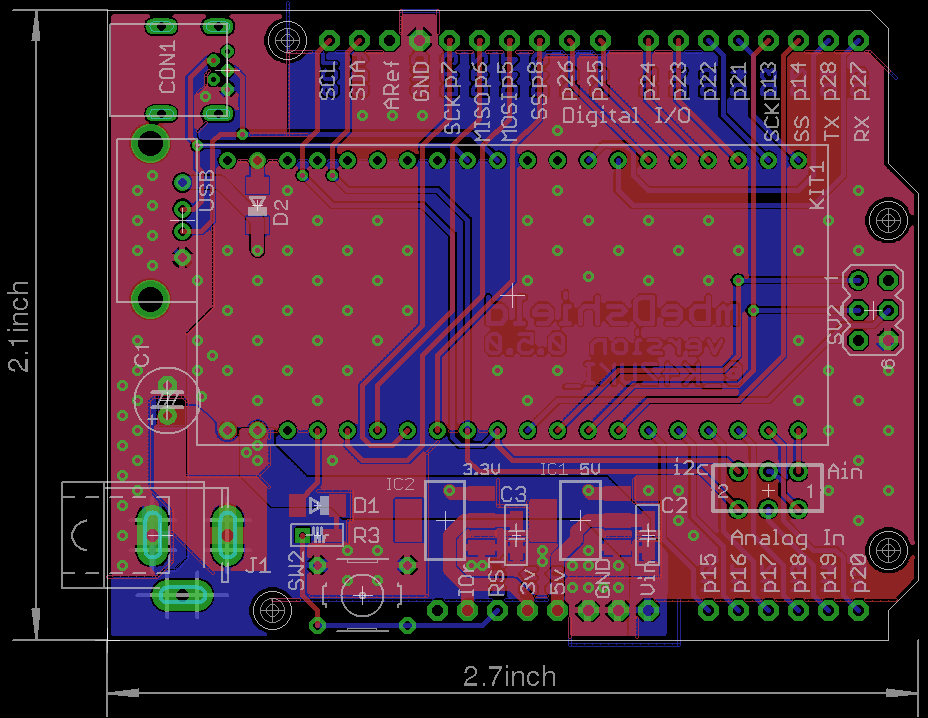
- Schematic photo vvv
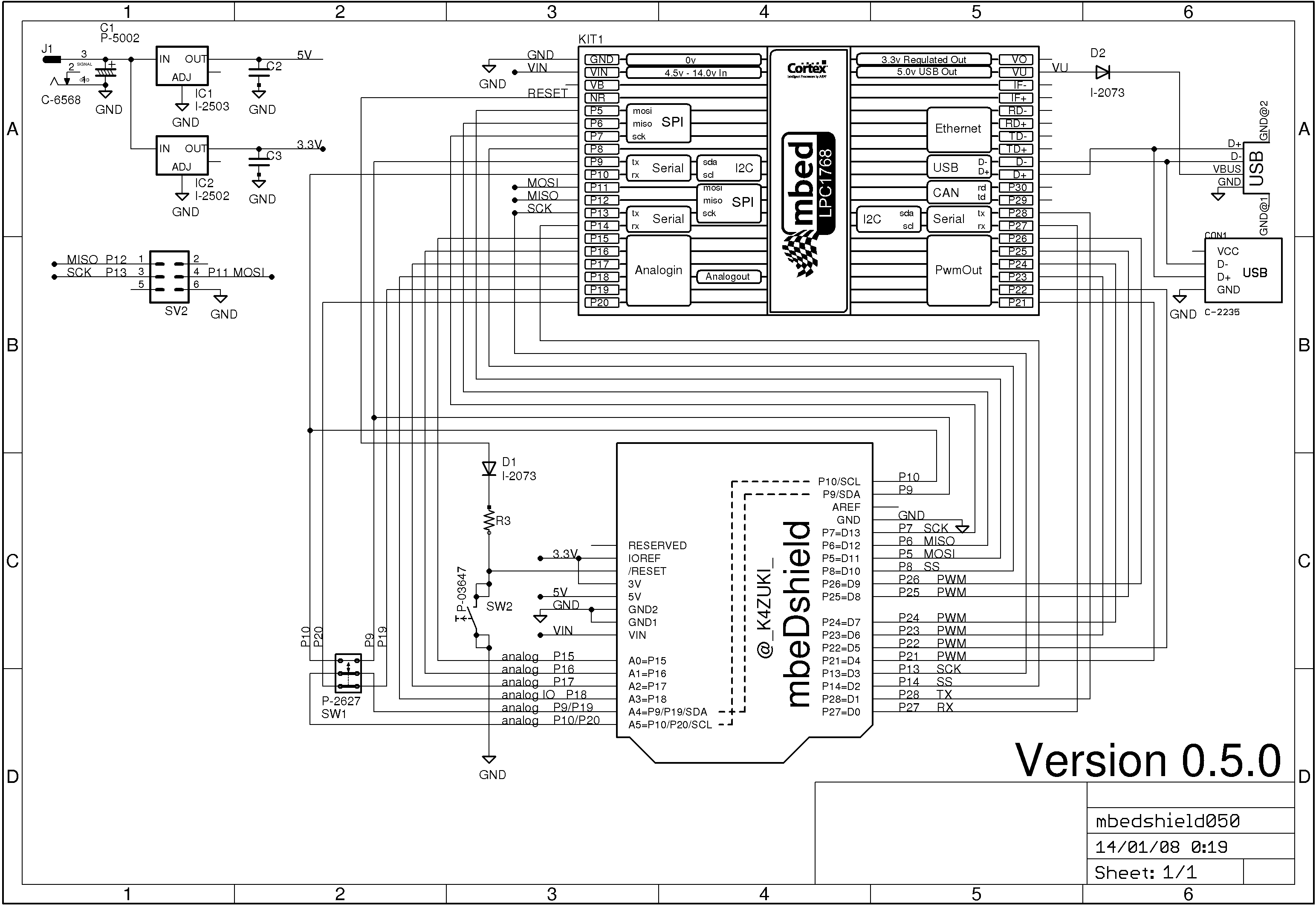
- Functionality photo vvv
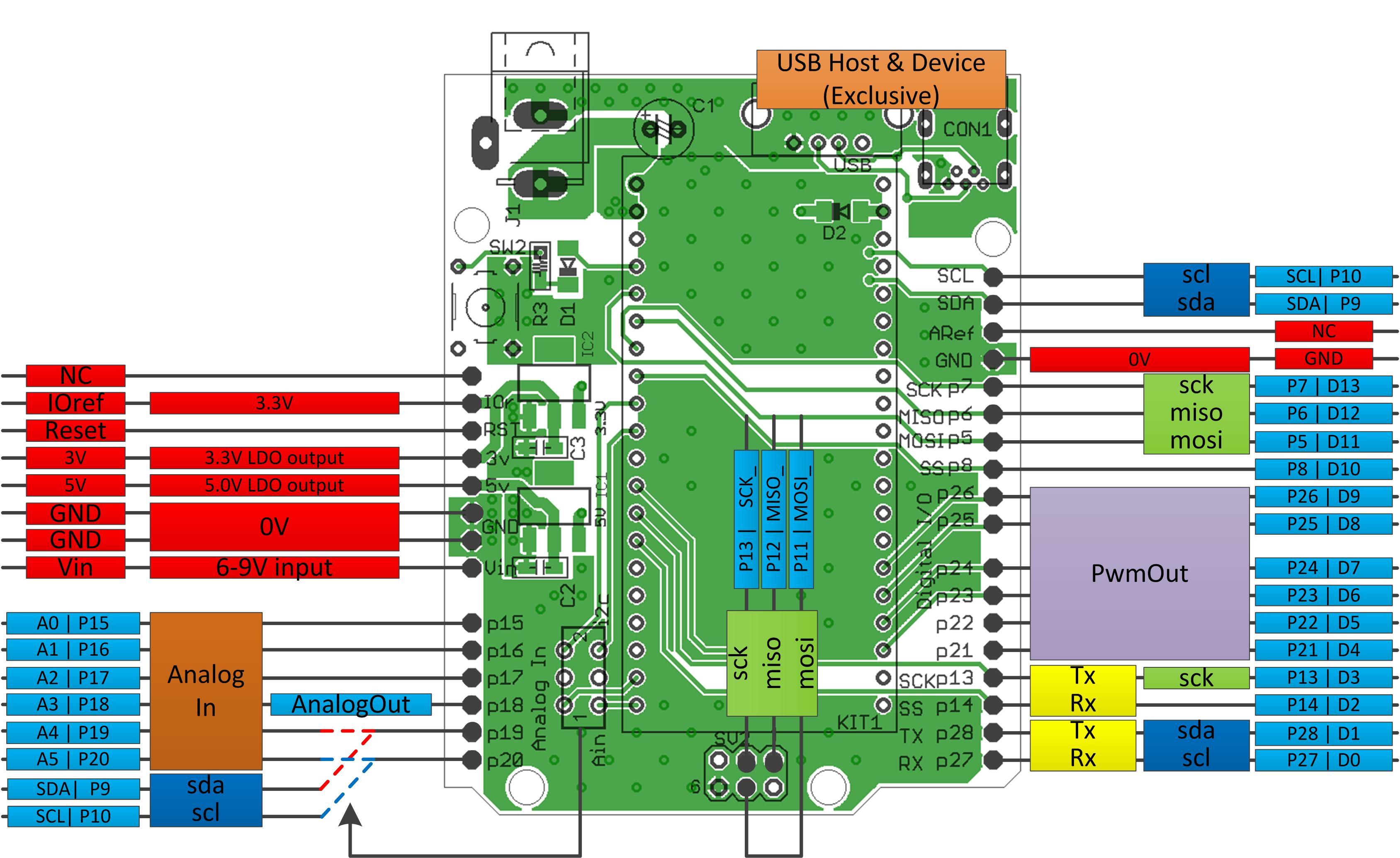
Latest eagle files
PCB >> /media/uploads/k4zuki/mbedshield050.brd
SCH >> /media/uploads/k4zuki/mbedshield050.sch
BIG changes from previous version
- Ethernet RJ45 connector is removed.
- http://mbed.org/components/Seeed-Ethernet-Shield-V20/ is the biggest hint to use Ethernet!
MostALL of components can be bought at Akizuki http://akizukidenshi.com/- But sorry, they do not send parts to abroad
- Pinout is changed!
| arduino | 0.4.0 | 0.5.0 |
|---|---|---|
| D4 | p12 | p21 |
| D5 | p11 | p22 |
| MOSI_ | none | p11 |
| MISO_ | none | p12 |
| SCK_ | none | p13 |
This design has bug(s)
- I2C functional pin differs between 1768 and 11U24.
Fixed bugs here
- MiniUSB cable cannot be connected on mbed if you solder high-height electrolytic capacitor on C3.
- http://akizukidenshi.com/catalog/g/gP-05002/ is the solution to make this 100% AKIZUKI parts!
- the 6-pin ISP port is not inprimented in version 0.4.0
it will be fixed in later version 0.4.1/0.4.2/0.5.0This has beenfixed
I am doing some porting to use existing arduino shields but it may faster if you do it by yourself...
you can use arduino PinName "A0-A5,D0-D13" plus backside SPI port for easier porting.
To do this you have to edit PinName enum in
- "mbed/TARGET_LPC1768/PinNames.h" or
- "mbed/TARGET_LPC11U24/PinNames.h" as per your target mbed.
here is the actual list: This list includes define switch to switch pin assignment
part_of_PinNames.h
USBTX = P0_2,
USBRX = P0_3,
//from here mbeDshield mod
D0=p27,
D1=p28,
D2=p14,
D3=p13,
#ifdef MBEDSHIELD_050
MOSI_=p11,
MISO_=p12,
SCK_=p13,
D4=p21,
D5=p22,
#else
D4=p12,
D5=p11,
#endif
D6=p23,
D7=p24,
D8=p25,
D9=p26,
D10=p8,
D11=p5,
D12=p6,
D13=p7,
A0=p15,
A1=p16,
A2=p17,
A3=p18,
A4=p19,
A5=p20,
SDA=p9,
SCL=p10,
//mbeDshield mod ends here
// Not connected
NC = (int)0xFFFFFFFF
SPISlave.h
- Committer:
- simon
- Date:
- 2010-06-03
- Revision:
- 20:029aa53d7323
- Child:
- 27:7110ebee3484
File content as of revision 20:029aa53d7323:
/* mbed Microcontroller Library - SPI
* Copyright (c) 2010 ARM Limited. All rights reserved.
* sford
*/
#ifndef MBED_SPISLAVE_H
#define MBED_SPISLAVE_H
#include "platform.h"
#include "PinNames.h"
#include "PeripheralNames.h"
#include "Base.h"
namespace mbed {
/* Class: SPISlave
* A SPI slave, used for communicating with a SPI Master device
*
* The default format is set to 8-bits, mode 0, and a clock frequency of 1MHz
*
* Example:
* > // Reply to a SPI master as slave
* >
* > #include "mbed.h"
* >
* > SPISlave device(p5, p6, p7, p8); // mosi, miso, sclk, ssel
* >
* > int main() {
* > device.reply(0x00); // Prime SPI with first reply
* > while(1) {
* > if(device.receive()) {
* > int v = device.read(); // Read byte from master
* > v = (v + 1) % 0x100; // Add one to it, modulo 256
* > device.reply(v); // Make this the next reply
* > }
* > }
* > }
*/
class SPISlave : public Base {
public:
/* Constructor: SPI
* Create a SPI slave connected to the specified pins
*
* Variables:
* mosi - SPI Master Out, Slave In pin
* miso - SPI Master In, Slave Out pin
* sclk - SPI Clock pin
* ssel - SPI chip select pin
* name - (optional) A string to identify the object
*
* Pin Options:
* (5, 6, 7i, 8) or (11, 12, 13, 14)
*
* mosi or miso can be specfied as NC if not used
*/
SPISlave(PinName mosi, PinName miso, PinName sclk, PinName ssel,
const char *name = NULL);
/* Function: format
* Configure the data transmission format
*
* Variables:
* bits - Number of bits per SPI frame (4 - 16)
* mode - Clock polarity and phase mode (0 - 3)
*
* > mode | POL PHA
* > -----+--------
* > 0 | 0 0
* > 1 | 0 1
* > 2 | 1 0
* > 3 | 1 1
*/
void format(int bits, int mode = 0);
/* Function: frequency
* Set the spi bus clock frequency
*
* Variables:
* hz - SCLK frequency in hz (default = 1MHz)
*/
void frequency(int hz = 1000000);
/* Function: receive
* Polls the SPI to see if data has been received
*
* Variables:
* returns - zero if no data, 1 otherwise
*/
int receive(void);
/* Function: read
* Retrieve data from receive buffer as slave
*
* Variables:
* returns - the data in the receive buffer
*/
int read(void);
/* Function: reply
* Fill the transmission buffer with the value to be written out
* as slave on the next received message from the master.
*
* Variables:
* value - the data to be transmitted next
*/
void reply(int value);
protected:
SPIName _spi;
int _bits;
int _mode;
int _hz;
};
} // namespace mbed
#endif
