Mbed Drawing Robot
Spring 2018 ECE 4180 Final Project
Joseph Sterling and Aditya Mohile
Project Description
The DrawingBot is a Bluetooth enabled robot that uses a marker to draw what the user tells it to draw. The user sends commands via the Adafruit Bluetooth app, and the DrawingBot executes them.
The DrawingBot can draw:
- Shapes (circle, square, triangle, hexagon)
- Letters (will write out a word entered by user)
The Bluetooth Commands that the user sends to perform these actions are:
draw <shape name> <shape side length (in inches)>- the side length parameter is optional. If omitted, the side length will be 3 inches
write <desired word>
Parts List
You will need the following parts to recreate this project:
- Robot Chassis (Assembly Instructions: https://learn.sparkfun.com/tutorials/assembly-guide-for-redbot-with-shadow-chassis?_ga=2.199398830.1495204079.1525256543-704181064.1515515128)
- mbed board
- Adafruit bluetooth chip
- H-Bridge driver
- Servo
- External Power Supply
- Hall Effect Wheel Encoders https://www.sparkfun.com/products/12629
Wiring
Here are instructions on how to connect all of the components:
Bluetooth:
| mbed | Adafruit BLE |
|---|---|
| GND | GND |
| External Power | VIN |
| NC | RTS |
| GND | CTS |
| p14 (Serial RX) | TXO |
| p13 (Serial TX) | RXI |
H-Bridge Driver:
| mbed | H-Bridge | External Power Supply |
|---|---|---|
| VM | +5V | |
| GND | GND | |
| VOUT | VCC | |
| VOUT | STBY | |
| p23 | PWMA | |
| p6 | AI1 | |
| p5 | AI2 | |
| p21 | PWMB | |
| p7 | BI1 | |
| p8 | BI2 |
Motors:
| H-Bridge | Left Motor | Right Motor |
|---|---|---|
| AO1 | GND | |
| AO2 | +5V | |
| BO1 | GND | |
| BO2 | +5V |
Servo:
| mbed | Servo | External Power |
|---|---|---|
| p24 | CTRL | |
| +5V | +5V | |
| GND | GND |
Hall Effect Wheel Encoders:
| mbed | Left Encoder | Right Encoder |
|---|---|---|
| p15 | CTRL | |
| VOUT | +3.3V | |
| GND | GND | |
| p16 | CTRL | |
| VOUT | +3.3V | |
| GND | GND |
Program
The following is the current program for the DrawingBot:
Import programECE_4180_Drawing_Robot
Basic motor code
Examples
Drawing a hexagon with side length of 2 inches
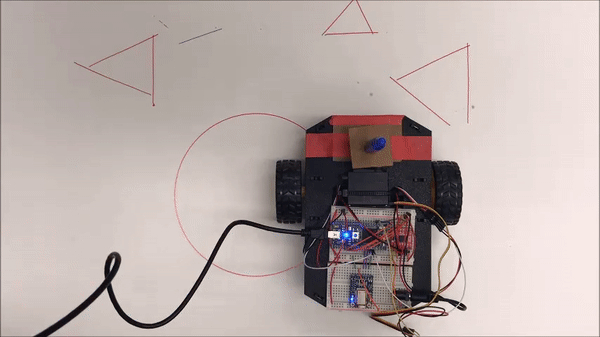
Drawing a triangle with side length of 2 inches

Writing the word "HELLO"
Please log in to post comments.

