Test USB connection between mbed and Android
Introduction
I wrote this page for test the usb connection between the mbed and an Android phone.
Required Components
- mbed board
- Android App Terminal Multi > v1.1.0 (Google Play Download)
How works
First you have to connect the Android phone to mbed (I tried LPC1768) with a usb adapter.
Then open the tab "SERIAL CDC" on "Terminal Multi" and open a serial connection.
The goal is send a message by android and receive a feedback message by the mbed.
Code
Import programTest_usb_connection
Test usb connection
Example
You can set the various parameters of the serial connection in the menu "Serial CDC"
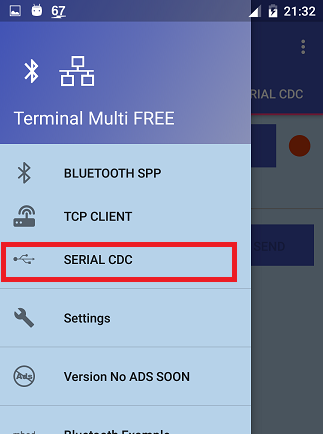
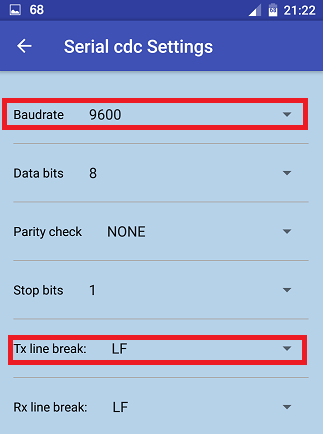
Then you have to press OK in the usb permission popup and now you can OPEN the connection with mbed.
The black ball will turn green color when the connection is established.
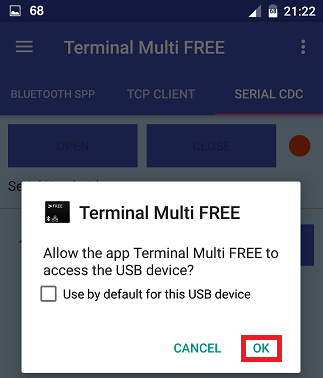
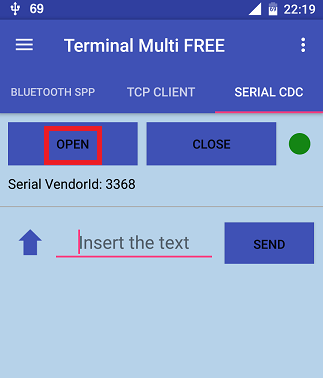
The output is:
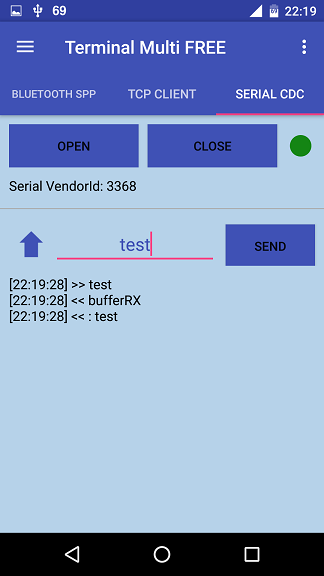
Please log in to post comments.
