Lib for the new LCD Display with ILI9341 controller
Dependents: TFT_Test_ILI9341 touch_piirto TFT_banggood TFT_Test_ILI9341-a-fish ... more
Lib for 320*240 Pixel Color LCD with ILI9341 controller. Based on MI0283QT-9 datasheet. The lib is based on the http://mbed.org/cookbook/SPI-driven-QVGA-TFT code for the older LCD board.
The lib is using the 4 line serial data interface. The IM pins have to be set to 1110 (IM3-IM0) to use this mode. It use the SPI hardware.
I have started to speed up the lib with using DMA and direct SPI programming. To do this I have to split the code for the different platforms. To prevent unreadable code with a lot of #ifdef... I have create a new file. The #ifdef definition around is switching between the platforms. I will add the other Nucleo platforms. If you want to support others - see ..._NUCLEO.cpp , port and send me the code to add.
Display 1
If you use the TFT Proto from MikroElektronika http://www.mikroe.com/eng/products/view/474/tft-proto-board/
you have to connect : 
| MBED | Display |
|---|---|
| + 3,3V | 3,3V |
| GND | GND |
| mosi | SDI |
| miso | SDO |
| sck | RS |
| cs | CS |
| reset | RST |
| dc | WR/SCL |
| GND | IM0 |
| +3,3V | IM1 IM2 IM3 |
| GND | DB0 - DB17 |
| GND | RD |
The backlite LED need a resistor to limit the current. You can use two 10R resistors parallel to get 5R driven by 3.3V.
Display 2
Watterott is also selling a ILI9341 based QVGA TFT : http://www.watterott.com/de/MI0283QT-2-Adapter
Unfortunately this adapter is set to 9 bit SPI mode via the mode pins IM0-IM3. If you want to patch this - like I have done - you have to desolder the TFT from the pcb to cut some traces. This is a flexible print. Only for people with soldering skills ! You also have to get access to pin 36 for the dc signal. Cut the GND connection. You can use the level converter used for the LCD_LED signal. Mosfet Q1 can be driven with a logic signal without converter. Watterott will change this in a future revision.
/media/uploads/dreschpe/mi0283qt_v12_patch.pdf
Display 3
There are inexpensive displays from china. You can get them at: http://www.banggood.com/2_2-Inch-Serial-TFT-SPI-LCD-Screen-Module-HD-240-X-320-5110-Compatible-p-912854.html The board has also a SD card connector at the backside, but no touch.

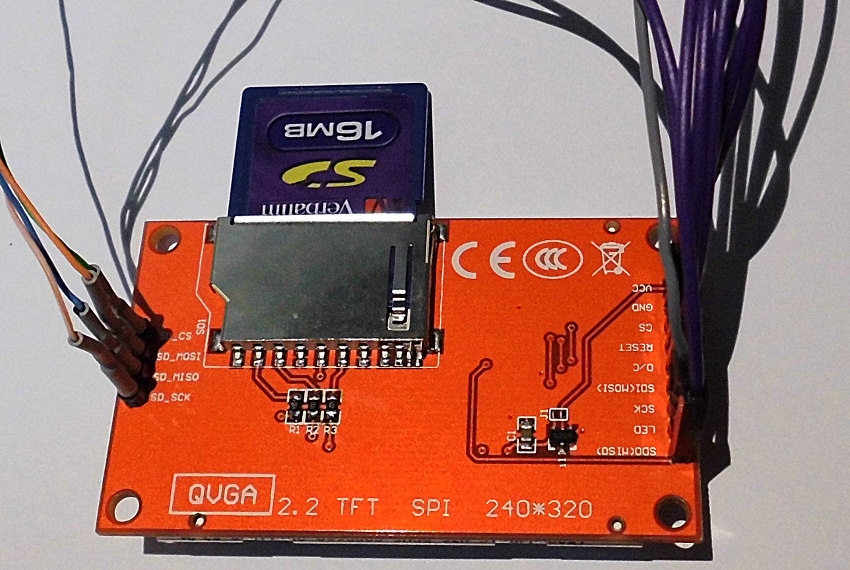
The board can be used without modification. Connect VCC with 5V USB out. There is a voltage regulator on board. To use the SD card simply import the SDFileSystem and connect it to the second SPI.
Fonts
How to get nice looking fonts ?
To print characters to a graphic screen we need a font. To code a font by paper is ok for a small lcd, but for a 320*240 pixel display we need bigger fonts. A 12*12 pixel font is readable, but a lot of work to construct.
Fonts can be made with the GLCD Font Creator also from http://www.mikroe.com .
With this program you can load a window font and convert it into a c-array. To use this Font with my lib you have to add 4 parameter at the beginning of the font array. - the number of byte / char - the vertial size in pixel - the horizontal size in pixel - the number of byte per vertical line (it is vertical size / 8 ) You also have to change the array to char[]. After that you can switch between different fonts with set_font(unsigned char* font); The horizontal size of each character is also stored in the font. It look better if you use bigger fonts or italic. The letter M is wider than a l.
Here are some Fonts from me : http://mbed.org/users/dreschpe/code/TFT_fonts/
The small made for the mbed lab board : http://mbed.org/users/dreschpe/code/LCD_fonts/
And from Peter Holzleitner : http://mbed.org/users/pholzleitner/code/SourceCodePro31-SB/
Text commands :
You can use the claim() function to redirect the output to stdout or stderr to the TFT. After claim(stdout) you can simply use the printf function to print to the TFT.
- locate(x,y); function is used to setup the cursor position. x,y are the pixel position. This was changed from row,column in older lib !
There are two parameter to setup the color of the text :
- background(color);
- foreground(color); All color are 16bit: R5 G6 B5.
- set_orientation(); This command select one of the 4 directions to use the display. This command is also working on the graphical commands.
Graphics
Graphic commands :
- cls(); Fill the screen with background color
- pixel(x,y,color); set a single pixel at x,y with color
- line(x0,y0,x1,y1,color); draw a line from x0,y0 to x1,y1 with color
- rect(x0,y0,x1,y1,color); draw a rectangle x0,y0 to x1,y1 with color
- fillrect(x0,y0,x1,y1,color); draw a filled rectangle
- circle( x0,y0,radius ,color); draw a circle around x0,y0 with radius
- fillcircle(x0,y0,radius ,color); draw a filled circle around x0,y0 with radius
- Bitmap(x0,y0,w,h,*bitmap); paint a bitmap with width w and high h starting at x0,y0 (upper left corner)
- BMP_16(x0,y0,*bmp); paint a bmp file out of the internal drive or a SD-card
How to transfer a grafic to the mbed ?
The hard way - but fast to load :
Load from mbed flash. It consume a lot of flash memory. To construct a bitmap array we can use gimp. http://www.gimp.org/ Load a image (edit and resize) and export it as BMP. You have to select the option 16 bit R5 G6 B5 !
To convert this file into a c-array you can use the hex-editor winhex. (http://www.x-ways.net/winhex/index-m.html) The eval version can handle the small files.
We don`t need the bmp header. Mark the data starting at offset 0x46 to the end of file.
Use "edit -> copy block -> C Source" to export this data as C array. Paste the data into a C file into the mbed compiler.
The editor will generate a array of char[]. To use 16 bit DMA on this we have to put a __align(2) in front of the definition.
To put it into Flash we change it to static const unsigned char bmp[]{...}
__align(2)
static const unsigned char bmp[]{
0xCB, 0x5A, 0x5C, 0xE7,....
};
The easy way - but slower to load:
With the BMP_16 command we can load a picture out of the internal drive or a SD-card to the display.
- BMP_16(x0,y0,"/local/test.bmp"); paint test.bmp out of the internal drive to x0, y0
- BMP_16(x0,y0,"/sd/test.bmp"); paint test.bmp out of a external SD-card to x0, y0
simply copy test.bmp to the mbed usb drive or the SD-card. The bmp has to be saved with the options 16 bit R5 G6 B5 ! You can use the program gimp to convert pictures into the 16 bit bmp format.
sample code
http://mbed.org/users/dreschpe/code/TFT_Test_ILI9341/
// example to test the TFT Display
// Thanks to the GraphicsDisplay and TextDisplay classes
// test2.bmp has to be on the mbed file system
#include "stdio.h"
#include "mbed.h"
#include "SPI_TFT_ILI9341.h"
#include "string"
#include "Arial12x12.h"
#include "Arial24x23.h"
#include "Arial28x28.h"
#include "font_big.h"
extern unsigned char p1[]; // the mbed logo
DigitalOut LCD_LED(p21); // the Watterott display has a backlight switch
DigitalOut CS_Touch(p15); // disable the touch controller on the Watterott display
// the TFT is connected to SPI pin 5-7
SPI_TFT_ILI9341 TFT(p5, p6, p7, p8, p9, p10,"TFT"); // mosi, miso, sclk, cs, reset, dc
int main()
{
int i;
LCD_LED = 1; // backlight on
CS_Touch = 1;
TFT.claim(stdout); // send stdout to the TFT display
//TFT.claim(stderr); // send stderr to the TFT display
TFT.set_orientation(1);
TFT.background(Black); // set background to black
TFT.foreground(White); // set chars to white
TFT.cls(); // clear the screen
//first show the 4 directions
TFT.set_orientation(0);
TFT.background(Black);
TFT.cls();
TFT.set_font((unsigned char*) Arial12x12);
TFT.locate(0,0);
printf(" Hello Mbed 0");
TFT.set_orientation(1);
TFT.locate(0,0);
printf(" Hello Mbed 1");
TFT.set_orientation(2);
TFT.locate(0,0);
printf(" Hello Mbed 2");
TFT.set_orientation(3);
TFT.locate(0,0);
printf(" Hello Mbed 3");
TFT.set_orientation(1);
TFT.set_font((unsigned char*) Arial24x23);
TFT.locate(50,100);
TFT.printf("TFT orientation");

// draw some graphics
TFT.cls();
TFT.set_font((unsigned char*) Arial24x23);
TFT.locate(100,100);
TFT.printf("Graphic");
TFT.line(0,0,100,0,Green);
TFT.line(0,0,0,200,Green);
TFT.line(0,0,100,200,Green);
TFT.rect(100,50,150,100,Red);
TFT.fillrect(180,25,220,70,Blue);
TFT.circle(80,150,33,White);
TFT.fillcircle(160,190,20,Yellow);
double s;
for (i=0; i<320; i++) {
s =20 * sin((long double) i / 10 );
TFT.pixel(i,100 + (int)s ,Red);
}
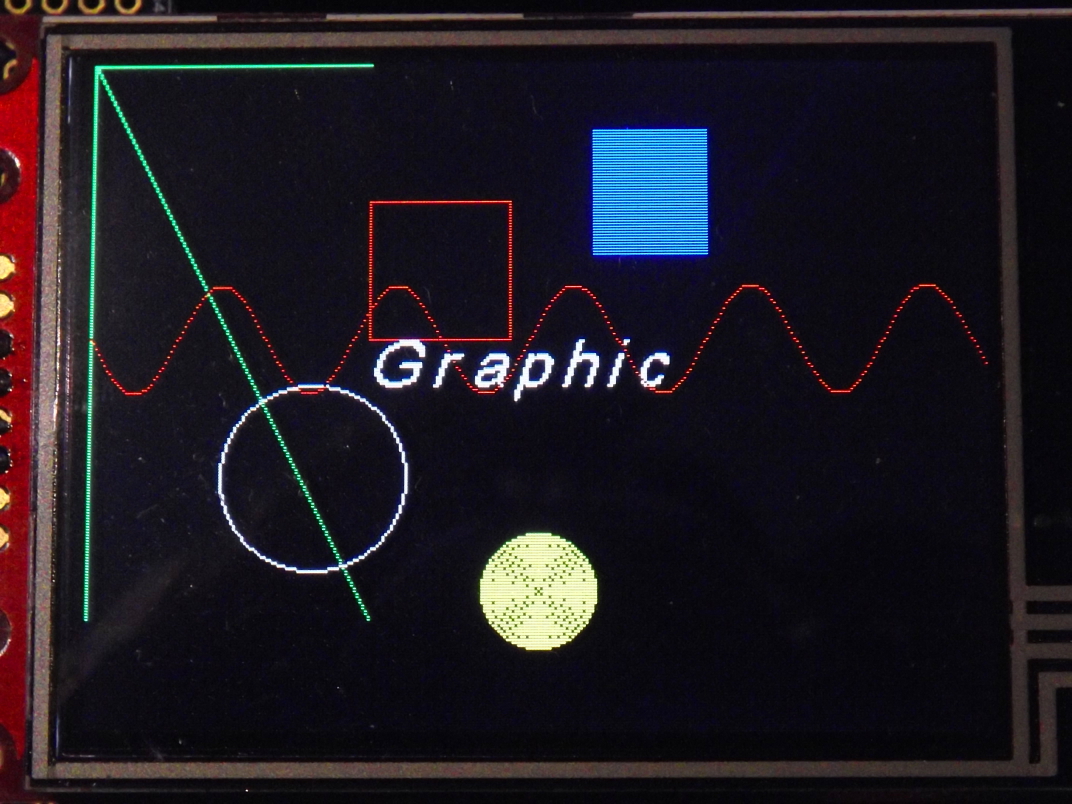
// bigger text
TFT.foreground(White);
TFT.background(Blue);
TFT.cls();
TFT.set_font((unsigned char*) Arial24x23);
TFT.locate(0,0);
TFT.printf("Different Fonts :");
TFT.set_font((unsigned char*) Neu42x35);
TFT.locate(0,30);
TFT.printf("Hello Mbed 1");
TFT.set_font((unsigned char*) Arial24x23);
TFT.locate(20,80);
TFT.printf("Hello Mbed 2");
TFT.set_font((unsigned char*) Arial12x12);
TFT.locate(35,120);
TFT.printf("Hello Mbed 3");

// mbed logo from flash
// defined in graphics.c
//__align(4)
//unsigned char p1[18920] = {
//0xFF, 0xFF, 0xFF, 0xFF, 0xFF, 0xFF, ....
//
TFT.background(Black);
TFT.cls();
TFT.locate(10,10);
TFT.printf("Graphic from Flash");
TFT.Bitmap(90,90,172,55,p1);
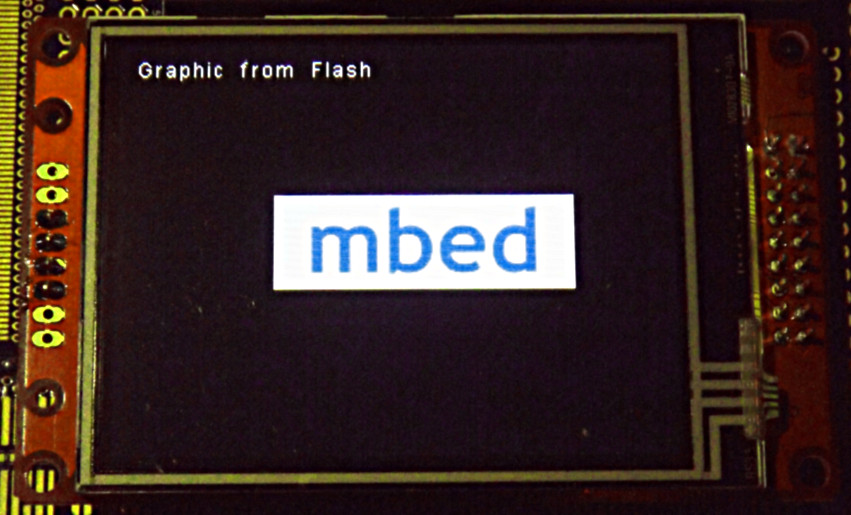
#include "SDFileSystem.h"
// connect a sd-card to the second spi or use the local filesystem of the LPC
SDFileSystem sd(p11, p12, p13, p14, "sd"); // mosi,miso,sck,cs
TFT.cls();
TFT.locate(10,110);
TFT.printf("Graphic from external SD-card");
int err = TFT.BMP_16(1,140,"/sd/test.bmp"); // load test.bmp from external SD-card
TFT.locate(10,120);
if (err != 1) TFT.printf(" - Err: %d",err);
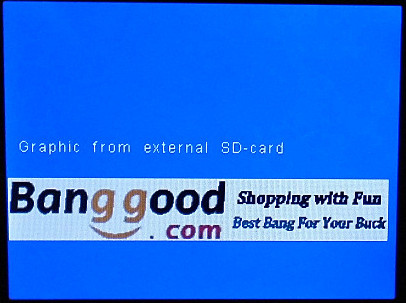
SPI_TFT_ILI9341.h
- Committer:
- dreschpe
- Date:
- 2014-06-25
- Revision:
- 13:b2b3e5430f81
- Parent:
- 12:98cc5c193ecd
File content as of revision 13:b2b3e5430f81:
/* mbed library for 240*320 pixel display TFT based on ILI9341 LCD Controller
* Copyright (c) 2013 Peter Drescher - DC2PD
*
* THE SOFTWARE IS PROVIDED "AS IS", WITHOUT WARRANTY OF ANY KIND, EXPRESS OR
* IMPLIED, INCLUDING BUT NOT LIMITED TO THE WARRANTIES OF MERCHANTABILITY,
* FITNESS FOR A PARTICULAR PURPOSE AND NONINFRINGEMENT. IN NO EVENT SHALL THE
* AUTHORS OR COPYRIGHT HOLDERS BE LIABLE FOR ANY CLAIM, DAMAGES OR OTHER
* LIABILITY, WHETHER IN AN ACTION OF CONTRACT, TORT OR OTHERWISE, ARISING FROM,
* OUT OF OR IN CONNECTION WITH THE SOFTWARE OR THE USE OR OTHER DEALINGS IN
* THE SOFTWARE.
*/
/* change the char position handling
* use pixel (x,y) instadt of colum row */
#ifndef MBED_SPI_TFT_ILI9341_H
#define MBED_SPI_TFT_ILI9341_H
#include "mbed.h"
#include "GraphicsDisplay.h"
#define RGB(r,g,b) (((r&0xF8)<<8)|((g&0xFC)<<3)|((b&0xF8)>>3)) //5 red | 6 green | 5 blue
/* some RGB color definitions */
#define Black 0x0000 /* 0, 0, 0 */
#define Navy 0x000F /* 0, 0, 128 */
#define DarkGreen 0x03E0 /* 0, 128, 0 */
#define DarkCyan 0x03EF /* 0, 128, 128 */
#define Maroon 0x7800 /* 128, 0, 0 */
#define Purple 0x780F /* 128, 0, 128 */
#define Olive 0x7BE0 /* 128, 128, 0 */
#define LightGrey 0xC618 /* 192, 192, 192 */
#define DarkGrey 0x7BEF /* 128, 128, 128 */
#define Blue 0x001F /* 0, 0, 255 */
#define Green 0x07E0 /* 0, 255, 0 */
#define Cyan 0x07FF /* 0, 255, 255 */
#define Red 0xF800 /* 255, 0, 0 */
#define Magenta 0xF81F /* 255, 0, 255 */
#define Yellow 0xFFE0 /* 255, 255, 0 */
#define White 0xFFFF /* 255, 255, 255 */
#define Orange 0xFD20 /* 255, 165, 0 */
#define GreenYellow 0xAFE5 /* 173, 255, 47 */
/** Display control class, based on GraphicsDisplay and TextDisplay
*
* Example:
* @code
* #include "stdio.h"
* #include "mbed.h"
* #include "SPI_TFT_ILI9341.h"
* #include "string"
* #include "Arial12x12.h"
* #include "Arial24x23.h"
*
*
*
* // the TFT is connected to SPI pin 5-7 and IO's 8-10
* SPI_TFT_ILI9341 TFT(p5, p6, p7, p8, p9, p10,"TFT"); // mosi, miso, sclk, cs, reset, dc
* If your display need a signal for switch the backlight use a aditional IO pin in your program
*
* int main() {
* TFT.claim(stdout); // send stdout to the TFT display
* //TFT.claim(stderr); // send stderr to the TFT display
*
* TFT.background(Black); // set background to black
* TFT.foreground(White); // set chars to white
* TFT.cls(); // clear the screen
* TFT.set_font((unsigned char*) Arial12x12); // select the font
*
* TFT.set_orientation(0);
* printf(" Hello Mbed 0");
* TFT.set_font((unsigned char*) Arial24x23); // select font 2
* TFT.locate(48,115);
* TFT.printf("Bigger Font");
* }
* @endcode
*/
class SPI_TFT_ILI9341 : public GraphicsDisplay , public SPI {
public:
/** Create a SPI_TFT object connected to SPI and three pins
*
* @param mosi pin connected to SDO of display
* @param miso pin connected to SDI of display
* @param sclk pin connected to RS of display
* @param cs pin connected to CS of display
* @param reset pin connected to RESET of display
* @param dc pin connected to WR of display
* the IM pins have to be set to 1110 (3-0)
*/
SPI_TFT_ILI9341(PinName mosi, PinName miso, PinName sclk, PinName cs, PinName reset, PinName dc, const char* name ="TFT");
/** Get the width of the screen in pixel
*
* @returns width of screen in pixel
*
*/
virtual int width();
/** Get the height of the screen in pixel
*
* @returns height of screen in pixel
*
*/
virtual int height();
/** Draw a pixel at x,y with color
*
* @param x horizontal position
* @param y vertical position
* @param color 16 bit pixel color
*/
virtual void pixel(int x, int y,int colour);
/** draw a circle
*
* @param x0,y0 center
* @param r radius
* @param color 16 bit color *
*
*/
void circle(int x, int y, int r, int colour);
/** draw a filled circle
*
* @param x0,y0 center
* @param r radius
* @param color 16 bit color *
*/
void fillcircle(int x, int y, int r, int colour);
/** draw a 1 pixel line
*
* @param x0,y0 start point
* @param x1,y1 stop point
* @param color 16 bit color
*
*/
void line(int x0, int y0, int x1, int y1, int colour);
/** draw a rect
*
* @param x0,y0 top left corner
* @param x1,y1 down right corner
* @param color 16 bit color
* *
*/
void rect(int x0, int y0, int x1, int y1, int colour);
/** draw a filled rect
*
* @param x0,y0 top left corner
* @param x1,y1 down right corner
* @param color 16 bit color
*
*/
void fillrect(int x0, int y0, int x1, int y1, int colour);
/** setup cursor position
*
* @param x x-position (top left)
* @param y y-position
*/
virtual void locate(int x, int y);
/** Fill the screen with _backgroun color
*
*/
virtual void cls (void);
/** calculate the max number of char in a line
*
* @returns max columns
* depends on actual font size
*
*/
virtual int columns(void);
/** calculate the max number of columns
*
* @returns max column
* depends on actual font size
*
*/
virtual int rows(void);
/** put a char on the screen
*
* @param value char to print
* @returns printed char
*
*/
virtual int _putc(int value);
/** draw a character on given position out of the active font to the TFT
*
* @param x x-position of char (top left)
* @param y y-position
* @param c char to print
*
*/
virtual void character(int x, int y, int c);
/** paint a bitmap on the TFT
*
* @param x,y : upper left corner
* @param w width of bitmap
* @param h high of bitmap
* @param *bitmap pointer to the bitmap data
*
* bitmap format: 16 bit R5 G6 B5
*
* use Gimp to create / load , save as BMP, option 16 bit R5 G6 B5
* use winhex to load this file and mark data stating at offset 0x46 to end
* use edit -> copy block -> C Source to export C array
* paste this array into your program
*
* define the array as static const unsigned char to put it into flash memory
* cast the pointer to (unsigned char *) :
* tft.Bitmap(10,40,309,50,(unsigned char *)scala);
*/
void Bitmap(unsigned int x, unsigned int y, unsigned int w, unsigned int h,unsigned char *bitmap);
/** paint a 16 bit BMP from filesytem on the TFT (slow)
*
* @param x,y : position of upper left corner
* @param *Name_BMP name of the BMP file with drive: "/local/test.bmp"
*
* @returns 1 if bmp file was found and painted
* @returns 0 if bmp file was found not found
* @returns -1 if file is no bmp
* @returns -2 if bmp file is no 16 bit bmp
* @returns -3 if bmp file is to big for screen
* @returns -4 if buffer malloc go wrong
*
* bitmap format: 16 bit R5 G6 B5
*
* use Gimp to create / load , save as BMP, option 16 bit R5 G6 B5
* copy to internal file system or SD card
*/
int BMP_16(unsigned int x, unsigned int y, const char *Name_BMP);
/** select the font to use
*
* @param f pointer to font array
*
* font array can created with GLCD Font Creator from http://www.mikroe.com
* you have to add 4 parameter at the beginning of the font array to use:
* - the number of byte / char
* - the vertial size in pixel
* - the horizontal size in pixel
* - the number of byte per vertical line
* you also have to change the array to char[]
*
*/
void set_font(unsigned char* f);
/** Set the orientation of the screen
* x,y: 0,0 is always top left
*
* @param o direction to use the screen (0-3)
*
*/
void set_orientation(unsigned int o);
/** read out the manufacturer ID of the LCD
* can used for checking the connection to the display
* @returns ID
*/
int Read_ID(void);
DigitalOut _cs;
DigitalOut _reset;
DigitalOut _dc;
unsigned char* font;
protected:
/** Set draw window region to whole screen
*
*/
void WindowMax (void);
/** draw a horizontal line
*
* @param x0 horizontal start
* @param x1 horizontal stop
* @param y vertical position
* @param color 16 bit color
*
*/
void hline(int x0, int x1, int y, int colour);
/** draw a vertical line
*
* @param x horizontal position
* @param y0 vertical start
* @param y1 vertical stop
* @param color 16 bit color
*/
void vline(int y0, int y1, int x, int colour);
/** Set draw window region
*
* @param x horizontal position
* @param y vertical position
* @param w window width in pixel
* @param h window height in pixels
*/
virtual void window (unsigned int x,unsigned int y, unsigned int w, unsigned int h);
/** Init the ILI9341 controller
*
*/
void tft_reset();
/** Write data to the LCD controller
*
* @param dat data written to LCD controller
*
*/
//void wr_dat(unsigned int value);
void wr_dat(unsigned char value);
/** Write a command the LCD controller
*
* @param cmd: command to be written
*
*/
void wr_cmd(unsigned char value);
/** Start data sequence to the LCD controller
*
*/
//void wr_dat_start();
/** Stop of data writing to the LCD controller
*
*/
//void wr_dat_stop();
/** write data to the LCD controller
*
* @param data to be written
* *
*/
//void wr_dat_only(unsigned short dat);
/** Read byte from the LCD controller
*
* @param cmd comand to controller
* @returns data from LCD controller
*
*/
char rd_byte(unsigned char cmd);
int rd_32(unsigned char cmd);
/** Write a value to the to a LCD register
*
* @param reg register to be written
* @param val data to be written
*/
//void wr_reg (unsigned char reg, unsigned char val);
/** Read a LCD register
*
* @param reg register to be read
* @returns value of the register
*/
//unsigned short rd_reg (unsigned char reg);
#if defined TARGET_NUCLEO_L152RE || defined TARGET_NUCLEO_F103RB || defined TARGET_LPC1768
/** fast SPI write function for optimized versions
*
* @param data data written to SPI
*
*/
virtual void f_write(int data);
virtual void spi_bsy(void);
virtual void spi_16(bool s);
#endif
unsigned char spi_port;
unsigned int orientation;
unsigned int char_x;
unsigned int char_y;
unsigned char spi_num;
};
#endif
 Seeed Studio 2.8'' TFT Touch Shield V2.0
Seeed Studio 2.8'' TFT Touch Shield V2.0
 2.2 QVGA display with SD card socket
2.2 QVGA display with SD card socket