Streams USB audio with sound effects applied. Sound effect selected by joystick and intensity altered by tilting the mbed. Output to the mbed-application-board phono jack.
Dependencies: C12832_lcd MMA7660 USBDevice mbed
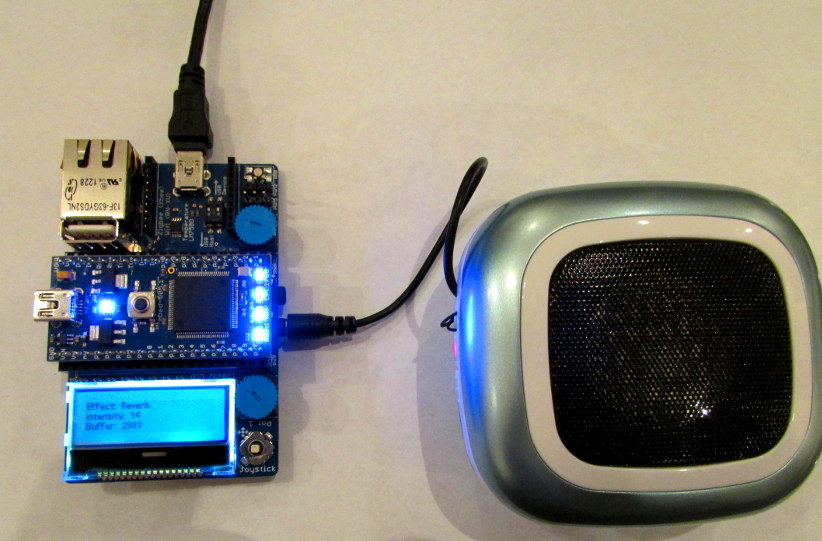
/* Uses the mbed LPC1768 and mbed-application-board to create a USB audio device * that streams audio from a host computer to headphones or powered speakers. * A couple different sound effects can be applied to the stream in real-time, * and tilting the mbed alters intensity of the effect. * * ECHO * The joystick selects ) | * one of three effect ) STRAIGHT - o - STRAIGHT * modes. ) | * REVERB * * * * \\ || * Tilting the mbed ) ====== \\ || * determines intensity ) \\ || * of the effect. ) * 0% 50% 100% * * The LCD display shows the current effect mode, intesity and buffer level. */
audio.cpp
- Committer:
- bw
- Date:
- 2014-03-27
- Revision:
- 2:9429f84ea165
- Parent:
- 0:bbf6cf0eab95
File content as of revision 2:9429f84ea165:
/*******************************************************************************
* Manages all aspects of audio playback with sound effects.
* Bryan Wade
* 27 MAR 2014
******************************************************************************/
#include "mbed.h"
#include "USBAudio.h"
#include "buffer.h"
#include "effects.h"
static const int SAMPLE_FREQ = 50000;
static const int NUM_CHANNELS = 1;
static const int PACKET_FREQ = 1000;
static const int PACKET_LENGTH = SAMPLE_FREQ / PACKET_FREQ;
static const int PLAYBACK_BUFFER_SIZE = 8 * 1024;
static int16_t packetBuffer[PACKET_LENGTH];
static char playbackBufferRAM[PLAYBACK_BUFFER_SIZE];
static buffer_t *playbackBuffer;
static bool playbackReady = false;
AnalogOut speaker(p18);
USBAudio audio(SAMPLE_FREQ, NUM_CHANNELS, 8000, 1, 0x7180, 0x7500);
Ticker playbackTic;
DigitalOut bufferLED(LED1); // On when buffer is ready for playback.
DigitalOut playbackLED(LED2); // On when playing audio.
DigitalOut sampleLED(LED3); // Toggles on each audio sample played.
DigitalOut packetLED(LED4); // Toggles on each audio packet received.
/*
* Transfers packet to the playback buffer each time a packet is received.
*/
void handlePacket(void) {
Buffer_WriteBlock(playbackBuffer, packetBuffer, PACKET_LENGTH);
packetLED = !packetLED;
}
/*
* Pulls a sample from the playback buffer, adds effects and sends to speaker.
*/
void handlePlayback()
{
int16_t sample;
// Get a sample from playback buffer
if (playbackReady) {
if (Buffer_Read(playbackBuffer, &sample))
{
playbackLED = 1; // Playing
} else {
sample = 0; // Shouldn't get hear if buffer limits set properly.
playbackLED = 0;
}
} else {
sample = 0; // Nothing to play
playbackLED = 0;
}
// Add sound effects
int32_t out = Effects_ProcessSample(sample);
// Write the sample to the uni-polar A/D, which requires offseting the signed 16-bit sample.
speaker.write_u16(out + 32767);
sampleLED = !sampleLED;
}
/*
* Initialize audio module.
*/
void Audio_Initialize(void)
{
Effects_Initialize();
// Create a buffer that will incomming audio packets and provide a consistent supply
// for playback at the desired sample rate.
playbackBuffer = Buffer_Create(playbackBufferRAM, sizeof(playbackBufferRAM));
// Start the playback timer interrupt that will call the playback handler at the desired
// sample rate.
playbackTic.attach_us(handlePlayback, 1000000.0/(float)(SAMPLE_FREQ));
// Attach the handler that will buffer packets from incomming USB audio.
// Perform the first read to set the buffer location, then all subsequent packets
// will go to this buffer, and the handler pulls them from this small buffer
// and places them in the large playback buffer.
audio.attachReadCallback(handlePacket);
audio.readNB((uint8_t *)packetBuffer);
// Reduce USB IRQ priority so that audio playback is not interrupted by USB activity.
static const int LOW_PRIORITY = 255; // Larger number is lower priority.
NVIC_SetPriority(USB_IRQn, LOW_PRIORITY);
}
/*
* Checks buffer level and updates playbackReady flag.
* @return Buffer level.
*/
int32_t Audio_CheckPlaybackBufferLevel(void)
{
static int32_t PLAYBACK_START_LEVEL = 4 * PACKET_LENGTH;
static int32_t PLAYBACK_STOP_LEVEL = 2 * PACKET_LENGTH;
int32_t level = Buffer_GetLevel(playbackBuffer);
if (level > PLAYBACK_START_LEVEL) {
playbackReady = true;
} else if (level < PLAYBACK_STOP_LEVEL) {
playbackReady = false;
}
bufferLED = playbackReady;
return level;
}