Mbed LPC1768 with D-Link 3G Usb Dongle
WIP
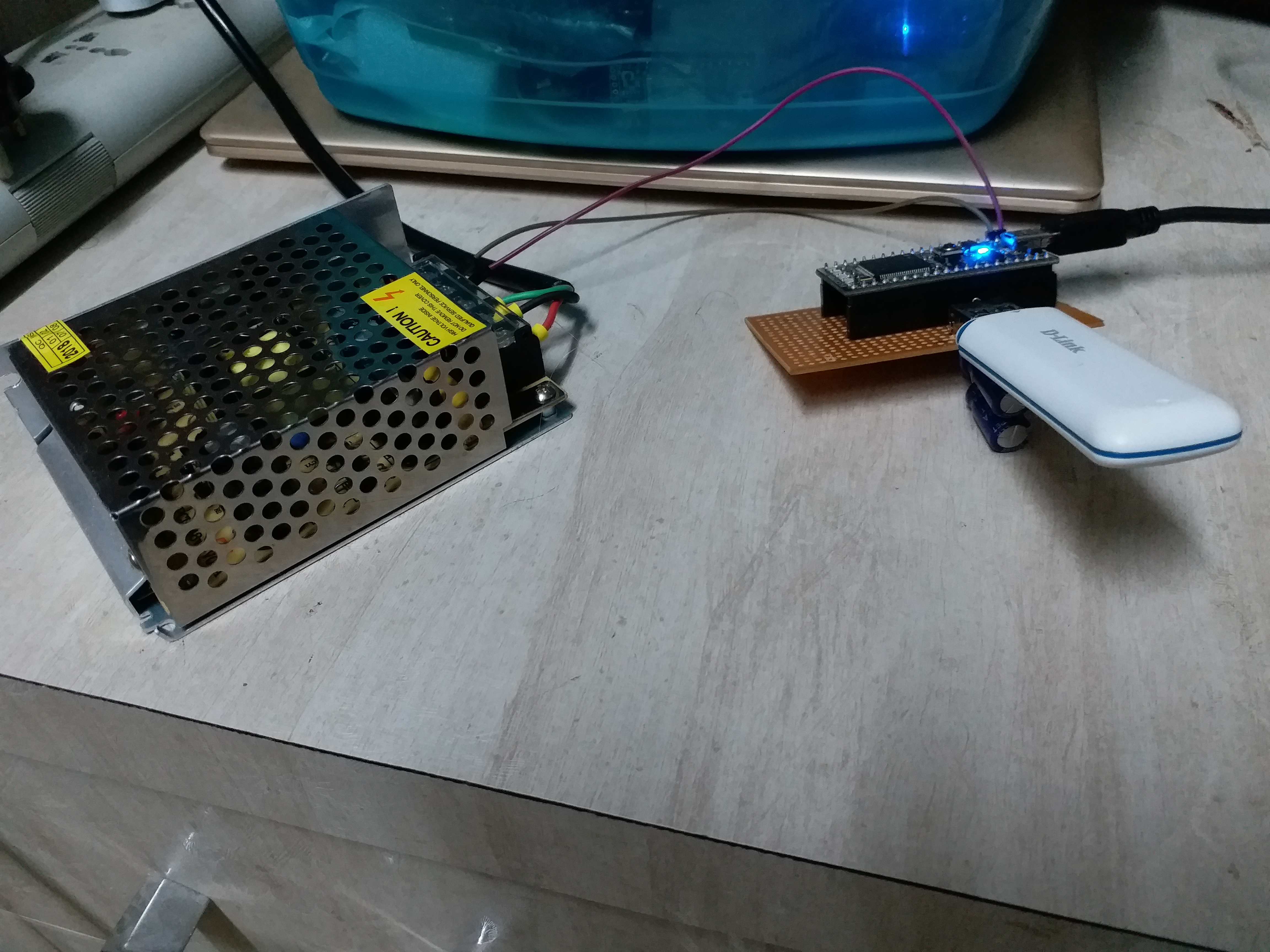
Step 1: Thank Donatien Garnier and Ashley Mills
Step 2: Follow the below from os.mbed.com/forum/mbed/topic/3596/?page=6
a) Edit this file [mbed.org/users/mbed_official/code/USBHostWANDongle/file/980fe31c14f7/USB3GModule/WANDongleInitializer.cpp] and create a clone of one of the classes you see for an existing modem, such as K3770
b) Change the VID and PID in the getMSDVid, getMSDPid of your new class to match the VID and PID of the dongle when it's in mass storage mode
c) Change the VID and PID in the getSerialVid, getSerialPid functions of your new class to match the VID and PID of the dongle when it's been flipped into ACM mode
d) Edit the vodafone_XXX_switch_packet to encode the flip string that is required to flip the dongle from MSD to ACM mode.
e) Change the number of endpoints to fetch in the setVidPid method of your new class
f) Add your initialiser to the list defined in: WANDongleInitializer::getInitializers
g) Add your new dongle type to the header file [mbed.org/users/mbed_official/code/USBHostWANDongle/file/980fe31c14f7/USB3GModule/WANDongleInitializer.h] in the ENUM WAN_DONGLE_TYPE
h) Add any custom initialisation code to: VodafoneUSBModem::init() [mbed.org/users/mbed_official/code/VodafoneUSBModem/file/c5d90f929f8d/VodafoneUSBModem.cpp]
In a lot of cases, the dongle will appear in ACM mode immediately and you can set the VID and PID to be the same and ignore the flip string stuff.
Step3: Follow magictale.com/2215/hacking-vodafone-k4606-3g-hsdpa-usb-modem/
Step4: Magic steps check if power sources of mbed and dongle were not tied together and check for DATA/SMS bundle availability
Please log in to post comments.
