Temperature Controlled Fan with Hysteresis Cooling and Graphing System
Project designed by Bryan Bates and Tyler Woei-A-Sack in Fall 2016.
The purpose of this project is a smaller version of a smart car seat that would alert and cool a child when the temperature reaches dangerous levels. On average 37 children per year die from being left in an overheating car. Our design is a smaller scale working version of the bigger idea.
The project consists of two components: windows GUI application and cooling system. The windows application receives the data from the LM61 analog temperature sensor. The temperature change and fan speed is then graphed in real time. Serial communication is established between the sensor and the computer via an XBee module. The cooling system consists of a small 5V Bushless DC motor. The cooling uses the idea of thermal hysteresis. Thermal cooling using hysteresis means the fan will increase in speed as the temperature increases and will decrease in speed as the temperature decreases.
TI LM61 Temperature Sensor Datasheet
XBee Series 1 Datasheet
Pololu Motor Driver Datasheet
Import programTempControlFan
Temperature controlled fan with hysteresis cooling
Flow Diagram
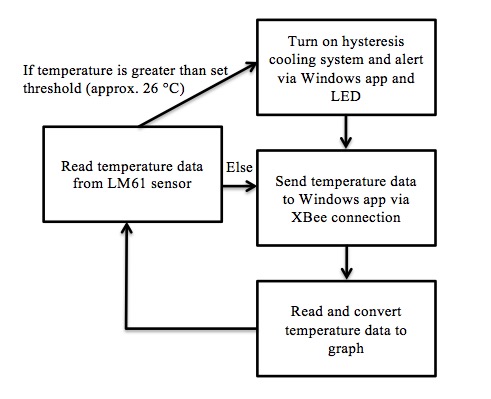
Note
Reminder, the 1st XBee module is attached to the circuit board and the 2nd XBee is connected directly to the computer with the Windows GUI via an RS-232 serial port.
Wiring
Temperature Sensor
| MBED | LM61 |
|---|---|
| GND | GND |
| 3.3V | Vs |
| p15 | Vout |
DC Fan
| MBED | H-Bridge | DC Fan | External Power Supply |
|---|---|---|---|
| P21 | PWMA | ||
| P20 | AIN2 | ||
| p19 | AIN1 | ||
| 3.3V | STBY | ||
| GND | GND | ||
| 3.3V | VCC | ||
| A01 | + | ||
| 3.3V | A02 | - | |
| VMOT | 5V |
Red LED Indicator
| MBED | Red LED |
|---|---|
| GND | - |
| P5 | + (WARNING! 220 ohm resistor in series to prevent damage) |
XBee Series 1
| MBED | XBee Module |
|---|---|
| 3.3V | VCC |
| P27 | DOUT |
| P28 | DIN |
| p11 | RST |
| GND | GND |
Wiring Diagram


This shows our circuit with all components including the MBED, H-Bridge, LM61 temperature sensor, red LED, and XBee Module.
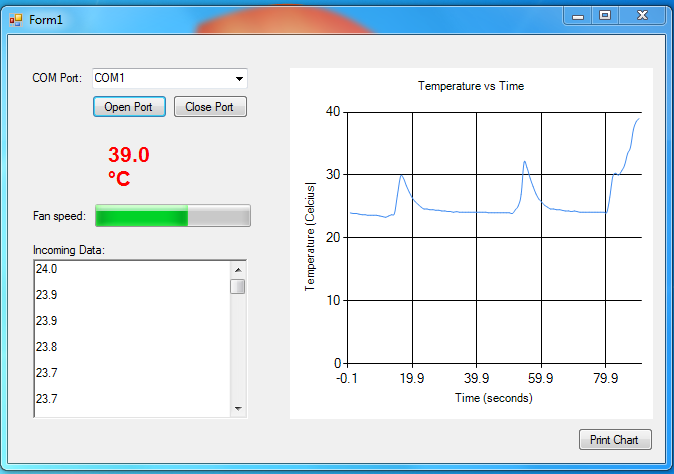
The Windows GUI Application has the temperature data in two forms, the ability to change serial port, the fan speed in a progress bar, and the ability to print the graphical data.
Demonstration Video
Please log in to post comments.
