Buzz Photo Booth
ECE 4180
By: Jonathan Young (Section A), Soma Yamaoka (Section A), Brandon Foley (Section B), Wataru Ueno (Section B)
https://www.youtube.com/watch?v=efLW1muL5Zw&feature=youtu.be

Figure 1
Let's say someone walks up to Georgia Tech mascot Buzz and shakes his hand. Wouldn't it be cool if Buzz greeted him/her back and took his/her picture? And then uploaded to Twitter?! Well, this project accomplishes exactly that. Using MBed, Emic 2 Text-to-Speech module, a speaker, infrared camera, and a push button, this project senses when someone shakes Buzz's hand, speaks out loud, then takes a picture and uploads to Twitter.
Parts Needed:
- Computer
- Miniature USB cable
- Jumper Wires
- Breadboard
- Mbed Module
- Emic 2 Text-to-Speech Module
- Speaker
- IR Camera
- Push Button
Construction:
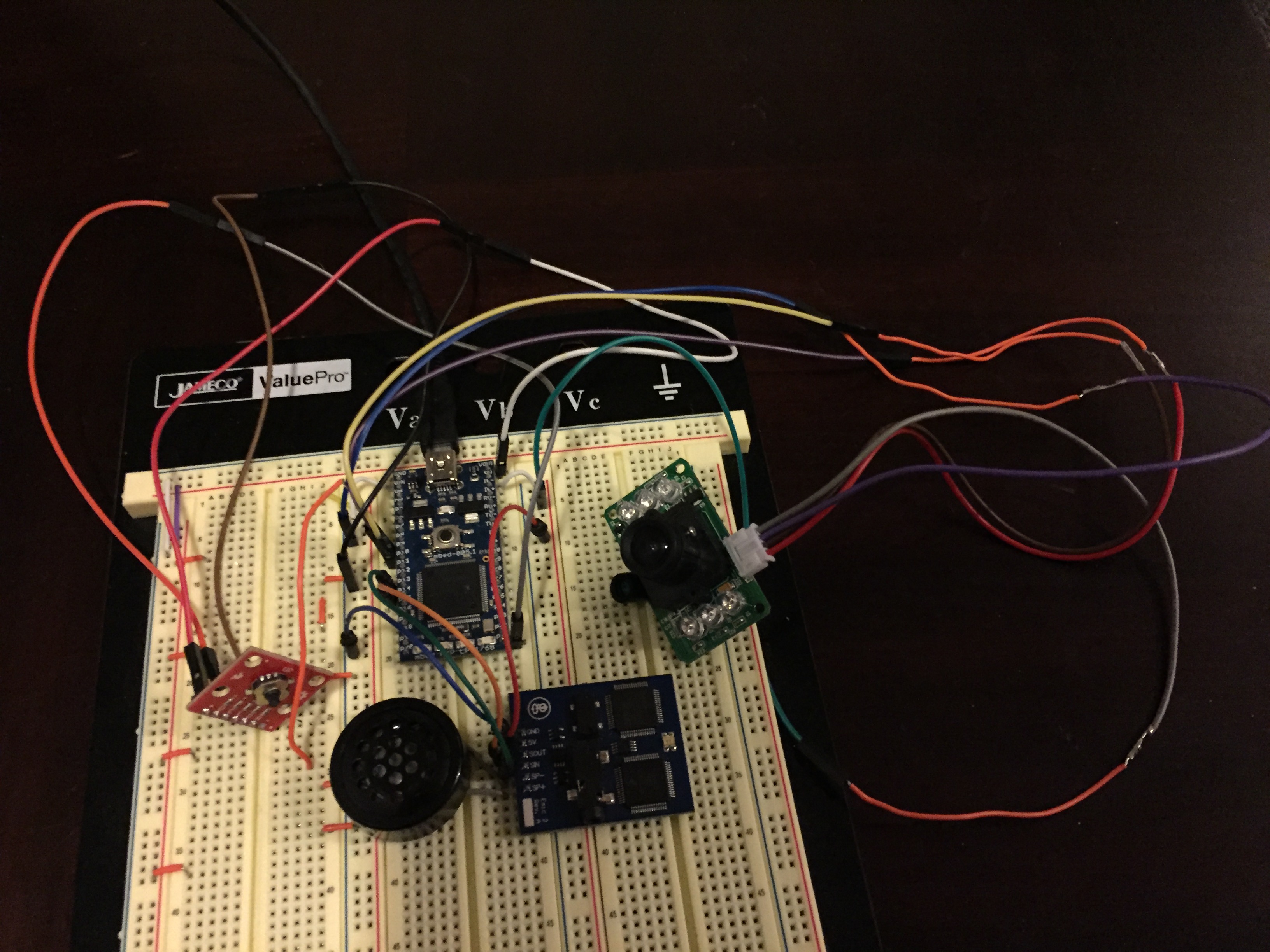
Figure 2
1. Put the mbed onto a big breadboard.
2. Connect mbed GND to the Breadboard GND rail and VO to the Power rail.
3. Connect mbed pins 9 & 10 to the camera.
4. Connect camera power and ground to the breadboard power and ground respectively.
5. Connect mbed pin 13 to the Emic SIN.
6. Connect mbed pin 14 to the Emic SOUT.
7. Connect the speaker's negative and positive pins to the Emic negative and positive pins respectively.
8. Connect the Emic power and ground to the breadboard power and ground respectively.
9. For ease of constructing a push button, a joystick controller can be used as seen in Figure 2. Connect its power and ground to the breadboard power and ground.
10. Connect the middle button labeled U to mbed pin 21.
11. Upload the code to your mbed, put the camera on Buzz's head, and put the joystick push button on Buzz's hand, and you are set to go... almost.
http://developer.mbed.org/users/bfoley13/code/Camera/
12. To upload to twitter, you need a java app. Simply use the file posted, and you are set to go.
Please log in to post comments.
