Renesas
Renesas Electronics Corporation (TSE: 6723), the world's number one supplier of microcontrollers, is a premier supplier of advanced semiconductor solutions including microcontrollers, SoC solutions and a broad range of analog and power devices.
You are viewing an older revision! See the latest version
Exporting to IAR Systems
Information
In this method, you will need a license of IAR Embedded Workbench for compilation.
In this page, "IAR Embedded Workbench" will be called "EWARM".
Install Windows serial driver¶
Install latest Windows Serial Port Driver to setup CMSIS-DAP from the link below:
https://mbed.org/handbook/Windows-serial-configuration
Download IAR Embedded Workbench (EWARM)¶
Download EWARM, and install.
Build of EWARM environment¶
Exporting to EWARM¶
- Goto mbed compiler.
- If your program includes the "mbed" library, delete the "mbed" linrary and import the "mbed-dev" library instead of the "mbed" library.
This will not be needed in next revision of the "mbed" library.- "mbed-dev" library is the source code of "mbed" library.
Import librarymbed-dev
mbed library sources. Supersedes mbed-src.
- "mbed-dev" library is the source code of "mbed" library.
- Right click at the program you want to export.
- Select "Export Program"

- Select "Renesas GR-PEACH" for Export Target
Select "IAR" for Export Toolchain
Push "Export"
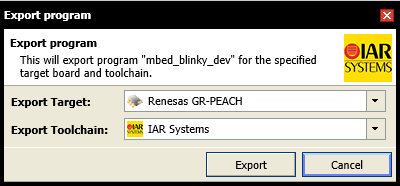
- Expand zip file.
Build Process¶
- Launch EWARM.
- Select the [File] menu -> [Open] -> [Workspace].
- Select .eww file in the expanded directory.
- Select the [Project] menu -> [Make]
e.g.) The folder structure when making the work folder "C:\Workspase". Export project is mbed_blinky.
C:
+-- Workspace
+-- mbed_blinky
| .hgignore
| GettingStarted.htm
| main.cpp
| mbed_blinky.dep
| mbed_blinky.ewd
| mbed_blinky.ewp
| mbed_blinky.ewt
| mbed_blinky.eww
+-- .hg
+-- Build
| Exe <- When clicking [Build Project], ".bin" and ".out" file will be created here.
| List
| Obj
+-- mbed
Change debug configuration¶
- Right-click the [Workspace] view and select [optioins]
- Select [CMSIS-DAP] in the [Debugger] in the [Runtime Checking] int the [Category].
- Select [Setup] tab and change [Reset] setting to "Software".
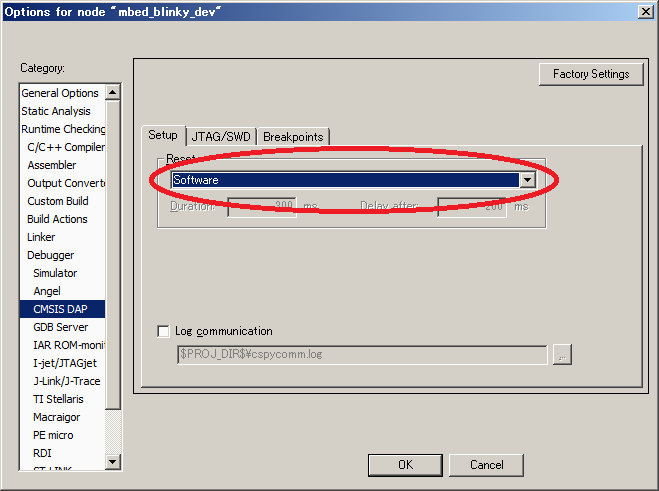
- Select [JTAG/SWD] tab and change [Interface] setting to "SWD".
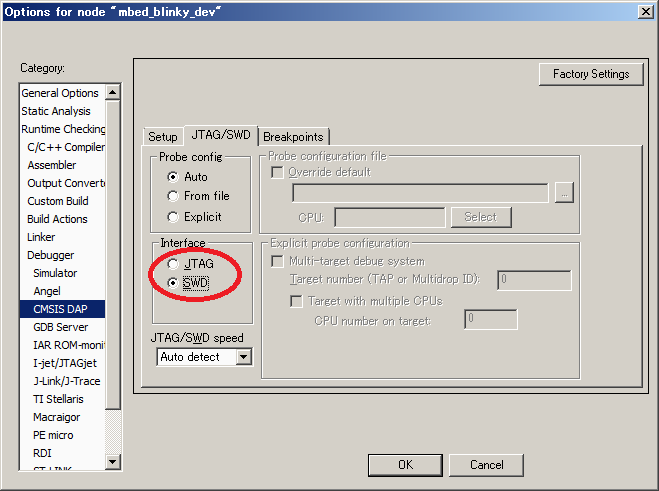
- Then, Click [OK]
Debug¶
- Connect USB cable
- Copy ".bin" file to mbed drive
- Reconnect USB cable
- Select the [Project] menu -> [Debug without downloading].
