This CLI (Command Line Interface) is based mbed-os. Both NNN50 and NQ620 are supported.
Fork of NNN40_CLI by
BLE CLI Document can be downloaded here .
Note that when evaluate using Windows PC as the host, the Serial driver need to be installed in advance. The instruction is explained in the link below
https://developer.mbed.org/handbook/Windows-serial-configuration
Once installed, a device called 'mbed Serial Port (COM#)' should be recognized in Device Manager, as shown below
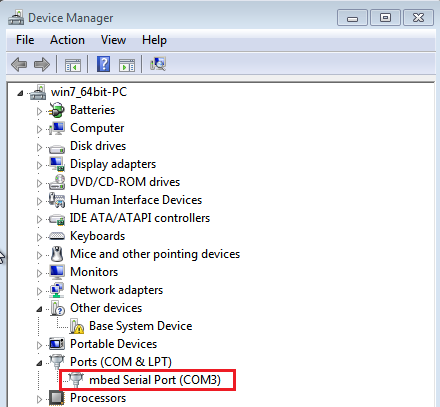
Please open the com port at 115200 8n1 as default
main.cpp
- Committer:
- gillwei7
- Date:
- 2015-09-11
- Revision:
- 0:5c195ab2f696
- Child:
- 3:38ec8ad317f4
File content as of revision 0:5c195ab2f696:
#include "mbed.h"
#include "Gap.h"
#include "command-interpreter.h"
DigitalOut swio(p19);
Serial console(TX_PIN_NUMBER,RX_PIN_NUMBER);
//void disconnectionCallback(Gap::Handle_t handle, Gap::DisconnectionReason_t reason)
//{
// /* Leave for application */
//}
int main(void)
{
/* swio default low for BLE RF */
swio = 0;
/* Select external 32MHz crystal for NNN40-DT1R */
NRF_CLOCK->XTALFREQ = 0x00000000;
NRF_CLOCK->EVENTS_HFCLKSTARTED = 0;
NRF_CLOCK->TASKS_HFCLKSTART = 1;
while (NRF_CLOCK->EVENTS_HFCLKSTARTED == 0)
{// Do nothing.
}
uint8_t inputChar;
console.baud(115200);
console.printf("\r\nDELTA BLE with WiFi\r\n");
while(1) {
while (NRF_UART0->EVENTS_RXDRDY != 1)
{
// Wait for RXD data to be received
}
NRF_UART0->EVENTS_RXDRDY = 0;
inputChar = (uint8_t)NRF_UART0->RXD;
cyntecProcessCommandInput(inputChar);
}
}
