Important changes to forums and questions
All forums and questions are now archived. To start a new conversation or read the latest updates go to forums.mbed.com.
6 years, 11 months ago.
No ST-LINK detected in Keil for Nucleo-F411RE STM32F411 board?
Hi, I'm creating my first Keil project, I am using a Nucleo-F411RE STM32F411 board and after copying some directions from a course I am taking (Where the instructor's screen successfully passes), I am getting this error in a popup dialog:
Title: Debugger - Cortex-M Error
No ST-LINK detected
then I click OK and it shows another dialog:
Title: uVision
Error: Flash Download failed - Target DLL has been cancelled
Any idea how to fix this so ST-LINK does not throw errors and works?
FYI, I've since installed this USB driver and it still doesnt work: http://www.st.com/en/development-tools/st-link-v2.html
When I plug in the USB cable to the computer, I get a red flashing LED on the ST-LINK section on the board FYI.
All I did was plug the board into the USB cable, I have not hooked the board up to any other power source at all. I'm currently under the assumption that the USB cable is powering the board through the ST-LINK USB connector. If that isn't correct, can someone guide me into what is the right setup? I may be missing something important as a novice. Otherwise, how can I fix this issue on the Nucleo-F411RE board to get ST-LINK working?
Please see the images below. As you can see, all of the settings seem appropriate but the USB port does not show up in my Device Manager. I even uninstalled and reinstalled the STLINK0009 driver.
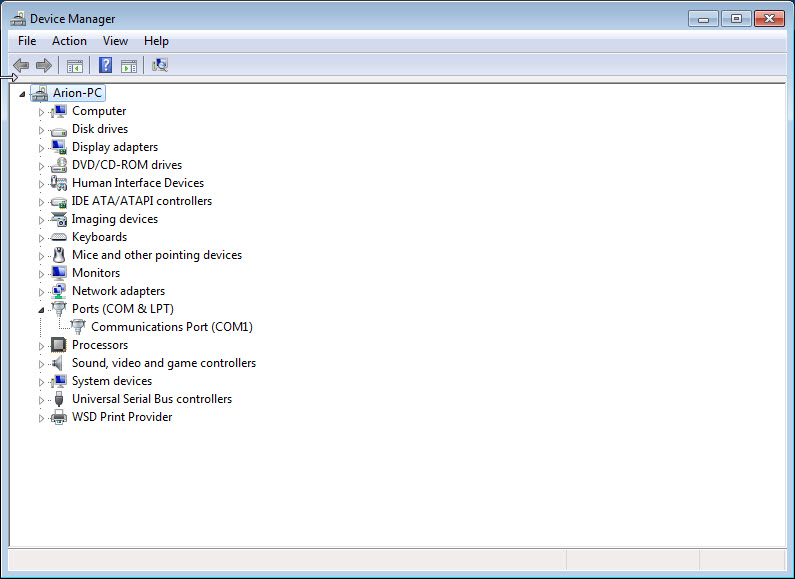
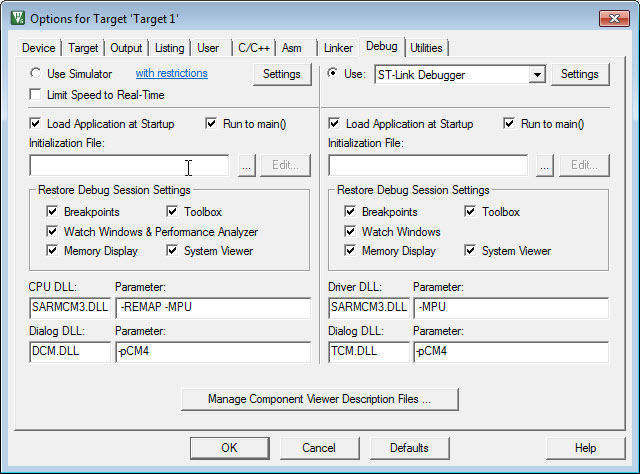
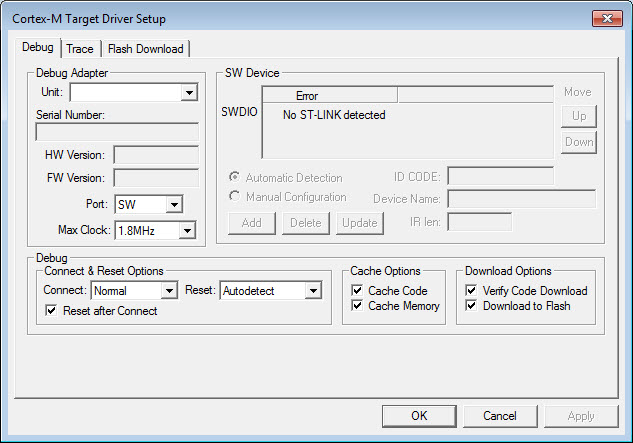
The light from the board flashes on and off but this picture shows it as on currently.
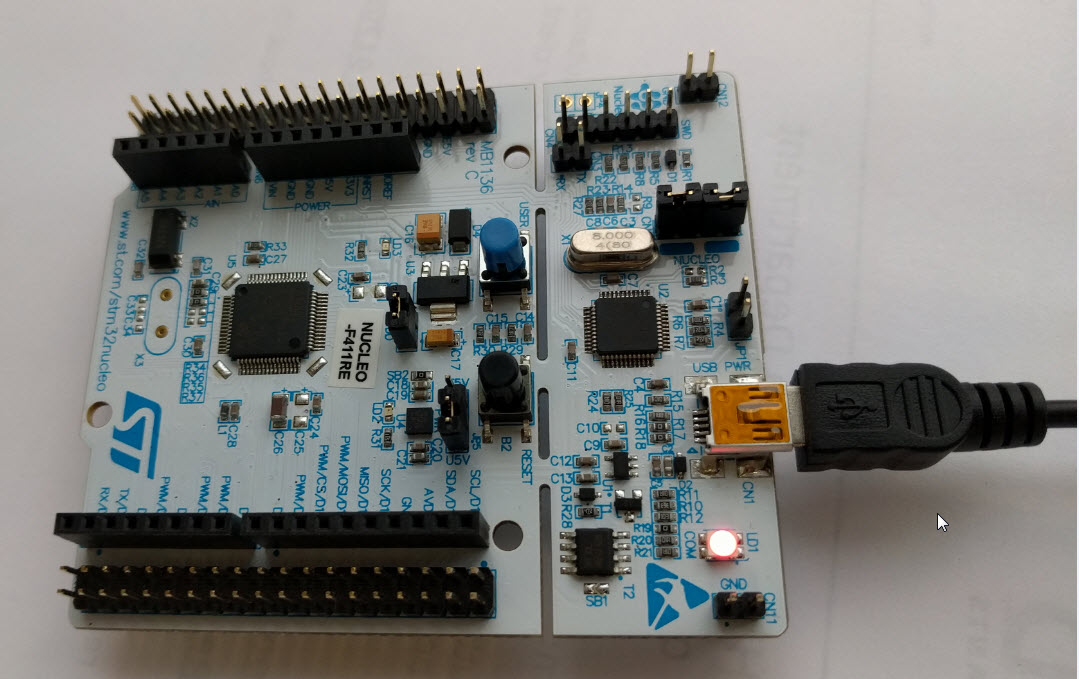
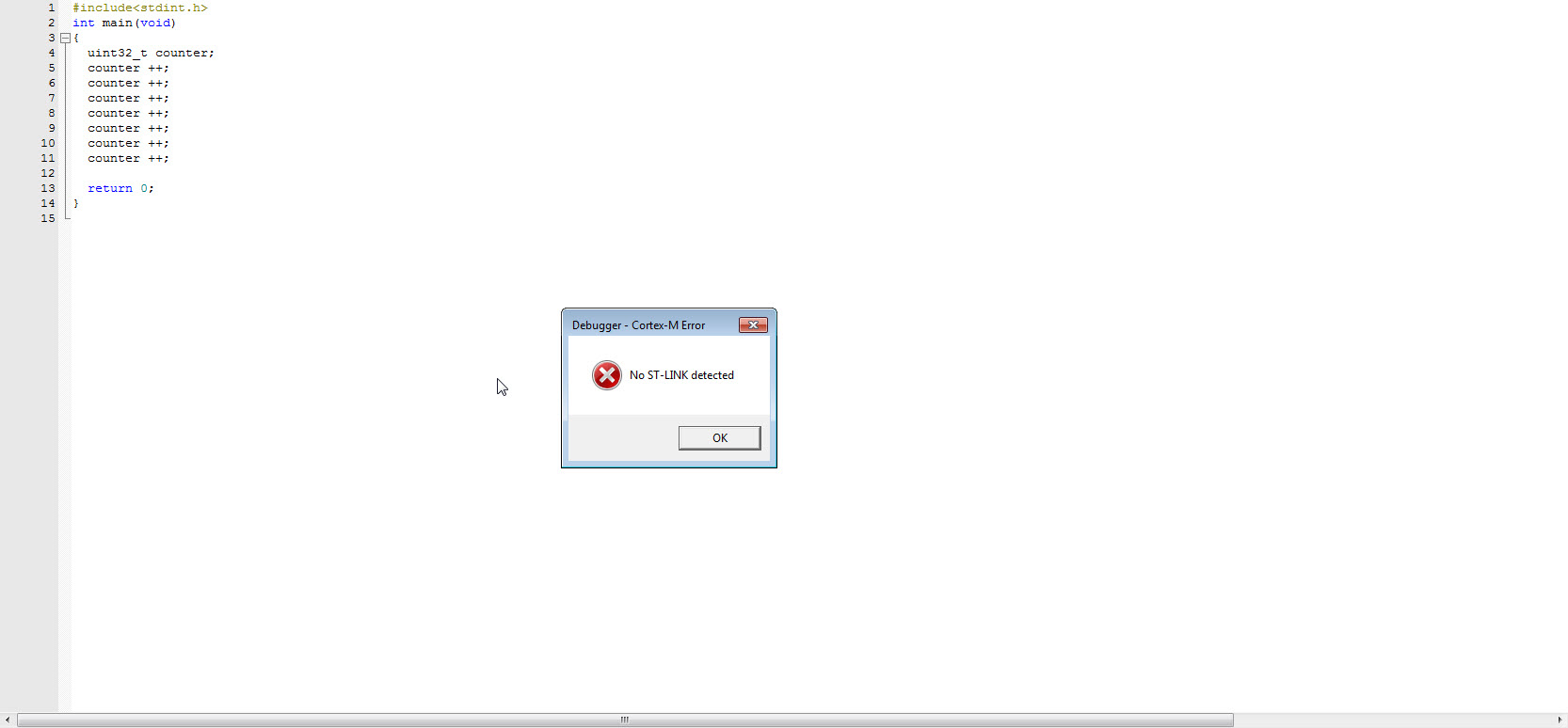
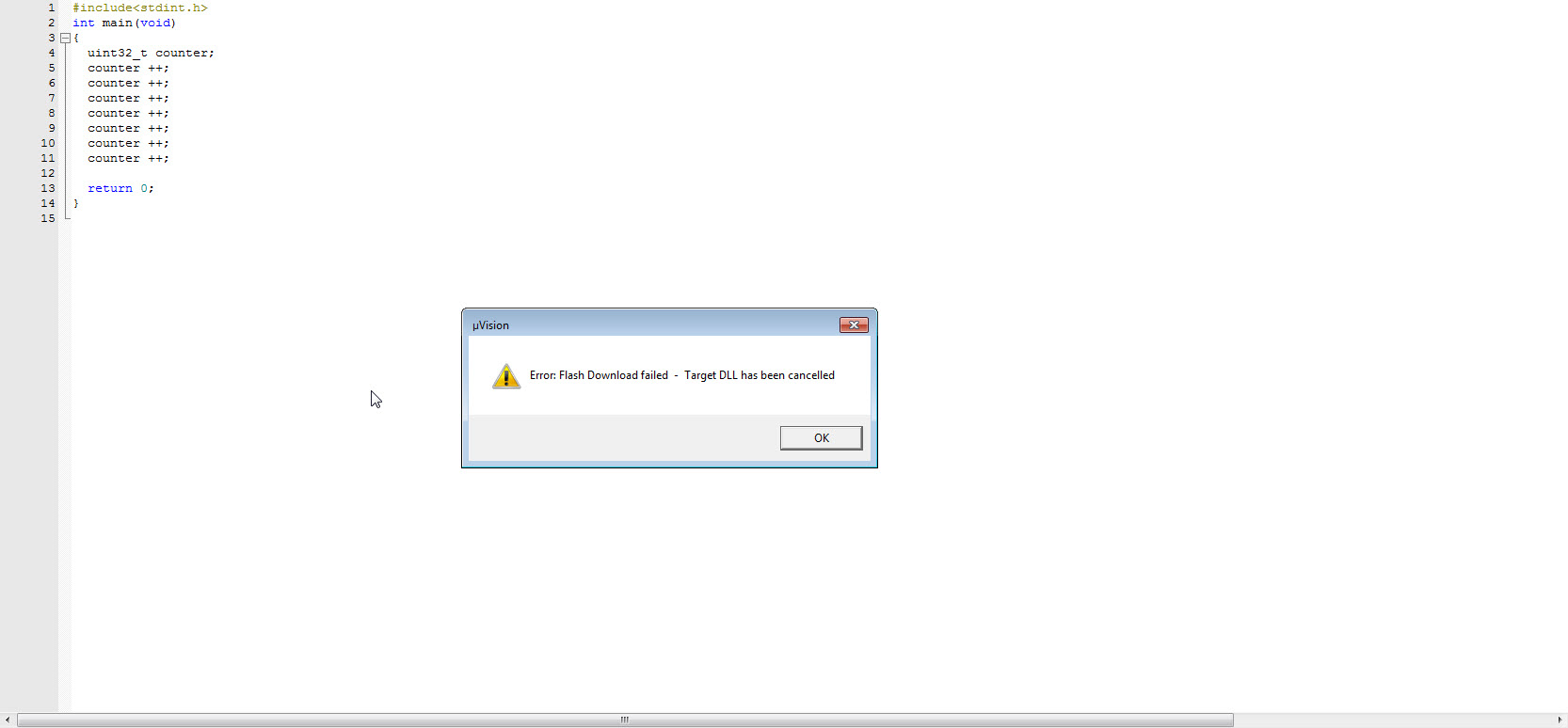
New update: My STM32F407VGT6 Discovery board came in today so I tried it out instead of the Nucleo board I was using above, and I am still getting the NO ST-LINK error even after setting up a new Keil project using the STM32F407VGT6 settings. As you can see, one LED lights up and another flashes on and off after plugging it in. I still do not see it in my COM&LPT ports in Device Manager either. It seems the USB is not detecting. Any more ideas? I downloaded and installed/configured everything per the instructions I've been given in a tutorial that seems to be working fine.
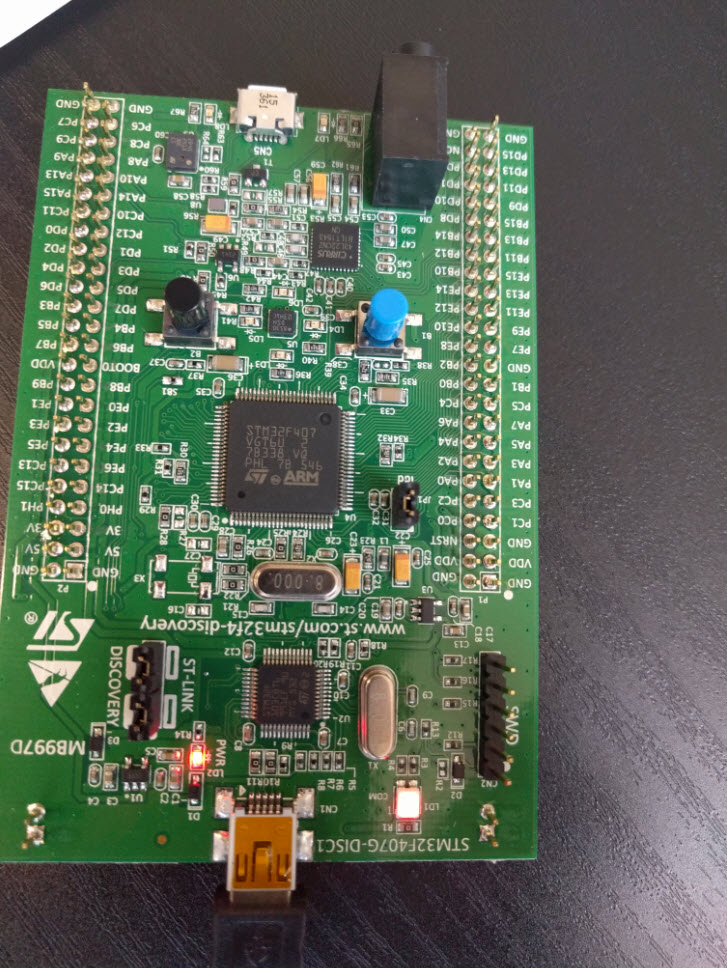
Question relating to:
5 Answers
6 years, 11 months ago.
Hi Arion,
If you could post an image here for the board, so i can see if you have everything set up correctly that would be great :)
Just a quick check, are you able to download a program to it using the online compiler? And you have installed the latest from here: https://developer.mbed.org/teams/ST/wiki/ST-Link-Driver
For example programs look here:
https://developer.mbed.org/platforms/ST-Nucleo-F411RE/
It could be possible that some jumper headers have been removed from the board, hence asking for a picture, please make sure the two jumpers are connected on CN2. Check JP5 is connected to UV5, and JP6 is also connected.
Regards,
Andrea, team mbed
6 years, 10 months ago.
Same for me. See here: https://developer.mbed.org/questions/76649/Nucleo-boards-do-not-work-with-Windows-1/ Solution for me: Downgraded the onboard ST-LINK from V2-1 to V2-0. No more mass storage and no more virtual serial port, but I don't mind because no more connection problems. :-)
6 years, 10 months ago.
Hi Arion,
You might want to try my solution here
https://developer.mbed.org/questions/3152/Problem-installing-STLINK-v2-usb-driver-/
There was/is a problem with the windows driver installer and a mis-match between the Hardware ID in the inf file and the Hardware ID that is enumerated by the st-link hardware when plugged into a PC. An edit is required to the inf file so that the driver could install correctly.
Others found it useful
Regards
Martin
Just noticed your power LED LD3 on the NUCLEO 411 isn't lit :( this should be lit when connecting power through USB and you have JP5 connecting U5V. Check User Manual. T2 may be broken Solder Bridge SB1 is open by default, you could try powering off and then soldering SB1 and then re power. LD3 should then light up indicating power to the target device i.e. stm32f411. Check for shorts before this operation though. edit: But try the st-link install first as T2 is controlled by the st-link processor and unless that correctly enumerates then it won't switch on T2.
posted by 07 Jun 20176 years, 4 months ago.
Hello everyone, was interesting to read your article. Usually i'm reading <a href="https://www.nytimes.com"> New York Times </a>, but now i will read you too! (https://www.nytimes.com)
6 years, 5 months ago.
Everything I did was connect the board to the USB link, Coursework Writing Service I have not snared the board to any other power source whatsoever. I'm at present under the supposition that the USB link is controlling the board through the ST-LINK USB connector
Ah-HA. It WAS the USB cable. Let this be a lesson to anyone that is pulling out their hair expecting this to work! Just FYI, even though I previously installed the ST-LINK0009 USB Driver software, I had to re-install it while the device was plugged in to get it to recognize and make the "No ST-LINK Detected" error go away, so there was really 2 parts to get it going.
If anyone else has this problem, if you only see LD2 on, and LD1 is flashing on and off, that is bad. Now that it works, they are both on and I also have 4 colored LED's in the MC area lit up as well, flashing on and off in a circular pattern.
posted by Arion Gnotta 07 Jun 2017Hello everyone, was interesting to read your article. Usually i'm reading <a href="https://www.nytimes.com"> New York Times </a>, but now i will read you too! (https://www.nytimes.com)
posted by mongo loid 20 Dec 2017