Slingshot user guide
The USB slingshot game-controller based on the mbed NXP LPC11U24 Microcontroller is simple demonstration of prototyping a USB device.
The mbed uses the USB libraries to emulate a Mouse and uses a rubber stretch sensor and accelerometer to move the cursor on the screen.
You can read more about the slingshot on this cookbook page.

You will need...¶
- mbed USB Slingshot
- USB 2.0 A Male to B Male Cable
- A notebook or PC
- External mouse (or touchpad)
Setup and Operation¶
1. Install the latest version of Google Chrome browser
2. Using Chrome launch the game Angry Birds. Choose to install offline if you intend to use the demo without a internet connected PC.
3. You will need to amend the mouse sensitivity of your machine to improve the game play.
- If you are using Windows - go to Control Panel > Mouse and click on the 'Pointer Options' tab and move the 'Motion' slider towards 'Slower'
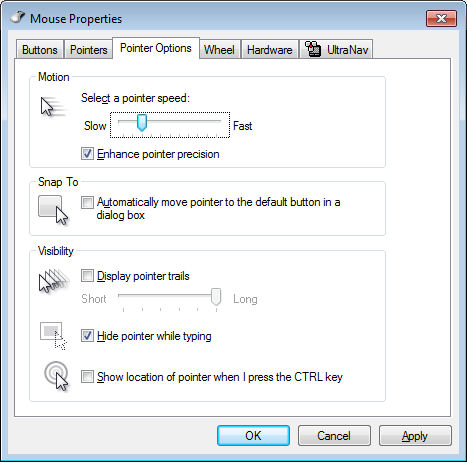
4. Plug the Slingshot into the PC/Notebook using the USB cable
5. Angry Birds
- Tilt the Slingshot forwards and backwards to adjust the trajectory of the bird
- Pull pack the sling, to determine the launch speed of the bird
IMPORTANT¶
- In order to play the game correctly, you will need to use an external mouse to position the mouse cursor over the bird before using the slingshot to aim and fire the bird
- Be cautious pulling the sling back!. The rubber stretch sensor will break if you pull the slingshot back too far! Please be sure to pull the sling back gently.