RS Audio Codec
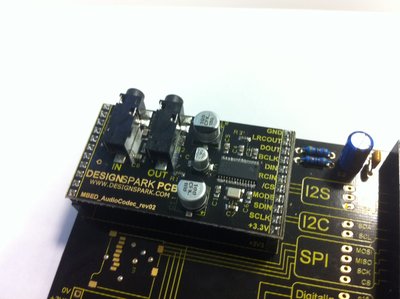
This page provides information and some examples for the use of the RS Audio Codec sub board, based on TI's TLV320 chip. This chip provides a high quality audio link out and in to the mbed with IO including: an amplified stereo headphone out, an stereo line out, a stereo line in and an pre-amped mono microphone input. Such a capable chip opens up a lot of options for high quality audio on mbed.
One can get this AudioCODEC board from RS Part number 754-1974
Hello World!¶
Using the WAVPlayer test exmaple, here are two example WAVs that the program will read from USB drive
Import program
00001 // This is all set up for the AudioCODEC board on the AnimatronicLAB board (RS Product Code 754-1965): Just plug a memory stick 00002 // with a wav file called test.wav on it (such as the one you can get from: https://mbed.org/media/uploads/p07gbar/test.wav) 00003 // and have a listen! Any 16bit PCM Wav files with channel*sample rate less than 48kHz should work. 00004 00005 #include "mbed.h" 00006 #include "WavPlayer.h" 00007 #include "MSCFileSystem.h" 00008 00009 MSCFileSystem msc("msc"); // Mount flash drive under the name "msc" 00010 WavPlayer player; 00011 00012 int main() { 00013 FILE *fp = fopen("/msc/test.wav", "r"); // Open "out.txt" on the local file system for writing 00014 player.open(&fp); 00015 player.play(); 00016 fclose(fp); 00017 }
Hardware¶
The AudioCODEC board has an accompanying lab board AnimatronicLab :
- AnimatronicLAB : RS Product code 754-1965 - And its Cookbook page
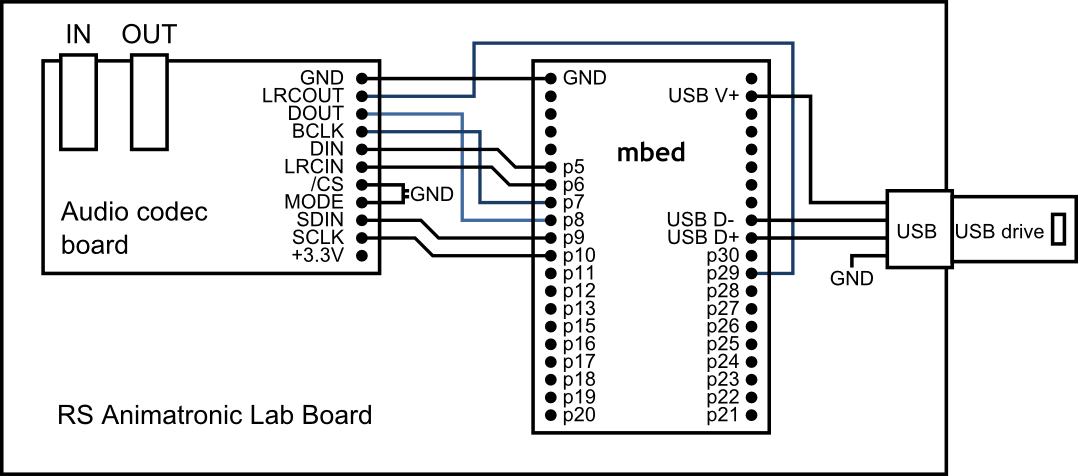
If using a breadboard, the wiring is shown below.
| AudioCODEC | mbed NXP LPC1768 |
| +3.3v | Vout |
| SCLK | p10 *2k2 Pull up required |
| SDIN | p9 *2k2 Pull up required |
| MODE | GND |
| nCS | GND |
| LRCIN | p5 |
| DIN | p6 |
| BCLK | p7 |
| DOUT | p8 |
| LRCOUT | p29 |
| GND | GND |
The library has been tested with 16 bit files at these rates: Mono/Stereo 11025Hz, Mono 44.1kHz and Mono 48kHz.
This program doesn't need a flash drive or any files:
Import programTLV320_Write_test
A test program for the TLV320, Generates some sine waves.
Other info¶
Both programs use the TLV320 library and the I2S library:
Import libraryI2S
A well tested I2S library where the send and recieve parts are seperate instances.
Import libraryTLV320
A fairly well tested TLV320 library for I2C configuration and control of the TI TLV320 part
A WAV library was written to make the process of playing wave files easier:
Import library
Public Member Functions |
|
| WavPlayer () | |
|
Create a
WavPlayer
instance.
|
|
| WavPlayer (FILE **fpp) | |
|
Create a
WavPlayer
instance.
|
|
| void | open (FILE **fpp) |
|
Set the file to read out of.
|
|
| int | getConfig () |
|
Extract the header infomation, automatically called by open.
|
|
| float | play () |
|
Play the entire file.
|
|
| float | play (float time) |
|
Play the file for a certain number of seconds.
|
|
| float | play (float start, float timefor) |
|
Play the file for a certain number of seconds, from a certain start point.
|
|
