PixArt Gesture Library for nRF051
Dependents: Gesture_Keyboard PAJ7620_Gesture
Homepage
This section highlights the setup and operating guide to integrating PAJ7620 with the Nordic nRF51 DK board.
Setup¶
Hardware:¶
- 1. PC with Windows Operating System
- 2. nRF51 Dev Kit Board from Nordic
- 3. PAK7620H1 Arduino Enabled Board
- 4. USB Cable (one end with microUSB)
Connection:¶
Please connect the board as show below.
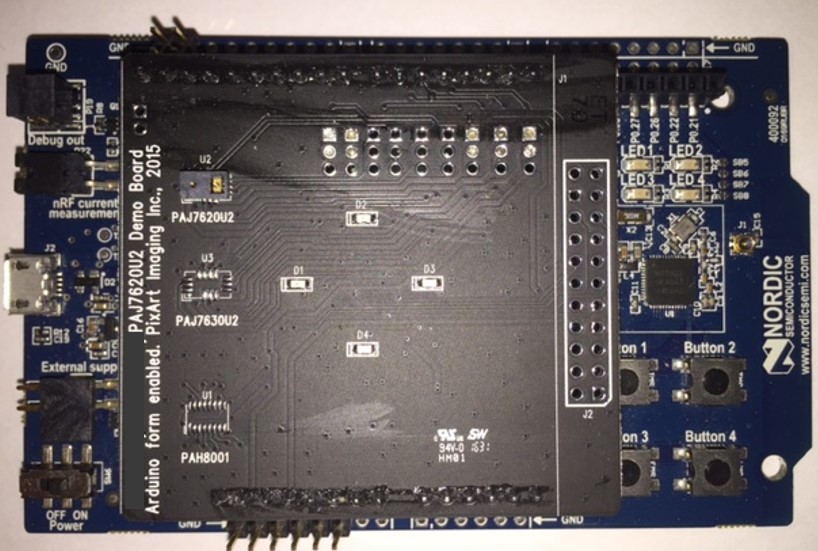
Supplying Power¶
Connect the one end of the USB to the PC USB and the other to the Nordic micro USB as shown in the figure below.
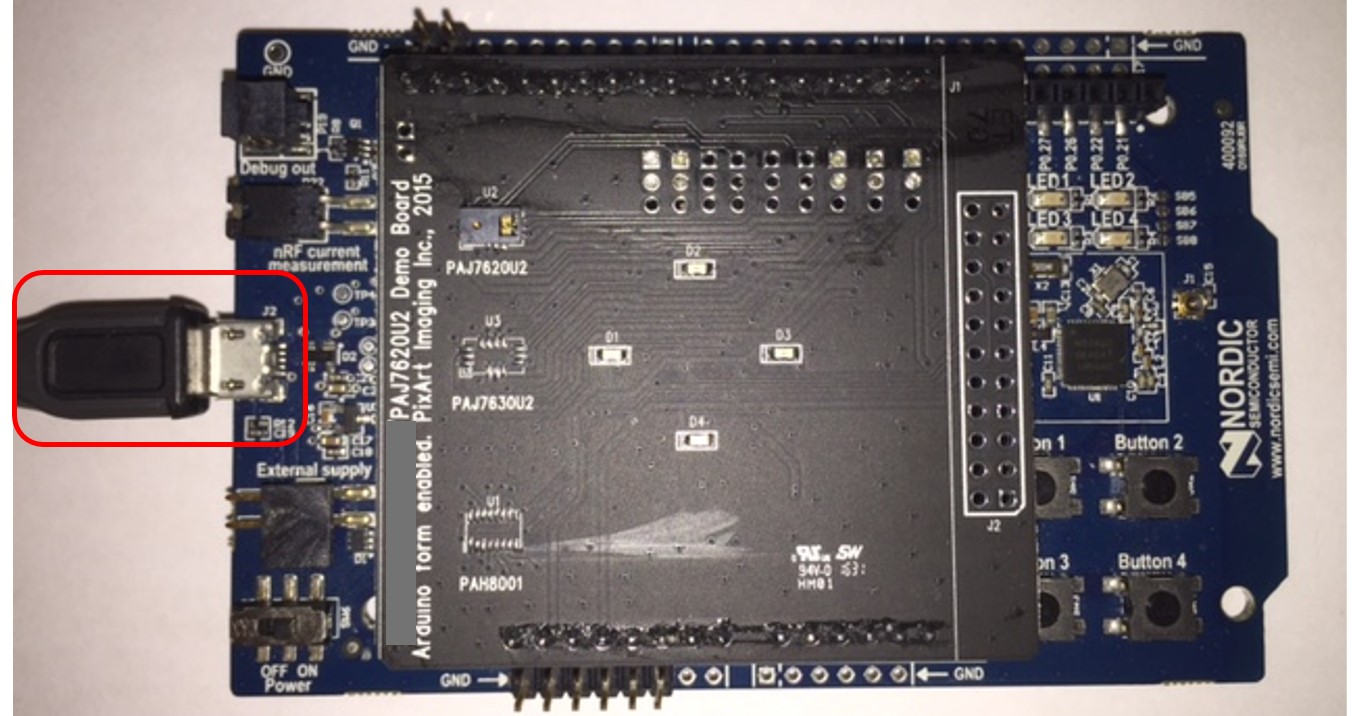
I am assuming that you already know and are able to download the code at this point.
Do remember to reset the Nordic Board after downloading the code on the Nordic device by pushing on the button illustrated below.
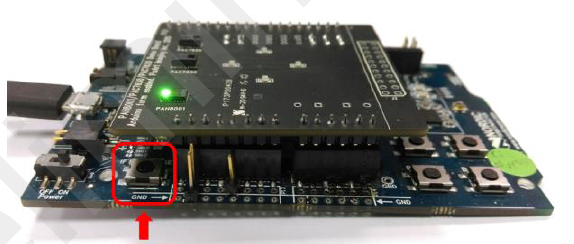
Next, we will test to see if the sensor is indeed functional and deriving the Heart Rate.
Functional Test¶
Keep in mind that the PAJ7620 has a Field of View (FOV) 60deg and a working distance from 5cm to 15cm. Please make sure that you hand gesture is in this distance range and it in clear view of your hand.
There are 4 LEDs on the board labeled D1, D2, D3 and D4. Depending on which gesture the sensor detects, its respective LED will light up. Below shows the LED lit sequence as the gesture is being recognized.
- 1. Up: D1 will light up
- 2. Down: D3 will Light up
- 3. Left: D4 will light up
- 4. Right: D2 will light up
- 5. Clockwise: LEDs will light up in the sequence D1 -> D2 ->D3 ->D4 -> and then D1.
- 6. Counter-Clockwise: LEDs will light up in the sequence D1 -> D4 -> D3 -> D2 ->and then D1
- 7. Push Forward: D1, D2 and D3 will light up SIMULTANEOUSLY
- 8. Pull Away: D4, D3 and D2 will light up SIMULTANEOUSLY
- 9. Hand Wave: D1, D2, D3 and D4 will light up SIMULTANEOUSLY
Below captures a video of a functional platform with the PAJ760 Library downloaded into the Nordic Board.
Depending on the gesture that the PAJ7620 recognizes, the corresponding LED will light up according to the above defined sequence.
Have fun with this and let us know if you have any further questions!