Mbed Weather Station With Twitter
Georgia Tech ECE 4180 Project. By Moses Isang and Kevin Moore
This mini design project implemented a weather station using the Sparkfun Weather Meters. The Weather meter includes a wind vane, an anemometer and a rain gauge and is interfaced to the mbed using 2 RJ-11 breakout boards. Also for temperature and humidity readings, a SHT-15 Temperature and Humidity breakout board is used. The weather parameters are read to the mbed and posted to Tweeter periodically.
Hardware
- Sparkfun Weather Meters
- 2 RJ-11 breakout boards
- SHT-15 Temperature and Humidity Sensor breakout board
- Ethernet RJ-45 breakout module

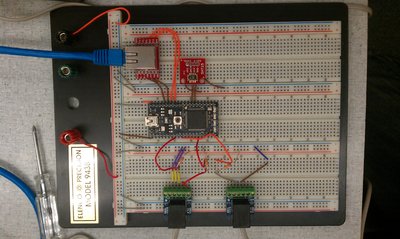
Wiring
- Rain gauge output to p10 on mbed (pulled up with 10k resistor)
- Wind vane output to p15 on mbed (pulled up with 10k resistor)
- Anemometer output to p8 on mbed (pulled up with 10k resistor)
- Temp/Humidity sensor to pins 27/28 on mbed
- Ethernet p8 to RD-, p7 to RD+, p1 to TD+, p2 to TD-
Software
Libraries Used include:
#include "mbed.h"
#include "sht15.hpp"
#include "WeatherMeters.h"
#include "EthernetNetIf.h"
#include "SuperTweetV1XML.h"
#define YOUR_ACCOUNT "USERNAME" /*SuperTweet username*/
#define YOUR_PASSWORD "PASSWORD" /*SuperTweet password*/
Serial pc(USBTX, USBRX); /*tx, rx*/
WeatherMeters station(p8, p15, p10, Weather_auto);/*Weather meter init*/
SHTx::SHT15 sensor(p28, p27); /*Temp & Humidity Init*/
/*Twitter Code*/
extern "C" void mbed_reset();
EthernetNetIf net;
SuperTweetV1XML st(YOUR_ACCOUNT, YOUR_PASSWORD); //SuperTweet Object
Ticker twitter;
/*Weather Globals*/
float w_speed = 0.0;
float w_direction = 0.0;
float w_raingauge = 0.0;
float temperature = 0.0;
float humidity = 0.0;
/*Tweeter Globals*/
char text[BUFSIZ];
int cnt = 0;
int count = 0;
/**
* Callback function for postStatusesUpdate.
*
* @param buf A pointer to a buffer.
* @param siz A size of the buffer.
*/
void func(char *buf, size_t siz) {
#if 0
/*
* This is for checking a response.
*/
for (int i = 0; i < siz; i++) {
printf("%c", buf[i]);
}
#endif
}
/*Method called periodically to post weather to Twitter*/
void twitterPost() {
snprintf(text, sizeof(text), "Current Weather in the ECE 4180 lab!\n\nWind Speed : %f m/s\nWind Direction : %f degrees\nRain Gauge : %f mm/hr\nTemperature : %3.2f degrees F\nHumidity : %3.2f %%", w_speed, w_direction, w_raingauge, temperature, humidity);
HTTPResult r = st.postStatusesUpdate(std::string(text), func);
printf("r=%d\n", (int)r);
/*
* Note:
* I don't know why sometime it get a error.
* I think it a bug in a mbed library
*/
if (r != 0) {
printf("Resetting...\n");
mbed_reset();
}
wait(5);
}
int main() {
sensor.setOTPReload(false);/*set to false for faster readings from temp & humidity sensor*/
sensor.setResolution(true);
/*More Twitter Code*/
EthernetErr err = net.setup();
if (err) {
pc.printf("Network setup failed.\n");
}
pc.printf("Setup OK\n");
/*Attach twitterPost to twitter ticker to be called periodically*/
twitter.attach(&twitterPost, 90);
while(1) {
/* Get weather readings from sensors*/
w_speed = station.get_windspeed();
w_direction = station.get_windvane();
w_raingauge = station.get_raingauge();
temperature = sensor.getTemperature();
humidity = sensor.getHumidity();
sensor.update();
/*Print to COM Port for debugging*/
pc.printf("Wind speed: %f\r\n",w_speed);
pc.printf("Wind direction: %f\r\n",w_direction);
pc.printf("Rain Gauge: %f\r\n",w_raingauge);
/*Temperature in fahrenheit*/
sensor.setScale(true);
pc.printf("Temperature: [ %3.2f F ]\r\n", temperature);
/*Relative Humidity*/
pc.printf("Humdity: [ %3.2f %% ]\r\n\n", humidity);
wait(1);
}
}
Twitter Output
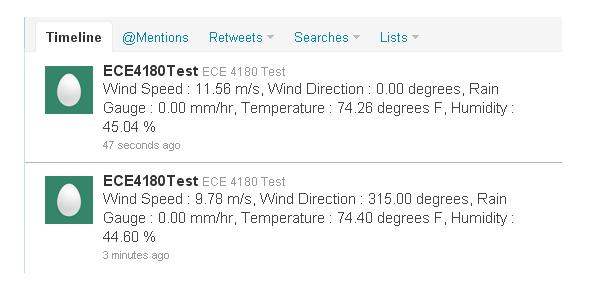
1 comment on Mbed Weather Station With Twitter:
Please log in to post comments.


Dear Sir /Madam
Will this code work with a sparkfun Weather shield which will interface with a Nucleo F446RE MCU , thanks