A demonstration of how to drive the onboard LEDS on the LPC1768 via a 4.3 inch touch-screen display from 4D Systems
A quick example program to show how to use the mbed LPC1768 with the 4D systems 4.3 inch capacitive touch screen.
The display has four vitual winButton objects which when touched change the state of four virtual led (userLed) objects. The winButton objects on change of state send a serial message out to the Mbed serial port on pins 9 and 10.
This message tells the mbed to drive actual corresponding virtual and actual LEDS 1 to 4 appropriately.
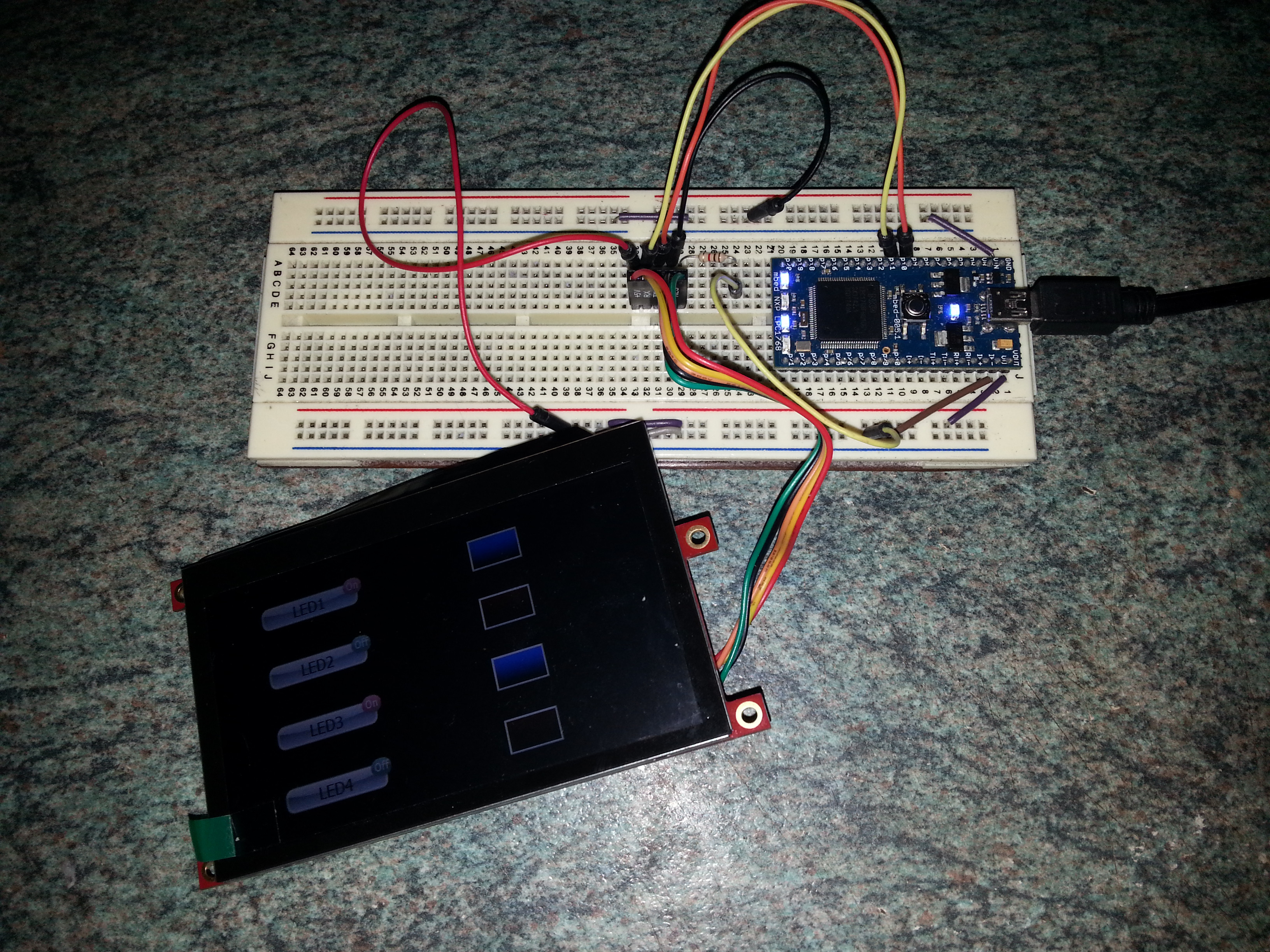
for more information people can check out my blog post on the subject here:
http://langster1980.blogspot.co.uk/2014/01/mbed-controlling-4d-systems-ulcd-43pct.html
main.cpp
- Committer:
- langster1980
- Date:
- 2014-01-29
- Revision:
- 0:e1ef1c6666f3
File content as of revision 0:e1ef1c6666f3:
/* A quick example program to show
how to use the Mbed LPC1768 with the
4D systems 4.3 inch capacitive touch
screen.
The display has four vitual winButton objects
which when touched change the state of four
virtual led (userLed) objects. The led objects on
change of state send a serial message out to
the Mbed serial port on pins 9 and 10.
This message tells the Mbed to drive
actual corresponding LEDS
1 to 4 appropriately
*/
#include "mbed.h"
#include "mbed_genie.h"
DigitalOut led1(LED1);
DigitalOut led2(LED2);
DigitalOut led3(LED3);
DigitalOut led4(LED4);
bool winButton0Status = false; //holds the "status" of winButton0 object.
bool userLed0Status = false; //hold the "status" of userLed0 object.
bool winButton1Status = false; //holds the "status" of winButton1 object.
bool userLed1Status = false; //hold the "status" of userLed1 object.
bool winButton2Status = false; //holds the "status" of winButton2 object.
bool userLed2Status = false; //hold the "status" of userLed2 object.
bool winButton3Status = false; //holds the "status" of winButton3 object.
bool userLed3Status = false; //hold the "status" of userLed3 object.
//Event handler for the 4d Systems display
void myGenieEventHandler(void)
{
genieFrame Event;
genieDequeueEvent(&Event);
if(Event.reportObject.cmd == GENIE_REPORT_EVENT) {
// If the Reported Message was from winbutton0 and userLed0 is off
if (Event.reportObject.object == GENIE_OBJ_WINBUTTON) {
if ((Event.reportObject.index == 0) && (userLed0Status==false)) {
printf("LED1 High \r\n");
wait(0.1);
winButton0Status=true;
}
}
// If the Reported Message was from winbutton0 and userLed0 is on
if (Event.reportObject.object == GENIE_OBJ_WINBUTTON) {
if ((Event.reportObject.index == 0) && (userLed0Status == true)) {
printf("LED1 Low \r\n");
wait(0.1);
winButton0Status=false;
}
}
// If the Reported Message was from winbutton1 and userLed1 is off
if (Event.reportObject.object == GENIE_OBJ_WINBUTTON) {
if ((Event.reportObject.index == 1) && (userLed1Status==false)) {
printf("LED2 High \r\n");
wait(0.1);
winButton1Status=true;
}
}
// If the Reported Message was from winbutton1 and userLed1 is on
if (Event.reportObject.object == GENIE_OBJ_WINBUTTON) {
if ((Event.reportObject.index == 1) && (userLed1Status == true)) {
printf("LED2 Low \r\n");
wait(0.1);
winButton1Status=false;
}
}
// If the Reported Message was from winbutton2 and userLed2 is off
if (Event.reportObject.object == GENIE_OBJ_WINBUTTON) {
if ((Event.reportObject.index == 2) && (userLed2Status==false)) {
printf("LED High \r\n");
wait(0.1);
winButton2Status=true;
}
}
// If the Reported Message was from winbutton2 and userLed2 is on
if (Event.reportObject.object == GENIE_OBJ_WINBUTTON) {
if ((Event.reportObject.index == 2) && (userLed2Status == true)) {
printf("LED Low \r\n");
wait(0.1);
winButton2Status=false;
}
}
// If the Reported Message was from winbutton3 and userLed3 is off
if (Event.reportObject.object == GENIE_OBJ_WINBUTTON) {
if ((Event.reportObject.index == 3) && (userLed3Status==false)) {
printf("LED High \r\n");
wait(0.1);
winButton3Status=true;
}
}
// If the Reported Message was from winbutton3 and userLed3 is on
if (Event.reportObject.object == GENIE_OBJ_WINBUTTON) {
if ((Event.reportObject.index == 3) && (userLed3Status == true)) {
printf("LED Low \r\n");
wait(0.1);
winButton3Status=false;
}
}
}
}
int main()
{
SetupGenie();
genieAttachEventHandler(&myGenieEventHandler);
printf("Langsters's mbed Visi-Genie LED demo \r\n");
genieWriteContrast(15); //set screen contrast to full brightness
while(1) {
//check if winButton0 is High & set LED0 High
if (winButton0Status == true) {
printf("Button 0 in On State! \r\n"); //send button status message
genieWriteObject(GENIE_OBJ_USER_LED, 0x00, 1); // set virtual LED0 High
wait(0.1); // wait 100uS
led1 = 1; // set actual LED1 High
userLed0Status = true; // set userLed0Status High
}
//check if winButton0 is low & set LED low
else if (winButton0Status == false) {
printf("Button 0 in Off state! \r\n"); //send button status message
genieWriteObject(GENIE_OBJ_USER_LED, 0x00, 0); // set virtual LED0 Low
wait(0.1); // wait 100uS
led1 = 0; // set actual LED1 Low
userLed0Status = false; //set userLed0Status Low
}
//check if winButton1 is High & set LED High
if (winButton1Status == true) {
printf("Button 1 in On State! \r\n"); //send button status message
genieWriteObject(GENIE_OBJ_USER_LED, 0x01, 1); // set virtual LED0 High
wait(0.1); // wait 100uS
led2 = 1; // set actual LED2 High
userLed1Status = true; // set userLed1Status High
}
//check if winButton1 is low & set LED low
else if (winButton1Status == false) {
printf("Button 1 in Off state! \r\n"); //send button status message
genieWriteObject(GENIE_OBJ_USER_LED, 0x01, 0); // set virtual LED0 Low
wait(0.1); // wait 100uS
led2 = 0; // set actual LED1 Low
userLed1Status = false; //set userLed1Status Low
}
//check if winButton2 is High & set LED High
if (winButton2Status == true) {
printf("Button 2 in On State! \r\n"); //send button status message
genieWriteObject(GENIE_OBJ_USER_LED, 0x02, 1); // set virtual LED0 High
wait(0.1); // wait 100uS
led3 = 1; // set actual LED2 High
userLed2Status = true; // set userLed1Status High
}
//check if winButton2 is low & set LED low
else if (winButton2Status == false) {
printf("Button 2 in Off state! \r\n"); //send button status message
genieWriteObject(GENIE_OBJ_USER_LED, 0x02, 0); // set virtual LED0 Low
wait(0.1); // wait 100uS
led3 = 0; // set actual LED1 Low
userLed2Status = false; //set userLed1Status Low
}
//check if winButton3 is High & set LED High
if (winButton3Status == true) {
printf("Button 3 in On State! \r\n"); //send button status message
genieWriteObject(GENIE_OBJ_USER_LED, 0x03, 1); // set virtual LED0 High
wait(0.1); // wait 100uS
led4 = 1; // set actual LED2 High
userLed3Status = true; // set userLed1Status High
}
//check if winButton2 is low & set LED low
else if (winButton3Status == false) {
printf("Button 3 in Off state! \r\n"); //send button status message
genieWriteObject(GENIE_OBJ_USER_LED, 0x03, 0); // set virtual LED0 Low
wait(0.1); // wait 100uS
led4 = 0; // set actual LED1 Low
userLed3Status = false; //set userLed1Status Low
}
}
}
 Alexander Lang
Alexander Lang