A simple program to demonstrate how to use a RockerSW object on the 4D systems touch screen display with the mbed as a host microcontroller
This is a demonstration program on how to use a 4D systems touch screen display with the mbed as a host microcontroller. For more information please take a look at the corresponding blog post here:
http://langster1980.blogspot.co.uk/2014/07/mbed-4d-systems-display-tutorial-with.html
Here is a photo of the breadboard layout and a schematic:
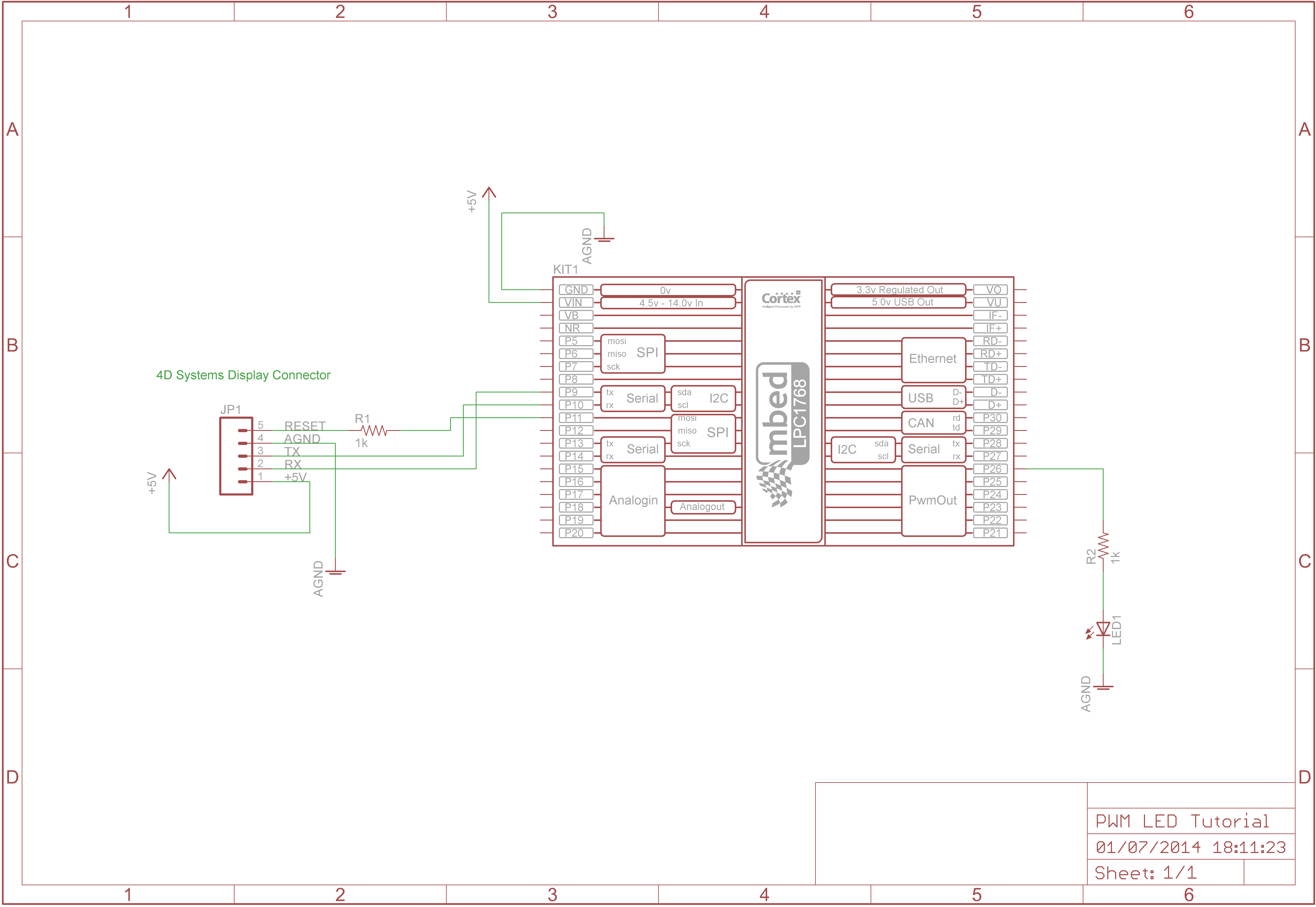
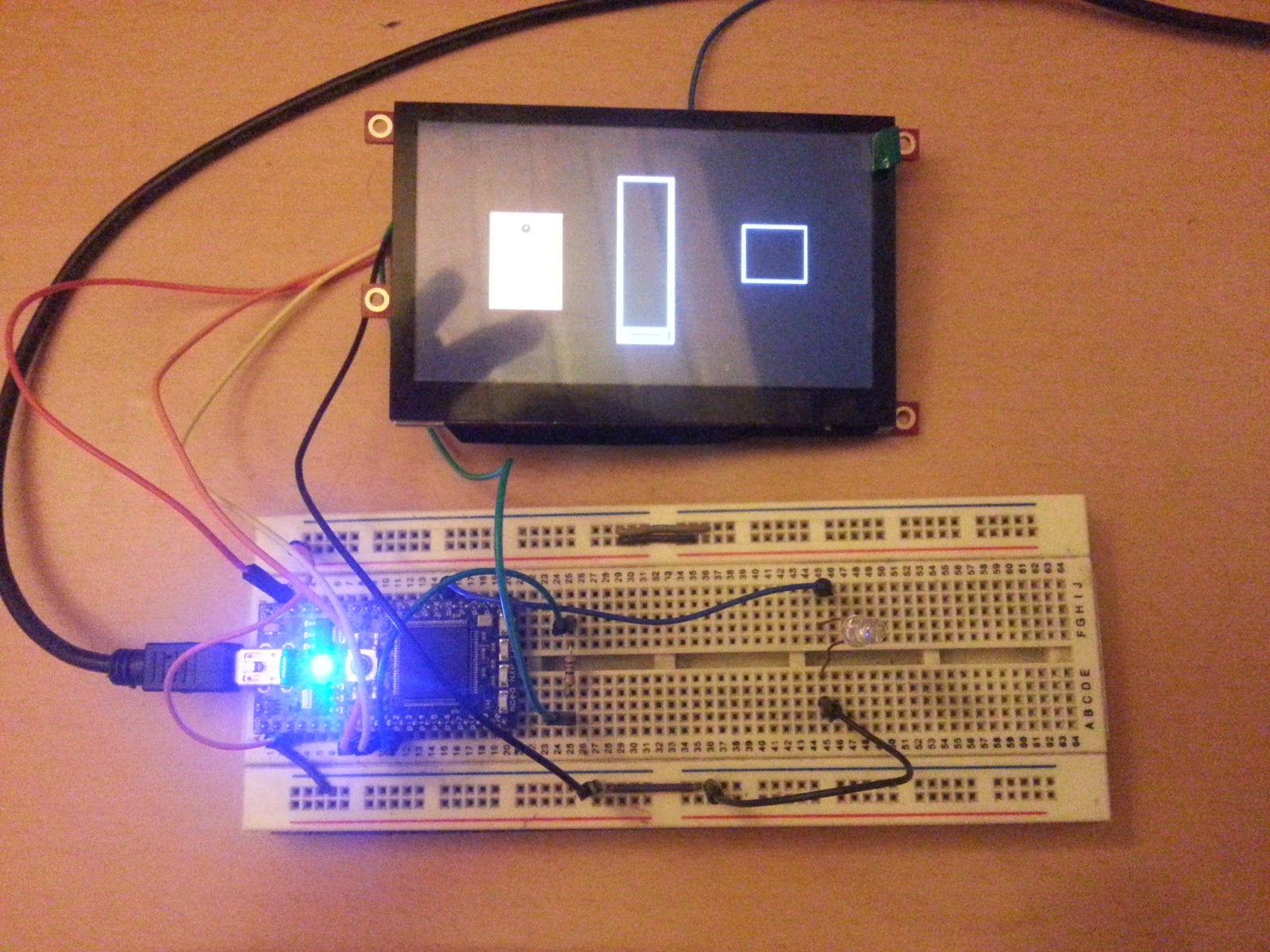
main.cpp@1:f16b26f664f9, 2014-07-04 (annotated)
- Committer:
- langster1980
- Date:
- Fri Jul 04 18:38:04 2014 +0000
- Revision:
- 1:f16b26f664f9
- Parent:
- 0:81f5d5b70036
1st commit
Who changed what in which revision?
| User | Revision | Line number | New contents of line |
|---|---|---|---|
| langster1980 | 0:81f5d5b70036 | 1 | /* An mbed tutorial example using the |
| langster1980 | 0:81f5d5b70036 | 2 | 4.3' PCT 4d systems touch screen display. |
| langster1980 | 0:81f5d5b70036 | 3 | |
| langster1980 | 0:81f5d5b70036 | 4 | uses the mbed_genie library ported from the arduino |
| langster1980 | 0:81f5d5b70036 | 5 | visie-genie library by Christian B |
| langster1980 | 0:81f5d5b70036 | 6 | |
| langster1980 | 0:81f5d5b70036 | 7 | The display serial TX and RX pins are connected to pin 9 |
| langster1980 | 0:81f5d5b70036 | 8 | and pin 10 of the mbed, the reset pin is connected to pin 11 |
| langster1980 | 0:81f5d5b70036 | 9 | |
| langster1980 | 0:81f5d5b70036 | 10 | For setting up the display in Visie-Genie |
| langster1980 | 0:81f5d5b70036 | 11 | |
| langster1980 | 0:81f5d5b70036 | 12 | The display has a rocker switch object, an LED object, |
| langster1980 | 0:81f5d5b70036 | 13 | and a slider object. |
| langster1980 | 0:81f5d5b70036 | 14 | |
| langster1980 | 0:81f5d5b70036 | 15 | The program reads the status of the rocker switch |
| langster1980 | 0:81f5d5b70036 | 16 | and was supposed to turn on the LED. |
| langster1980 | 0:81f5d5b70036 | 17 | |
| langster1980 | 0:81f5d5b70036 | 18 | The slider adjusts the flash rate of the LED |
| langster1980 | 0:81f5d5b70036 | 19 | |
| langster1980 | 0:81f5d5b70036 | 20 | The baud rate of the display is set to 115200 baud |
| langster1980 | 0:81f5d5b70036 | 21 | |
| langster1980 | 0:81f5d5b70036 | 22 | The Mbed4dGenie class requires 3 parameters |
| langster1980 | 0:81f5d5b70036 | 23 | 1 - Tx pin |
| langster1980 | 0:81f5d5b70036 | 24 | 2 - Rx pin |
| langster1980 | 0:81f5d5b70036 | 25 | 3 - Reset pin |
| langster1980 | 0:81f5d5b70036 | 26 | */ |
| langster1980 | 0:81f5d5b70036 | 27 | |
| langster1980 | 0:81f5d5b70036 | 28 | #include "mbed.h" |
| langster1980 | 0:81f5d5b70036 | 29 | #include "mbed_genie.h" |
| langster1980 | 0:81f5d5b70036 | 30 | |
| langster1980 | 0:81f5d5b70036 | 31 | Mbed4dGenie lcd4d(p9,p10,p11); |
| langster1980 | 0:81f5d5b70036 | 32 | |
| langster1980 | 0:81f5d5b70036 | 33 | DigitalOut whiteLED(p26); //LED 1 for indication |
| langster1980 | 0:81f5d5b70036 | 34 | int rockersw_val = 0; //holds the status of the 4Dbutton0 Object |
| langster1980 | 0:81f5d5b70036 | 35 | |
| langster1980 | 0:81f5d5b70036 | 36 | int sliderRead = 0; |
| langster1980 | 0:81f5d5b70036 | 37 | float flashRate = 1; //variable to store LED flash rate |
| langster1980 | 0:81f5d5b70036 | 38 | int flag = 0; //flag variable to store rockerswitch state |
| langster1980 | 0:81f5d5b70036 | 39 | |
| langster1980 | 0:81f5d5b70036 | 40 | //Event handler for the 4d Systems display |
| langster1980 | 0:81f5d5b70036 | 41 | void myGenieEventHandler(void) |
| langster1980 | 0:81f5d5b70036 | 42 | { |
| langster1980 | 0:81f5d5b70036 | 43 | genieFrame Event; |
| langster1980 | 0:81f5d5b70036 | 44 | lcd4d.genieDequeueEvent(&Event); |
| langster1980 | 1:f16b26f664f9 | 45 | |
| langster1980 | 0:81f5d5b70036 | 46 | //event report from an object |
| langster1980 | 0:81f5d5b70036 | 47 | if(Event.reportObject.cmd == GENIE_REPORT_EVENT) { |
| langster1980 | 0:81f5d5b70036 | 48 | if (Event.reportObject.object == GENIE_OBJ_ROCKERSW) { // If the Reported Message was from a rocker switch |
| langster1980 | 0:81f5d5b70036 | 49 | if (Event.reportObject.index == 0) { |
| langster1980 | 0:81f5d5b70036 | 50 | printf("Rocker switch 0 pressed!\n\r"); |
| langster1980 | 0:81f5d5b70036 | 51 | rockersw_val = lcd4d.genieGetEventData(&Event); //extract the MSB and LSB values and pass them to rockersw_val |
| langster1980 | 0:81f5d5b70036 | 52 | |
| langster1980 | 0:81f5d5b70036 | 53 | if (rockersw_val == 0) { //if Rockerswitch0 is off |
| langster1980 | 0:81f5d5b70036 | 54 | flag = 0; //"turn off" the LED |
| langster1980 | 0:81f5d5b70036 | 55 | printf("Rocker switch switch in off state\n\r"); //print a serial message for debugging |
| langster1980 | 0:81f5d5b70036 | 56 | } |
| langster1980 | 0:81f5d5b70036 | 57 | |
| langster1980 | 0:81f5d5b70036 | 58 | else if (rockersw_val == 1) { //if Rockerswitch0 is on |
| langster1980 | 0:81f5d5b70036 | 59 | flag = 1; //"turn on" the LED |
| langster1980 | 0:81f5d5b70036 | 60 | printf("Rocker switch switch in ON state\n\r"); //print a serial message for debugging |
| langster1980 | 0:81f5d5b70036 | 61 | } |
| langster1980 | 0:81f5d5b70036 | 62 | } |
| langster1980 | 0:81f5d5b70036 | 63 | } |
| langster1980 | 0:81f5d5b70036 | 64 | |
| langster1980 | 0:81f5d5b70036 | 65 | if (Event.reportObject.object == GENIE_OBJ_SLIDER) { // If the Reported Message was from a slider object |
| langster1980 | 0:81f5d5b70036 | 66 | if (Event.reportObject.index == 0) { // If the slider object was slider0 |
| langster1980 | 0:81f5d5b70036 | 67 | printf("Slider object changed!\n\r"); // Display a serial message for debugging |
| langster1980 | 0:81f5d5b70036 | 68 | sliderRead = lcd4d.genieGetEventData(&Event); // Read the current silder0 value |
| langster1980 | 0:81f5d5b70036 | 69 | printf("SliderRead = %d \n\r", sliderRead); // Display the Slider0 value |
| langster1980 | 0:81f5d5b70036 | 70 | flashRate = 0.01; // Set flash rate initially to 10 ms On / Off |
| langster1980 | 0:81f5d5b70036 | 71 | flashRate = 1 - (flashRate * sliderRead); // Apply the value of slider0 object to flashRate |
| langster1980 | 1:f16b26f664f9 | 72 | |
| langster1980 | 0:81f5d5b70036 | 73 | |
| langster1980 | 0:81f5d5b70036 | 74 | } |
| langster1980 | 0:81f5d5b70036 | 75 | |
| langster1980 | 0:81f5d5b70036 | 76 | //Cmd from a reported object (happens when an object read is requested) |
| langster1980 | 0:81f5d5b70036 | 77 | if(Event.reportObject.cmd == GENIE_REPORT_OBJ) { |
| langster1980 | 0:81f5d5b70036 | 78 | |
| langster1980 | 0:81f5d5b70036 | 79 | } |
| langster1980 | 0:81f5d5b70036 | 80 | } |
| langster1980 | 0:81f5d5b70036 | 81 | } |
| langster1980 | 0:81f5d5b70036 | 82 | } |
| langster1980 | 0:81f5d5b70036 | 83 | |
| langster1980 | 0:81f5d5b70036 | 84 | int main() |
| langster1980 | 0:81f5d5b70036 | 85 | |
| langster1980 | 0:81f5d5b70036 | 86 | { |
| langster1980 | 0:81f5d5b70036 | 87 | lcd4d.genieAttachEventHandler(&myGenieEventHandler); // Call the event handler for the 4D display |
| langster1980 | 1:f16b26f664f9 | 88 | |
| langster1980 | 0:81f5d5b70036 | 89 | lcd4d.genieWriteContrast(0); // Set the display contrast to 0 initially |
| langster1980 | 0:81f5d5b70036 | 90 | |
| langster1980 | 0:81f5d5b70036 | 91 | lcd4d.genieWriteContrast(15); // Set the display contrast to 15 (full brightness) |
| langster1980 | 0:81f5d5b70036 | 92 | |
| langster1980 | 0:81f5d5b70036 | 93 | printf("Langsters's mbed Visi-Genie LED Flash demo \n\r"); // Display a welcome message on the serial monitor |
| langster1980 | 0:81f5d5b70036 | 94 | |
| langster1980 | 0:81f5d5b70036 | 95 | while(1) { // initialise an infinite while loop |
| langster1980 | 1:f16b26f664f9 | 96 | |
| langster1980 | 0:81f5d5b70036 | 97 | if(flag == 1) { // Check if rockerSW object has been activated |
| langster1980 | 0:81f5d5b70036 | 98 | whiteLED = 1; // turn real LED ON |
| langster1980 | 0:81f5d5b70036 | 99 | wait(flashRate); // keep LED on for a short period of time |
| langster1980 | 0:81f5d5b70036 | 100 | whiteLED = 0; // turn real LED ON |
| langster1980 | 0:81f5d5b70036 | 101 | wait(flashRate); // turn LED off for a short period of time |
| langster1980 | 1:f16b26f664f9 | 102 | |
| langster1980 | 0:81f5d5b70036 | 103 | } |
| langster1980 | 0:81f5d5b70036 | 104 | |
| langster1980 | 0:81f5d5b70036 | 105 | if(flag == 0) { // Check if rockerSW object has been deactivated |
| langster1980 | 0:81f5d5b70036 | 106 | whiteLED = 0; // turn real LED OFF |
| langster1980 | 0:81f5d5b70036 | 107 | } |
| langster1980 | 0:81f5d5b70036 | 108 | } |
| langster1980 | 0:81f5d5b70036 | 109 | } |
| langster1980 | 0:81f5d5b70036 | 110 | |
| langster1980 | 0:81f5d5b70036 | 111 |
 Alexander Lang
Alexander Lang