IMU gaming
Description
Created By Jaewon Lee and Ravinderjit Singh Section A
This code uses hand motions to control an emulated Gameboy Advance Game on the PC. There are three different controls given by the IMU; Left, Right, and Jump. Tilting your hand to the left or right gives the left and right controls, and swiping up in whatever position your hand is in makes mario jump.
The USBDevice Library was used to send virtual keyboard strokes to the PC through the MBED. The default library was changed as the default program sends a keystroke and sends an "off" keystroke automatically. New functions were added:
bool keyCode(uint8_t key, uint8_t modifier = 0); bool keyCodeOff(uint8_t key, uint8_t modifier = 0);
So that making sending the Keystroke off could be done later in the code when the hand is once again in the vertical position.
PARTS LIST
1. MBED Microcontroller
2. IMU
3. Gameboy emulator (i.e. http://www.emuparadise.me/Nintendo_Gameboy_Advance_Emulators/31)
4. Super Mario Advance ROM (Or any other Gameboy Advance game that can be played using three controls)
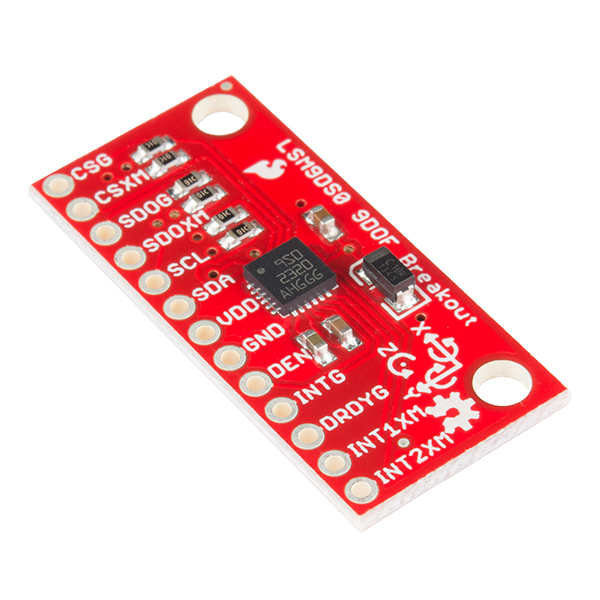
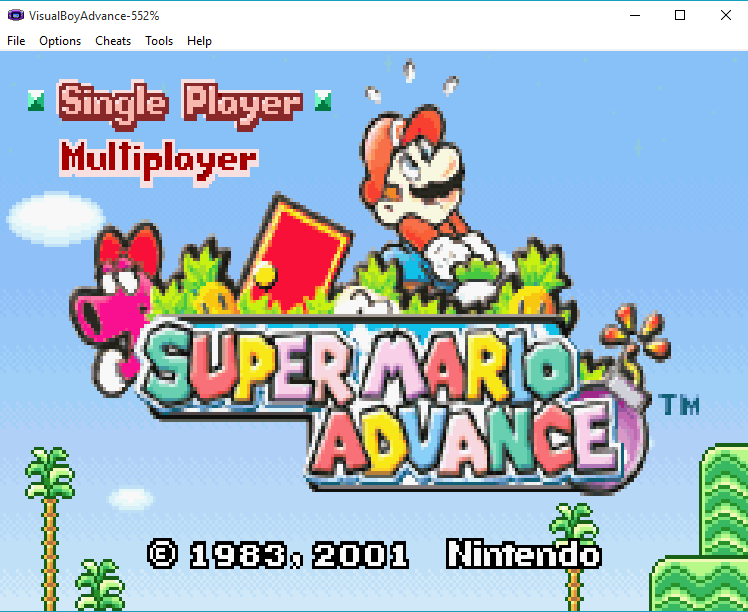
PIN OUT:
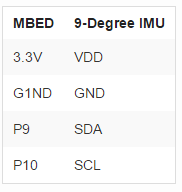
Import program4180finalproject
4180 final project
Here is the demo video of our IMU GAMING project
Please log in to post comments.
