Video image display and touch panel sample for GR-PEACH LCD Shield.
You are viewing an older revision! See the latest version
Homepage
Information
Japanese version is available in lower part of this page.
このページの後半に日本語版が用意されています.
What is this ?¶
The basic function of the GR-PEACH LCD Shield can be tried by this sample.
Display the information of the touch panel on the camera image.
A character font is shown to the screen lower right every 1 second.
Touch panel information¶
The touch location of the blue and the 2nd point becomes pink in the 1st touch location in case of a multi-touch.
While touching the screen, a white square in the upper left corner of the screen will be displayed.
Touch information is being output in printf. When doing terminal designation, please set 921600 as a baud rate.
Composition¶
GR-PEACH, GR-PEACH 4.3 inch LCD Shield or GR-PEACH 7.1 inch LCD Shield, GR-PEACH AUDIO CAMERA Shield and Camera.
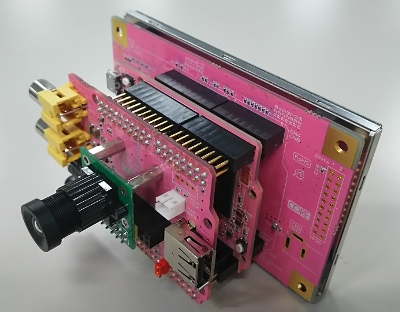
When using analog input for video input, GR-PEACH AUDIO CAMERA Shield and the camera are unnecessary.
(Setting the VIDEO_CVBS to VIDEO_INPUT_METHOD)
Please input analog signal to NTSC1A pin. (Even if there are no input signals, a touch panel can be operated.).
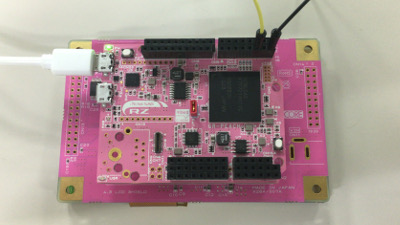
Video input of default is a digital input (Cmos Camera). When changing the video input, please change the below.
main.cpp (camera input config 1)
/** Camera setting **/ #define VIDEO_INPUT_METHOD (VIDEO_CMOS_CAMERA) /* Select VIDEO_CVBS or VIDEO_CMOS_CAMERA */ #define VIDEO_INPUT_FORMAT (VIDEO_YCBCR422) /* Select VIDEO_YCBCR422 or VIDEO_RGB888 or VIDEO_RGB565 */ #define USE_VIDEO_CH (0) /* Select 0 or 1 If selecting VIDEO_CMOS_CAMERA, should be 0.) */ #define VIDEO_PAL (0) /* Select 0(NTSC) or 1(PAL) If selecting VIDEO_CVBS, this parameter is not referenced.) */
MT9V111 is being used for a camera by this sample program. When using a camera besides MT9V111, please change the setting according to the used camera.
main.cpp (camera input config 2)
static void Init_Video(void) {
・・・omit・・・
DisplayBase::video_ext_in_config_t ext_in_config;
PinName cmos_camera_pin[11] = {
/* data pin */
P2_7, P2_6, P2_5, P2_4, P2_3, P2_2, P2_1, P2_0,
/* control pin */
P10_0, /* DV0_CLK */
P1_0, /* DV0_Vsync */
P1_1 /* DV0_Hsync */
};
/* MT9V111 camera input config */
ext_in_config.inp_format = DisplayBase::VIDEO_EXTIN_FORMAT_BT601; /* BT601 8bit YCbCr format */
ext_in_config.inp_pxd_edge = DisplayBase::EDGE_RISING; /* Clock edge select for capturing data */
ext_in_config.inp_vs_edge = DisplayBase::EDGE_RISING; /* Clock edge select for capturing Vsync signals */
ext_in_config.inp_hs_edge = DisplayBase::EDGE_RISING; /* Clock edge select for capturing Hsync signals */
ext_in_config.inp_endian_on = DisplayBase::OFF; /* External input bit endian change on/off */
ext_in_config.inp_swap_on = DisplayBase::OFF; /* External input B/R signal swap on/off */
ext_in_config.inp_vs_inv = DisplayBase::SIG_POL_NOT_INVERTED; /* External input DV_VSYNC inversion control */
ext_in_config.inp_hs_inv = DisplayBase::SIG_POL_INVERTED; /* External input DV_HSYNC inversion control */
ext_in_config.inp_f525_625 = DisplayBase::EXTIN_LINE_525; /* Number of lines for BT.656 external input */
ext_in_config.inp_h_pos = DisplayBase::EXTIN_H_POS_CRYCBY; /* Y/Cb/Y/Cr data string start timing to Hsync reference */
ext_in_config.cap_vs_pos = 6; /* Capture start position from Vsync */
ext_in_config.cap_hs_pos = 150; /* Capture start position form Hsync */
#if (LCD_TYPE == 0)
/* The same screen ratio as the screen ratio of the LCD. */
ext_in_config.cap_width = 640; /* Capture width */
ext_in_config.cap_height = 363; /* Capture height Max 468[line]
Due to CMOS(MT9V111) output signal timing and VDC5 specification */
#else
ext_in_config.cap_width = 640; /* Capture width */
ext_in_config.cap_height = 468; /* Capture height Max 468[line]
Due to CMOS(MT9V111) output signal timing and VDC5 specification */
#endif
概要¶
このサンプルではGR-PEACH LCD Shieldの基本的な機能を試せます。
カメラ画像の上にタッチパネルの情報を重ねて表示します。
文字フォントが右下に1秒毎に表示されます。
タッチパネルの情報¶
マルチタッチの場合は1点目のタッチ位置は青、2点目のタッチ位置はピンクになります。
画面がタッチされている間、画面左上に白い四角が表示されます。
printfでもタッチ情報を出力しています。ターミナル表示を行う際は、ボーレートに921600を設定してください。
構成¶
GR-PEACH、GR-PEACH 4.3 inch LCD Shield または GR-PEACH 7.1 inch LCD Shield、GR-PEACH AUDIO CAMERA Shield 、カメラ。
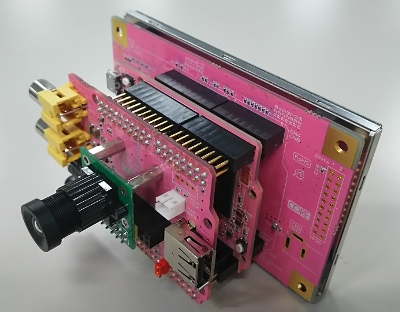
ビデオ入力にアナログ入力を使用する場合はGR-PEACH AUDIO CAMERA Shield とカメラは不要です。
(VIDEO_INPUT_METHOD にVIDEO_CVBS を設定)
NTSC1Aピンにアナログ信号を入力してください。(入力信号が無くてもタッチパネルは操作できます。)
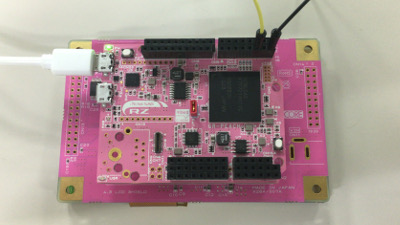
デフォルトのビデオ入力はデジタル入力(Cmos Camera)です。ビデオ入力を変更する際は以下を変更してください。
main.cpp (camera input config 1)
/** Camera setting **/ #define VIDEO_INPUT_METHOD (VIDEO_CMOS_CAMERA) /* Select VIDEO_CVBS or VIDEO_CMOS_CAMERA */ #define VIDEO_INPUT_FORMAT (VIDEO_YCBCR422) /* Select VIDEO_YCBCR422 or VIDEO_RGB888 or VIDEO_RGB565 */ #define USE_VIDEO_CH (0) /* Select 0 or 1 If selecting VIDEO_CMOS_CAMERA, should be 0.) */ #define VIDEO_PAL (0) /* Select 0(NTSC) or 1(PAL) If selecting VIDEO_CVBS, this parameter is not referenced.) */
サンプルプログラムではにMT9V111を使用しています。MT9V111以外のCameraを使用する際は使用するCameraにあわせて設定を変更して下さい。
main.cpp (camera input config 2)
static void Init_Video(void) {
・・・omit・・・
DisplayBase::video_ext_in_config_t ext_in_config;
PinName cmos_camera_pin[11] = {
/* data pin */
P2_7, P2_6, P2_5, P2_4, P2_3, P2_2, P2_1, P2_0,
/* control pin */
P10_0, /* DV0_CLK */
P1_0, /* DV0_Vsync */
P1_1 /* DV0_Hsync */
};
/* MT9V111 camera input config */
ext_in_config.inp_format = DisplayBase::VIDEO_EXTIN_FORMAT_BT601; /* BT601 8bit YCbCr format */
ext_in_config.inp_pxd_edge = DisplayBase::EDGE_RISING; /* Clock edge select for capturing data */
ext_in_config.inp_vs_edge = DisplayBase::EDGE_RISING; /* Clock edge select for capturing Vsync signals */
ext_in_config.inp_hs_edge = DisplayBase::EDGE_RISING; /* Clock edge select for capturing Hsync signals */
ext_in_config.inp_endian_on = DisplayBase::OFF; /* External input bit endian change on/off */
ext_in_config.inp_swap_on = DisplayBase::OFF; /* External input B/R signal swap on/off */
ext_in_config.inp_vs_inv = DisplayBase::SIG_POL_NOT_INVERTED; /* External input DV_VSYNC inversion control */
ext_in_config.inp_hs_inv = DisplayBase::SIG_POL_INVERTED; /* External input DV_HSYNC inversion control */
ext_in_config.inp_f525_625 = DisplayBase::EXTIN_LINE_525; /* Number of lines for BT.656 external input */
ext_in_config.inp_h_pos = DisplayBase::EXTIN_H_POS_CRYCBY; /* Y/Cb/Y/Cr data string start timing to Hsync reference */
ext_in_config.cap_vs_pos = 6; /* Capture start position from Vsync */
ext_in_config.cap_hs_pos = 150; /* Capture start position form Hsync */
#if (LCD_TYPE == 0)
/* The same screen ratio as the screen ratio of the LCD. */
ext_in_config.cap_width = 640; /* Capture width */
ext_in_config.cap_height = 363; /* Capture height Max 468[line]
Due to CMOS(MT9V111) output signal timing and VDC5 specification */
#else
ext_in_config.cap_width = 640; /* Capture width */
ext_in_config.cap_height = 468; /* Capture height Max 468[line]
Due to CMOS(MT9V111) output signal timing and VDC5 specification */
#endif