TS Eyes A simple program to test TSI function of FRDM-KL25Z board using the Adafruit 2.8" TFT with Touch Sensor. It behaves like the X11eyes, but this time it follows the point where the TSI sensor is being touched. When the right most edge of the TSI is touched, the program exits the loop and pretend to be sleeping. By touching TFT display, program resume to the staring eye loop.
Dependencies: SPI_STMPE610 SPI_TFT_ILI9341 TFT_fonts TSI mbed
TS Eyes Just like the good old X11eyes, this program follows the point where the TSI sensor of FRDM is being touched.
懐かしの X11eyes のように FRDM の TSI センサ上で 触られている点を追いかけるサンプルプログラムです。
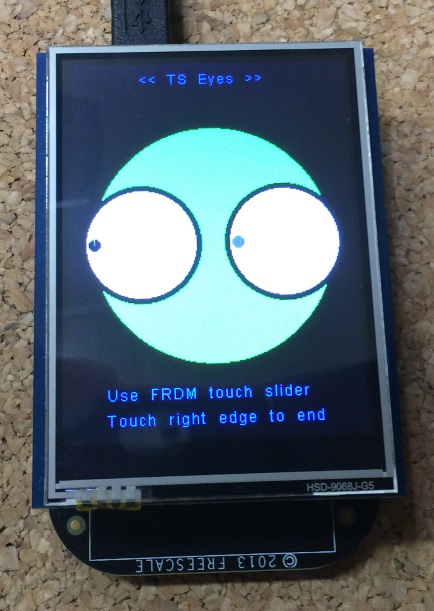
When downloaded and reset, the eyes see the left side as the TSI read value is 0.
ダウンロードしてリセットしますと、最初は左側を見ています。
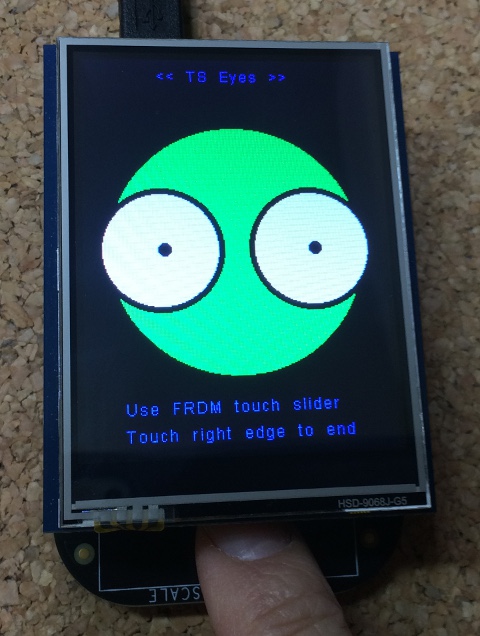
The eyes follow where you touch on the TSI sensor of FRDM board.
TSIセンサを触るとその方向に瞳が動きます。
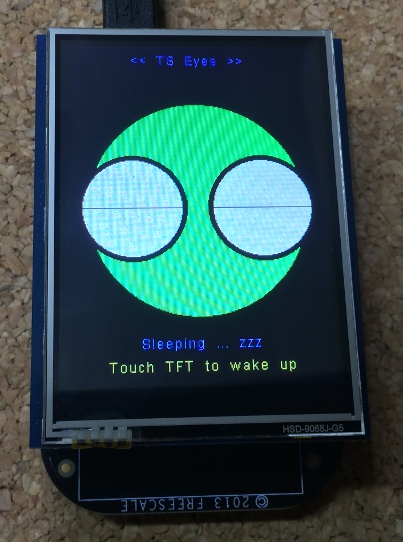
When the right most side of the sensor is touched, the program exits the following loop and pretend to be sleeping.
指が一番右端にかかりますと、ループを抜けてお休みモードに入ります。 TFTの表面をタップすることで、起こすことができます。
main.cpp@1:7cc0446656ae, 2014-12-06 (annotated)
- Committer:
- Rhyme
- Date:
- Sat Dec 06 09:54:42 2014 +0000
- Revision:
- 1:7cc0446656ae
- Parent:
- 0:0b7a110bfceb
name changed from TS_Eye to TS_Eyes
Who changed what in which revision?
| User | Revision | Line number | New contents of line |
|---|---|---|---|
| Rhyme | 1:7cc0446656ae | 1 | /** TS_Eyes TSI sample program using Adafruit 2.8" TFT with Touch |
| Rhyme | 0:0b7a110bfceb | 2 | * |
| Rhyme | 0:0b7a110bfceb | 3 | * @note Just like the good old X11 eyes |
| Rhyme | 0:0b7a110bfceb | 4 | * @note this program stares at the point where |
| Rhyme | 0:0b7a110bfceb | 5 | * @note the TSI sensor of FRDM is being touched. |
| Rhyme | 0:0b7a110bfceb | 6 | * @note By touching the right most side of the sensor |
| Rhyme | 0:0b7a110bfceb | 7 | * @note program exits the staring loop and pretend to sleep. |
| Rhyme | 0:0b7a110bfceb | 8 | * @note Then touching the TFT starts the staring loop again. |
| Rhyme | 0:0b7a110bfceb | 9 | */ |
| Rhyme | 0:0b7a110bfceb | 10 | |
| Rhyme | 0:0b7a110bfceb | 11 | /* |
| Rhyme | 0:0b7a110bfceb | 12 | * Note: This program is derived from the SeeeStudioTFTv2 program. |
| Rhyme | 0:0b7a110bfceb | 13 | * Although both program share same ILI9341 TFT driver, |
| Rhyme | 0:0b7a110bfceb | 14 | * the touch sensor was not same with the Display I purchased from Akizuki. |
| Rhyme | 0:0b7a110bfceb | 15 | * http://akizukidenshi.com/catalog/g/gM-07747/ |
| Rhyme | 0:0b7a110bfceb | 16 | * The touch sensor on the display is STMPE610, |
| Rhyme | 0:0b7a110bfceb | 17 | * so I hacked the minimum spi driver for it (polling mode only). |
| Rhyme | 0:0b7a110bfceb | 18 | */ |
| Rhyme | 0:0b7a110bfceb | 19 | |
| Rhyme | 0:0b7a110bfceb | 20 | #include "mbed.h" |
| Rhyme | 0:0b7a110bfceb | 21 | #include "TSISensor.h" |
| Rhyme | 0:0b7a110bfceb | 22 | #include "SPI_TFT_ILI9341.h" |
| Rhyme | 0:0b7a110bfceb | 23 | #include "SPI_STMPE610.h" |
| Rhyme | 0:0b7a110bfceb | 24 | #include "Arial12x12.h" |
| Rhyme | 0:0b7a110bfceb | 25 | #include "Arial24x23.h" |
| Rhyme | 0:0b7a110bfceb | 26 | #include "Arial28x28.h" |
| Rhyme | 0:0b7a110bfceb | 27 | #include "font_big.h" |
| Rhyme | 0:0b7a110bfceb | 28 | |
| Rhyme | 0:0b7a110bfceb | 29 | #define PIN_MOSI PTD2 |
| Rhyme | 0:0b7a110bfceb | 30 | #define PIN_MISO PTD3 |
| Rhyme | 0:0b7a110bfceb | 31 | #define PIN_SCLK PTD1 |
| Rhyme | 0:0b7a110bfceb | 32 | #define PIN_CS_TFT PTD0 |
| Rhyme | 0:0b7a110bfceb | 33 | #define PIN_DC_TFT PTD5 |
| Rhyme | 0:0b7a110bfceb | 34 | #define PIN_BL_TFT PTC9 |
| Rhyme | 0:0b7a110bfceb | 35 | #define PIN_CS_SD PTA4 |
| Rhyme | 0:0b7a110bfceb | 36 | #define PIN_CS_TSC PTA13 |
| Rhyme | 0:0b7a110bfceb | 37 | #define PIN_TSC_INTR PTC9 |
| Rhyme | 0:0b7a110bfceb | 38 | |
| Rhyme | 0:0b7a110bfceb | 39 | TSISensor tsi; |
| Rhyme | 0:0b7a110bfceb | 40 | |
| Rhyme | 0:0b7a110bfceb | 41 | SPI_TFT_ILI9341 TFT(PIN_MOSI, PIN_MISO, PIN_SCLK, PIN_CS_TFT, PIN_BL_TFT, PIN_DC_TFT) ; |
| Rhyme | 0:0b7a110bfceb | 42 | SPI_STMPE610 TSC(PIN_MOSI, PIN_MISO, PIN_SCLK, PIN_CS_TSC) ; |
| Rhyme | 0:0b7a110bfceb | 43 | |
| Rhyme | 0:0b7a110bfceb | 44 | DigitalOut backlight(PTA12) ; |
| Rhyme | 0:0b7a110bfceb | 45 | |
| Rhyme | 0:0b7a110bfceb | 46 | void initTFT(void) |
| Rhyme | 0:0b7a110bfceb | 47 | { |
| Rhyme | 0:0b7a110bfceb | 48 | //Configure the display driver |
| Rhyme | 0:0b7a110bfceb | 49 | TFT.background(Black); |
| Rhyme | 0:0b7a110bfceb | 50 | TFT.foreground(White); |
| Rhyme | 0:0b7a110bfceb | 51 | wait(0.01) ; |
| Rhyme | 0:0b7a110bfceb | 52 | TFT.cls(); |
| Rhyme | 0:0b7a110bfceb | 53 | } |
| Rhyme | 0:0b7a110bfceb | 54 | |
| Rhyme | 1:7cc0446656ae | 55 | void moveEyes(void) |
| Rhyme | 0:0b7a110bfceb | 56 | { |
| Rhyme | 0:0b7a110bfceb | 57 | int dx, px ; |
| Rhyme | 0:0b7a110bfceb | 58 | float delta = 0.0 ; |
| Rhyme | 0:0b7a110bfceb | 59 | dx = 0 ; |
| Rhyme | 0:0b7a110bfceb | 60 | px = 0 ; |
| Rhyme | 0:0b7a110bfceb | 61 | backlight = 0 ; |
| Rhyme | 0:0b7a110bfceb | 62 | TFT.background(Black); |
| Rhyme | 0:0b7a110bfceb | 63 | wait(0.1) ; |
| Rhyme | 0:0b7a110bfceb | 64 | TFT.foreground(White); |
| Rhyme | 0:0b7a110bfceb | 65 | wait(0.1) ; |
| Rhyme | 0:0b7a110bfceb | 66 | TFT.cls() ; |
| Rhyme | 0:0b7a110bfceb | 67 | wait(0.1) ; |
| Rhyme | 0:0b7a110bfceb | 68 | |
| Rhyme | 0:0b7a110bfceb | 69 | TFT.set_font((unsigned char*) Arial12x12); |
| Rhyme | 0:0b7a110bfceb | 70 | TFT.foreground(Blue) ; |
| Rhyme | 0:0b7a110bfceb | 71 | TFT.locate(60, 10) ; |
| Rhyme | 1:7cc0446656ae | 72 | TFT.printf("<< TS Eyes >>") ; |
| Rhyme | 0:0b7a110bfceb | 73 | TFT.locate(30, 280) ; |
| Rhyme | 0:0b7a110bfceb | 74 | TFT.printf("Use FRDM touch slider") ; |
| Rhyme | 0:0b7a110bfceb | 75 | TFT.locate(30, 300) ; |
| Rhyme | 0:0b7a110bfceb | 76 | TFT.printf("Touch right edge to end") ; |
| Rhyme | 0:0b7a110bfceb | 77 | |
| Rhyme | 0:0b7a110bfceb | 78 | TFT.fillcircle(120, 160, 100, Green) ; |
| Rhyme | 0:0b7a110bfceb | 79 | TFT.fillcircle(60, 160, 50, Black) ; |
| Rhyme | 0:0b7a110bfceb | 80 | TFT.fillcircle(60, 160, 45, White) ; |
| Rhyme | 0:0b7a110bfceb | 81 | TFT.fillcircle(180, 160, 50, Black) ; |
| Rhyme | 0:0b7a110bfceb | 82 | TFT.fillcircle(180, 160, 45, White) ; |
| Rhyme | 0:0b7a110bfceb | 83 | TFT.fillcircle(60, 160, 5, Black) ; |
| Rhyme | 0:0b7a110bfceb | 84 | TFT.fillcircle(180, 160, 5, Black) ; |
| Rhyme | 0:0b7a110bfceb | 85 | backlight = 1 ; |
| Rhyme | 0:0b7a110bfceb | 86 | |
| Rhyme | 0:0b7a110bfceb | 87 | while(dx < 38) { |
| Rhyme | 0:0b7a110bfceb | 88 | delta = (80.0 * (tsi.readPercentage()-0.5)) ; |
| Rhyme | 0:0b7a110bfceb | 89 | dx = (int)(delta + 0.5) ; |
| Rhyme | 0:0b7a110bfceb | 90 | TFT.fillcircle(60+px, 160, 5, White) ; |
| Rhyme | 0:0b7a110bfceb | 91 | TFT.fillcircle(180+px, 160, 5, White) ; |
| Rhyme | 0:0b7a110bfceb | 92 | TFT.fillcircle(60+dx, 160, 5, Black) ; |
| Rhyme | 0:0b7a110bfceb | 93 | TFT.fillcircle(180+dx, 160, 5, Black) ; |
| Rhyme | 0:0b7a110bfceb | 94 | px = dx ; |
| Rhyme | 0:0b7a110bfceb | 95 | wait(0.1) ; |
| Rhyme | 0:0b7a110bfceb | 96 | } |
| Rhyme | 0:0b7a110bfceb | 97 | TFT.fillcircle(60+px, 160, 5, White) ; |
| Rhyme | 0:0b7a110bfceb | 98 | TFT.fillcircle(180+px, 160, 5, White) ; |
| Rhyme | 0:0b7a110bfceb | 99 | TFT.line(15, 160, 105, 160, Black) ; |
| Rhyme | 0:0b7a110bfceb | 100 | TFT.line(135, 160, 225, 160, Black) ; |
| Rhyme | 0:0b7a110bfceb | 101 | TFT.locate(30, 280) ; |
| Rhyme | 0:0b7a110bfceb | 102 | TFT.printf(" Sleeping ... zzz ") ; |
| Rhyme | 0:0b7a110bfceb | 103 | TFT.locate(20, 300) ; |
| Rhyme | 0:0b7a110bfceb | 104 | TFT.foreground(Yellow) ; |
| Rhyme | 0:0b7a110bfceb | 105 | TFT.printf(" Touch TFT to wake up") ; |
| Rhyme | 0:0b7a110bfceb | 106 | } |
| Rhyme | 0:0b7a110bfceb | 107 | |
| Rhyme | 0:0b7a110bfceb | 108 | int main() |
| Rhyme | 0:0b7a110bfceb | 109 | { |
| Rhyme | 0:0b7a110bfceb | 110 | uint16_t x, y, z ; |
| Rhyme | 0:0b7a110bfceb | 111 | bool awake = true ; |
| Rhyme | 0:0b7a110bfceb | 112 | |
| Rhyme | 0:0b7a110bfceb | 113 | initTFT() ; |
| Rhyme | 0:0b7a110bfceb | 114 | |
| Rhyme | 0:0b7a110bfceb | 115 | for(;;) { |
| Rhyme | 0:0b7a110bfceb | 116 | |
| Rhyme | 0:0b7a110bfceb | 117 | if (awake) { |
| Rhyme | 1:7cc0446656ae | 118 | moveEyes() ; |
| Rhyme | 0:0b7a110bfceb | 119 | awake = false ; |
| Rhyme | 0:0b7a110bfceb | 120 | } |
| Rhyme | 0:0b7a110bfceb | 121 | |
| Rhyme | 0:0b7a110bfceb | 122 | if ( TSC.getRAWPoint(&x, &y, &z)) { |
| Rhyme | 0:0b7a110bfceb | 123 | awake = true ; |
| Rhyme | 0:0b7a110bfceb | 124 | } |
| Rhyme | 0:0b7a110bfceb | 125 | |
| Rhyme | 0:0b7a110bfceb | 126 | } |
| Rhyme | 0:0b7a110bfceb | 127 | } |
 Adafruit 2.8" TFT Touch Shield v2
Adafruit 2.8" TFT Touch Shield v2