The STM32 Nucleo-64 board

Introduction The STM32 Nucleo-64 board (NUCLEO-F030R8, NUCLEO-F070RB, NUCLEO-F072RB, NUCLEO-F091RC, NUCLEO-F103RB, NUCLEO-F302R8, NUCLEO-F303RE, NUCLEO-F334R8, NUCLEO-F401RE, NUCLEO-F410RB, NUCLEO-F411RE, NUCLEO-F446RE, NUCLEO-L053R8, NUCLEO-L073RZ, NUCLEO-L152RE, NUCLEO-L476RG) provides an affordable and flexible way for users to try out new ideas and build prototypes with the STM32 microcontrollers in LQFP64 package, choosing from the various combinations of performance, power consumption and features. The Arduino™ connectivity support and ST Morpho headers make it easy to expand the functionality of the Nucleo open development platform with a wide choice of specialized shields. The STM32 Nucleo board does not require any separate probe as it integrates the ST-LINK/V2-1 debugger/programmer. The STM32 Nucleo board comes with the STM32 comprehensive software HAL library together with various packaged software examples, as well as direct access to mbed online resources at http://mbed.org/.
http://www.st.com/web/en/resource/technical/document/user_manual/DM00105823.pdf
/media/uploads/Fo170/user_manual_stm32_nucleo-64_boards_-_dm00105823.pdf
2 comments on The STM32 Nucleo-64 board:
Please log in to post comments.

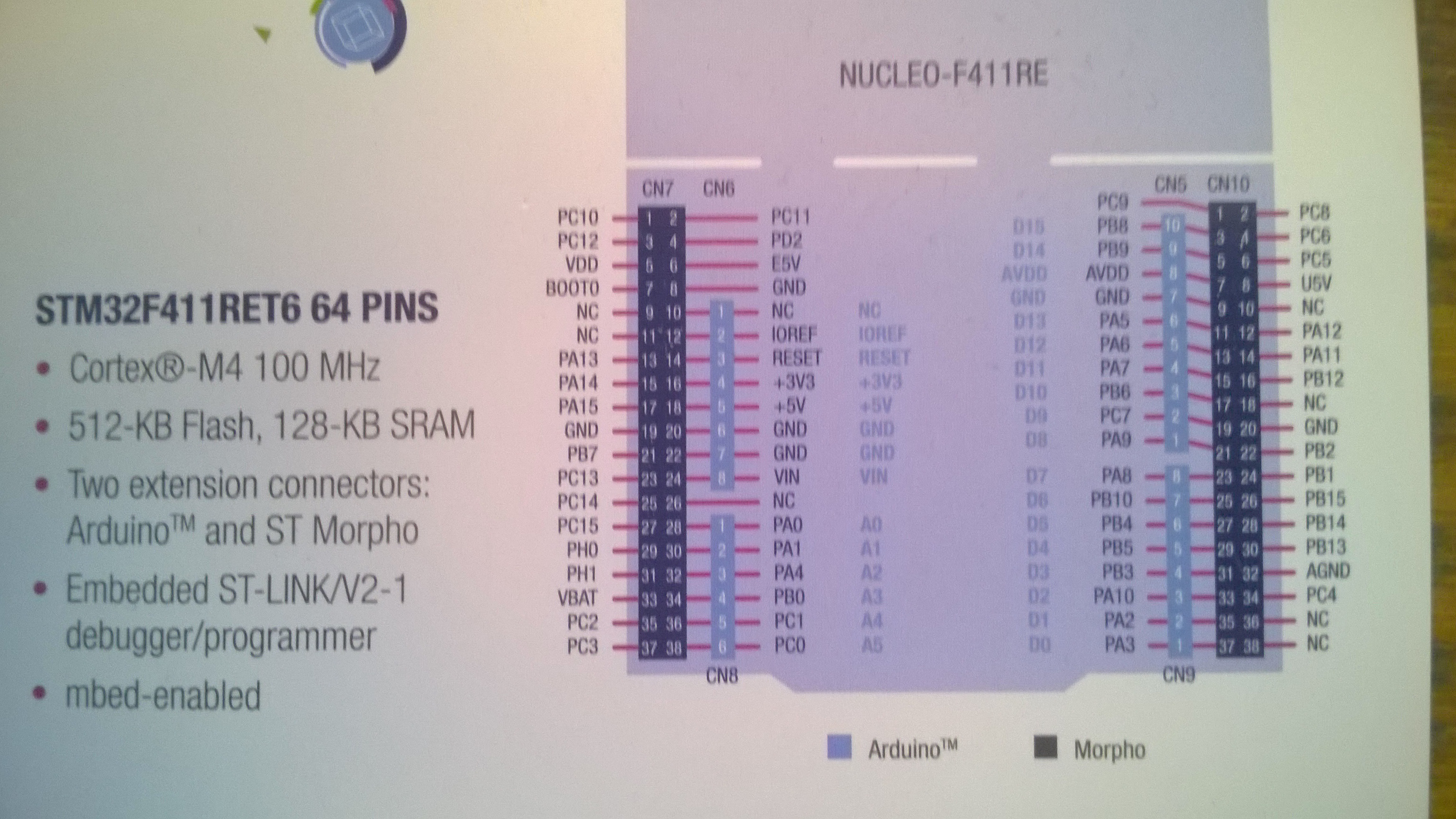
1ère mise en fonctionnement de la carte NUCLEO STM32F411RET6
Instruction pour la mise en fonctionnement :
https://developer.mbed.org/teams/ST-Americas-mbed-Team/wiki/Preparing-the-STM32-Nucleo-Board
https://developer.mbed.org/platforms/ST-Nucleo-F411RE/
http://www.st.com/web/catalog/tools/FM116/SC959/SS1532/LN1847/PF260320?s_searchtype=partnumber
Quand vous brancher votre carte à l'ordinateur sur le port USB, celle-ci est détecter
La recherche automatique des pilotes se fait par Windows (Steven) certains éléments ne seront pas trouver.
Aller installer les pilotes nécessaires :
(STSW-LINK003) ST-LINK/V2 USB driver for Windows 7, Vista and XP : http://www.st.com/web/en/catalog/tools/PF258167
(STSW-LINK006) ST-LINK/V2 USB driver for Windows 8 : http://www.st.com/web/en/catalog/tools/PF259459
Ensuite lancer le programme de mise à jour du firmware (ST-LinkUpgrade.exe) :
ST-LINK/V2-1 firmware upgrades (STSW-LINK007) : http://www.st.com/web/en/catalog/tools/PF260217#
Afin que la carte ait la dernière version du firmware.
En suite installer : (STSW-LINK004) STM32 ST-LINK utility : http://www.st.com/web/en/catalog/tools/PF258168
Celui-ci permettra d'injecter les programmes (.bin) compilé sous mbed
Il ne restera plus qu'as programmé sous mbed ;)