Embedded Artists

We are the leading providers of products and services around prototyping, evaluation and OEM platforms using NXP's ARM-based microcontrollers.
LPC4088DM Using GPIO to Measure Time
When trying to get the most out of the hardware and to get the best possible performance for your program it is important to know what is executing in the system. There are many ways to do this. One way that has minimal impact on the system performance is to use some of the unused pins to signal start/end of the interesting tasks.
Using an external tool, for example LabTool, to sample the level of those pins with a high enough sample rate it is possible to see what happens.
The image below comes from an attempt to profile a time consuming part of a graphical program:
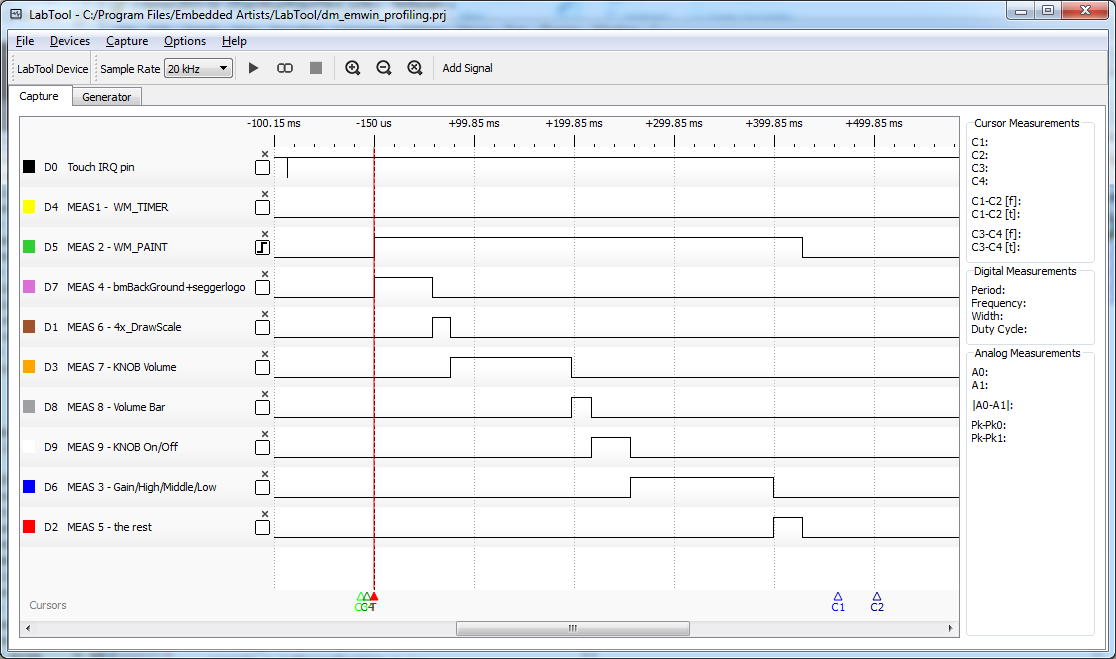
Without going into details it is possible to see that the MEAS7 and MEAS3 signals are high for a longer time than e.g. MEAS8.
Measuring¶
Most of the needed work is already done in the meas.h file in the DMSupport library.
Start by enabling the measuring pins in the dm_board_config.h file:
#define DM_BOARD_ENABLE_MEASSURING_PINS
The init() function in DMBoard will then set all used pins to GPIO outputs and LOW.
When enabled, the following pins are used:
| GPIO | Place on display module | MACROS |
|---|---|---|
| GPIO1[24] | Connector J-10, pin 7 | SET_MEAS_PIN_1() CLR_MEAS_PIN_1() |
| GPIO1[23] | Connector J-10, pin 8 | SET_MEAS_PIN_2() CLR_MEAS_PIN_2() |
| GPIO1[20] | Connector J-10, pin 9 | SET_MEAS_PIN_3() CLR_MEAS_PIN_3() |
| GPIO1[19] | Connector J-10, pin 10 | SET_MEAS_PIN_4() CLR_MEAS_PIN_4() |
Hook up your logic analyzer to the pins above.
To measure the time something takes in your code:
void foo() {
SET_MEAS_PIN_1();
// interesting stuff here..
CLR_MEAS_PIN_1();
}
Detecting Running Thread¶
There is an example in the Using RTOS wiki page showing how to detect which thread is running and it uses the measurement pins described here.