Important changes to forums and questions
All forums and questions are now archived. To start a new conversation or read the latest updates go to forums.mbed.com.
5 years, 5 months ago.
How to check the version number of the new version of mbed os
How to check the version number of the new version of mbed os
1 Answer
5 years, 5 months ago.
Hi QY,
From the Online Compiler you can select "mbed-os" in your project and then use the "Revision" button as shown below. The revision of Mbed in your project will show up in bold font. For instance my mbed-os-baud_test project is based on OS v5.9 (rev 866850acc) but the latest is v5.10.4. Don't let the radio buttons confuse you - those are used to compare two different revisions.
Regards,
Ralph, Team Mbed
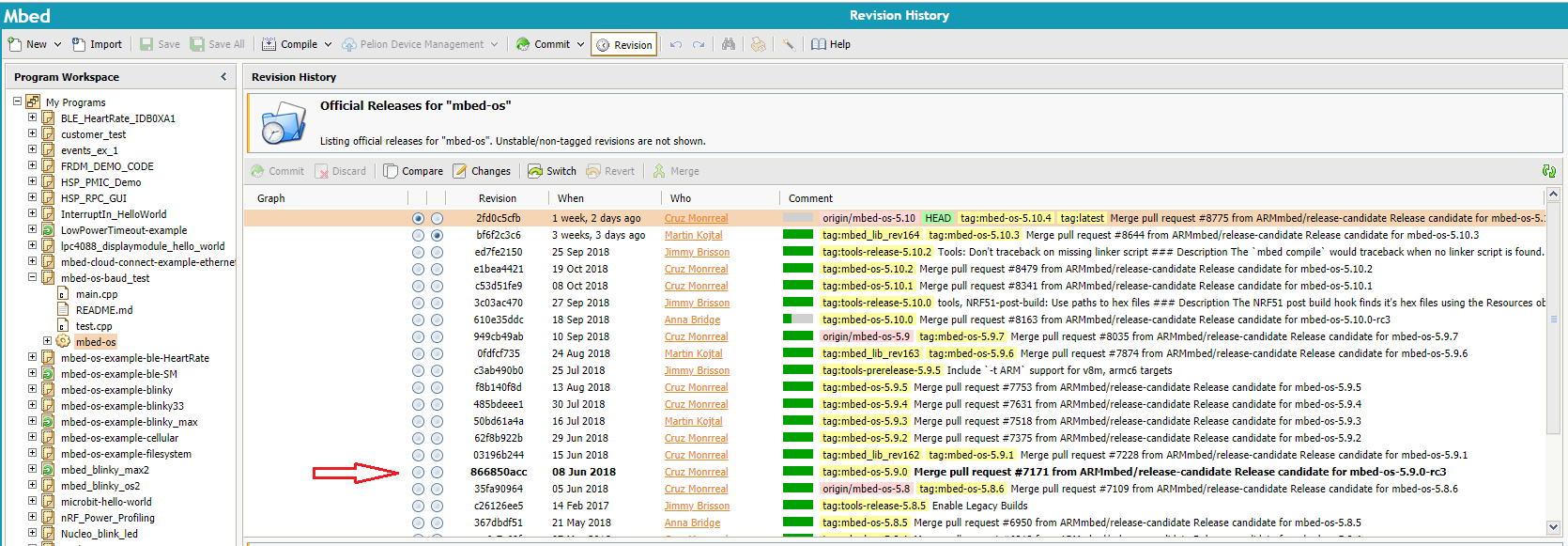
Yes - for formal releases you can look at mbed_version.h under mbed-os\platform. For instance here's a snippet of the file if you are using v5.10.4:
/** MBED_MAJOR_VERSION * Mbed OS major version * * @note 99 is default value for development version (master branch) */ #define MBED_MAJOR_VERSION 5 /** MBED_MINOR_VERSION * Mbed OS minor version * * @note 99 is default value for development version (master branch) */ #define MBED_MINOR_VERSION 10 /** MBED_PATCH_VERSION * Mbed OS patch version * * @note 99 is default value for development version (master branch) */ #define MBED_PATCH_VERSION 4 #define MBED_ENCODE_VERSION(major, minor, patch) ((major)*10000 + (minor)*100 + (patch))