Setup guide
This content relates to a deprecated version of Mbed
Mbed 2 is now deprecated. For the latest version please see the Mbed OS documentation.
Getting started
Instructions for setting up your mbed Microcontroller and creating your account:
Ingredients¶
1. An mbed Microcontroller and USB lead
2. A computer running Windows [XP/Vista/7], Mac OSX or GNU/Linux
3. A Web Browser - Internet Explorer, Firefox, Chrome, or Safari
Instructions¶
1. Connect your mbed Microcontroller to a PC¶
Use the USB lead to connect your mbed Microcontroller to a PC. The status light will come on, indicating it has power. After a few seconds of activity, the PC will recognise the mbed Microcontroller as a standard USB drive.
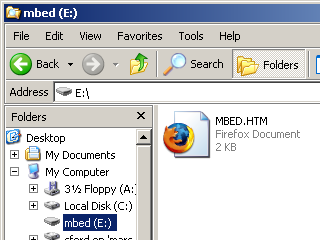 | 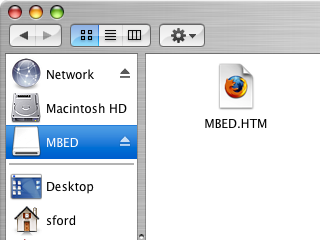 |
| Windows XP example | Mac OS X example |
2. Click the MBED.HTM link to get logged in¶
Go to the new USB Drive, and click MBED.HTM to open it in a web browser. Choose "Signup", and create your mbed Account. This will give you access to the Website, Tools, Libraries and Documentation.
3. Have Fun!¶
Where Next?
Troubleshooting
If the USB Flash drive does not appear:
- Ensure the USB connector is plugged in fully. The Microcontroller can power up even when only partially connected, but it won't actually work!
- Windows tends to be lazy, so you'll often have to hit F5 when you're in an explorer window to see new drives
If any of this doesn't work as described for you, please email support@mbed.co.uk