You are viewing an older revision! See the latest version
Exporting to GCC ARM Embedded
GNU Tools for ARM Embedded Processors is one of the external offline toolchains supported by the mbed platform.
For a complete overview of the "export" feature, please refer to our general: Exporting to offline toolchains.
To export your mbed program for use with the GNU Tools for ARM Embedded Processors, right-click the program in your program workspace. From the dialog, you can select the "Export To" as "GCC (ARM Embedded)", and the target microcontroller you wish to export for.
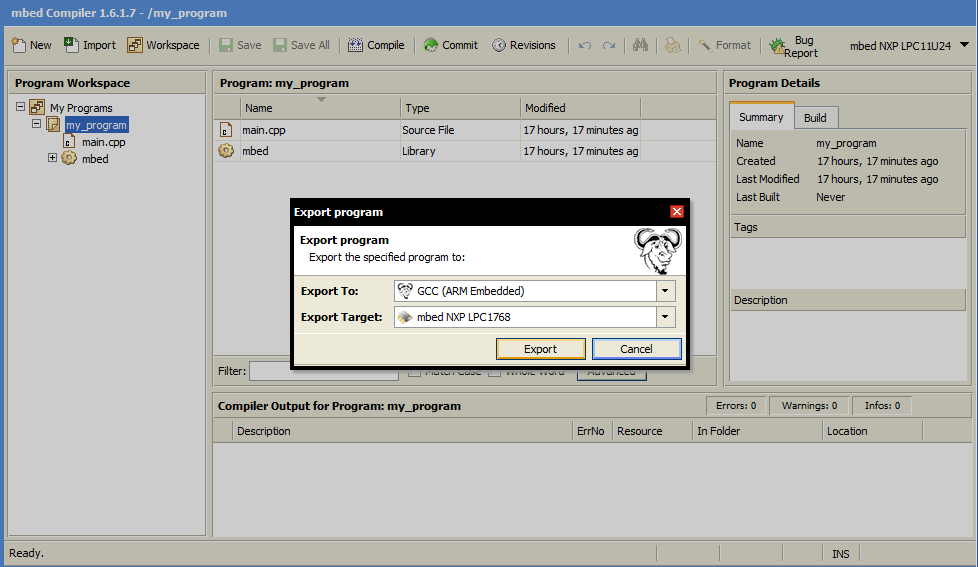
When you choose export, a zip file containing all the files you need for the GNU Tools for ARM Embedded Processors will be generated. Unzip it and you are ready to launch make:
GCC
The binary file (".bin") is ready to be flashed on the mbed.