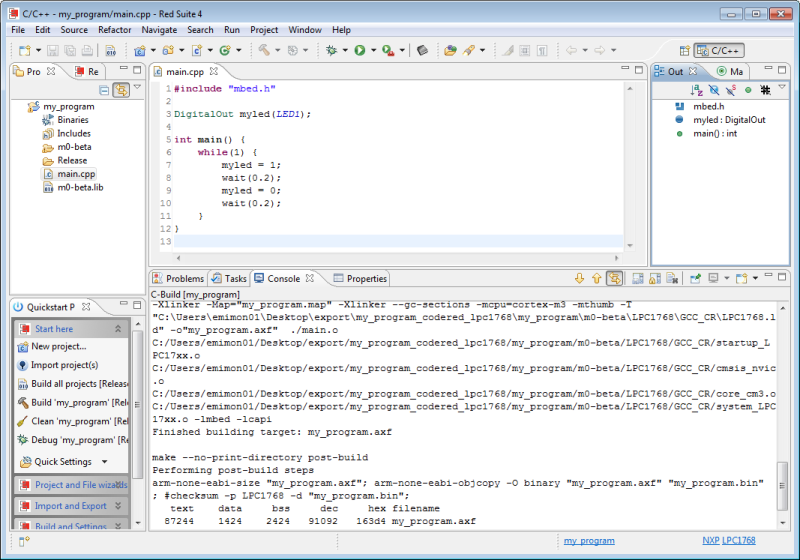You are viewing an older revision! See the latest version
Exporting to Code Red
Code Red is one of the external offline toolchains supported by the mbed platform.
To export your mbed program for use in Code Red, right-click the program in your program workspace. From the dialog, you can select the "Export To" as "code_red Red Suite 4", and the target microcontroller you wish to export for.
When you choose export, a zip file containing all the files you need for Code Red will be generated.
Unzip it. Right click in the "Project Explorer". Click on "Import...", select "Existing Projects into Workspace". Select the root directory of your project (where you unzipped the exported project). Click "Finish". After the build, your binary will be generated in the "Release", or "Debug" directory, depending on the selected configuration.