4 Phase Step Motor
I there, this is my first contribution for mbed platform.
Both program and library where made for working with a 4 Phase stepper motor like 28BYJ-48 that you can get on ebay for $5
Firsts thing first,
The motor:¶

as you can see the motor comes with an ULN2003 (like H-Bridge) control board...it's very helpful for setting things up.
How it works¶
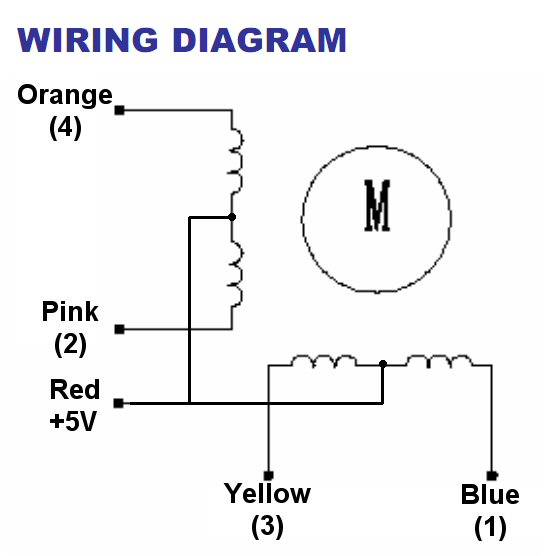
2 sets of 2 serial coils , when activated in a determinate sequence they make the motor turn.
Table of Sequences¶
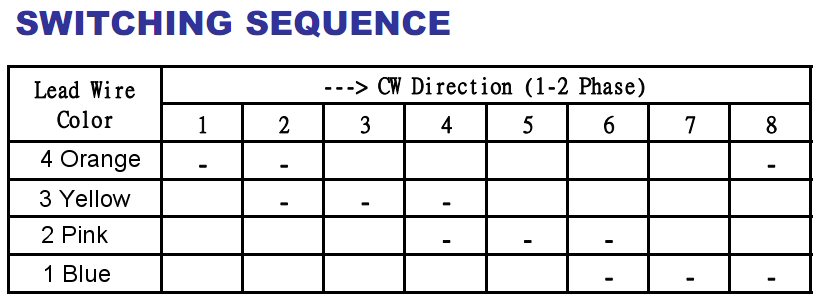
As you can see in the table, you just have to activate the coils in binary order.
Schematic¶
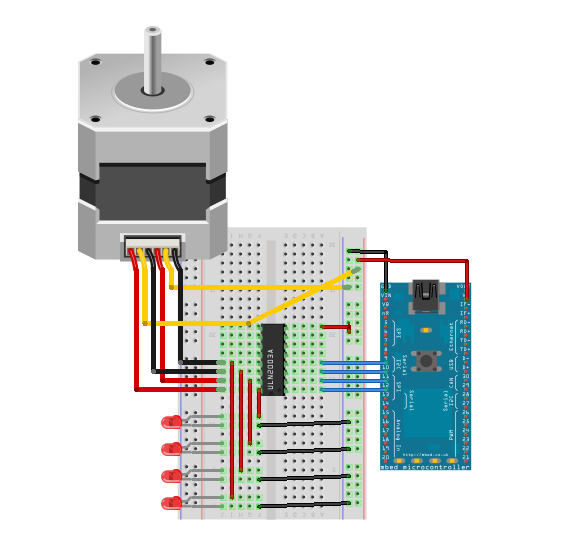
Program and Library¶
Program here¶
Import programStepper_4
Working with a 4 Phase Step Motor like 28BYJ-45 or others
Library¶
Import librarysMotor
Library for 4 Phase Step Motor like 28BYJ-48
This program makes the motor turn 360º/180º clockwise/anticlockwise It also allows to change the motor speed...
Here's the test code:
Import program
00001 /* 00002 ############################################ 00003 ## sMotor v0.1 Test Program ## 00004 ## created by Samuel Matildes ## 00005 ############################################ 00006 ---- sam.naeec@gmail.com ----- 00007 This library was made for 4-Phase Stepper Motors 00008 I don't take any resposability for the damage caused to your equipment. 00009 00010 */ 00011 00012 #include "mbed.h" 00013 #include "sMotor.h" 00014 00015 00016 Serial pc(USBTX, USBRX); 00017 sMotor motor(p9, p10, p11, p12); // creates new stepper motor: IN1, IN2, IN3, IN4 00018 00019 int step_speed = 1200 ; // set default motor speed 00020 int numstep = 512 ; // defines full turn of 360 degree 00021 //you might want to calibrate this value according to your motor 00022 00023 00024 int main() { 00025 00026 //Credits 00027 printf("4 Phase Stepper Motor v0.1 - Test Program\r\n"); 00028 printf("developed by Samuel Matildes\r\n"); 00029 printf("\n\r"); 00030 00031 // Screen Menu 00032 printf("Default Speed: %d\n\r",step_speed); 00033 printf("1- 360 degree clockwise step\n\r"); 00034 printf("2- 360 degree anticlockwise step\n\r"); 00035 printf("3- 180 degree clockwise step\n\r"); 00036 printf("4- 180 degree anticlockwise step\n\r"); 00037 printf("5- Change Speed\n\r"); 00038 00039 while (1) { 00040 00041 if (pc.readable()) { // checks for serial 00042 00043 if (pc.getc()=='1') 00044 motor.step(numstep,0,step_speed); // number of steps, direction, speed 00045 00046 if (pc.getc()=='2') 00047 motor.step(numstep,1,step_speed); 00048 00049 if (pc.getc()=='3') 00050 motor.step(numstep/2,0,step_speed); 00051 00052 if (pc.getc()=='4') 00053 motor.step(numstep/2,1,step_speed); 00054 00055 if (pc.getc()=='5') { 00056 printf("Current Speed: %d\n\r", step_speed); 00057 printf("New speed: \n\r"); 00058 pc.scanf("%d",&step_speed); // sets new speed 00059 } 00060 } 00061 } 00062 }
I Hope it's useful for the community ;)
