New Editor features - Now live
After the release of the Pull requests feature, the focus with the mbed Compiler has shifted towards improving the code editing experience. We are happy to announce a new set of features aimed at enhancing the Editor capabilities in the mbed Compiler. These features are now live.
Here is a sneak peek of the main feature:
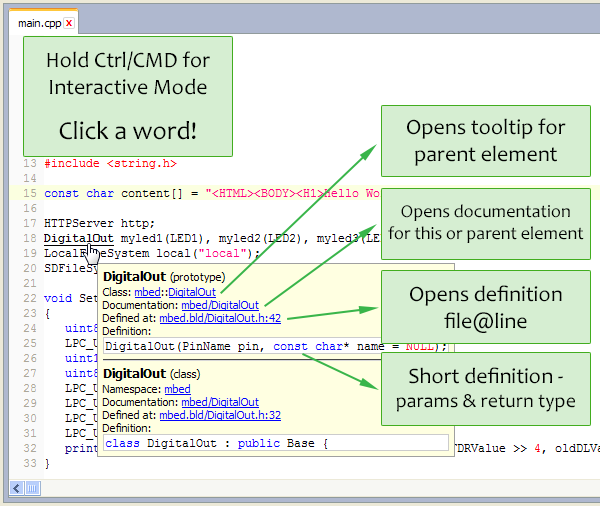
Interactive mode
The Interactive mode is a new way to interact with the mbed Editor for easy and quick information lookup about a code element. The mode is triggered by tapping and holding the Ctrl key (Command key on Mac) and moving the mouse cursor over text elements like words, numbers, hexadecimals or even URLs. Valid elements will be underlined when hovered and can be clicked. Depending the element type the Editor will respond differently:
- If you click a word, the Editor will perform a case-sensitive definition lookup for that word and display up to ten results in a tooltip (like shown on the image above). On top of every result is the definition name and type. Under that is the definition parent, which can also be clicked to perform definition lookup based on the parent name. If an API documentation is present for the the defined element or its parent, then the tooltip will contain a link that opens the API documentation inside the mbed Compiler. Last is the link to the declaration at file:line with a snippet of the declaration code that lets you quickly check the parameters and return type (if any).
- If you click a number or hex it will display a base convertor for decimal, hexadecimal and binary representation in 1, 2 and 4 byte storage (8, 16 and 32 bits).
- If you click a URL it will open it in a new browser tab.
The feature shows results based on the existing code saved in your workspace, meaning that the definition results may not reflect the contents of any unsaved files.
To exit the Interactive mode simply release the Ctrl key (Command key on Mac).
Other Editor features
- Functions defined in stdlib, stdio, math, string and strings libraries will now be colored in dark blue. They will also have description and definition when clicked in Interactive Editor mode.
- The Editor tabs are now grouped and subtly coloured based on the program each file belongs to, allowing you to navigate easily between files across multiple programs. The Editor will also open new files as last tab in the program group if exists.
- The Editor tabs now have context menus that let you invoke common operations on them without the need to focus the tab/file.
- Improved Editor rendering speed when typing and scrolling by 15% to 200%, and by over 260% when doing text selections! It's now possible to edit huge 100k lines files on modern browsers.
Other features in beta
- The board selection in the mbed Online Compiler has been completely redesigned to a fully featured dialog that gives a detailed information about the platform you are compiling for, including a photo, description and even pinout!
- The compile progress has been redesigned to reflect the board selection enhancement.
- The compilation times and the binary sizes have been reduced for large programs.
- It is now possible to create and edit files with .txt extensions in your workspace. Note that once created these files will become part of your repository.
- Improved importing speed from 20% to over 300% for programs with more than one library. Especially noticeable when importing library-intensive programs like the Xively's jump start demo
- URLs in source code on mbed website will now be recognized and turned to clickable links.
- API Documentation source code will now be highlighted using the mbed code highlighting style. URL links to other API documentation resources will be highlighted as well.
- Functions defined in stdlib, stdio, math, string and strings libraries will now be coloured in dark blue for all code resources on the mbed website - wiki pages, forums, api documentation, repositories, etc.
Update: Now released!
These changes have now been rolled out to all users.
2 comments on New Editor features - Now live:
You need to log in to post a discussion


These are great updates, thanks.
Just had to do two days of coding, and there was a real productivity boost by the build process not recompiling libraries and the IDE having previews of function signatures.