Card-Match Game w/MPR121 Touch Sensor and uLCD
Overview
For our project we made a 12-card matching game using the MPR121 I2C Capacitive Touch Sensor and the uLCD-144-G2 display. When the program is started the twelve card locations are shown, with each card switching through a sequence of random colors. After this the cards are put in the "flipped down" state, with only a blank white card being shown, and the game begins. Each card on the screen corresponds to a key on the touch sensor. When the sensor is touched, the respective card is "flipped" and its color is displayed. After the first card is flipped, it remains visible until a second card is chosen and flipped. If the two flipped cards are a match, they are removed from the board. Otherwise the two cards are flipped back down, and the process begins again. After each turn (2 card flips), the turn-count is incremented. When all twelve cards are matched and removed, the game ends, and a win screen is shown with the cards again cycling through random colors until a button is pressed, at which point the game resets. The goal of the game is to match all twelve cards in the least number of turns.
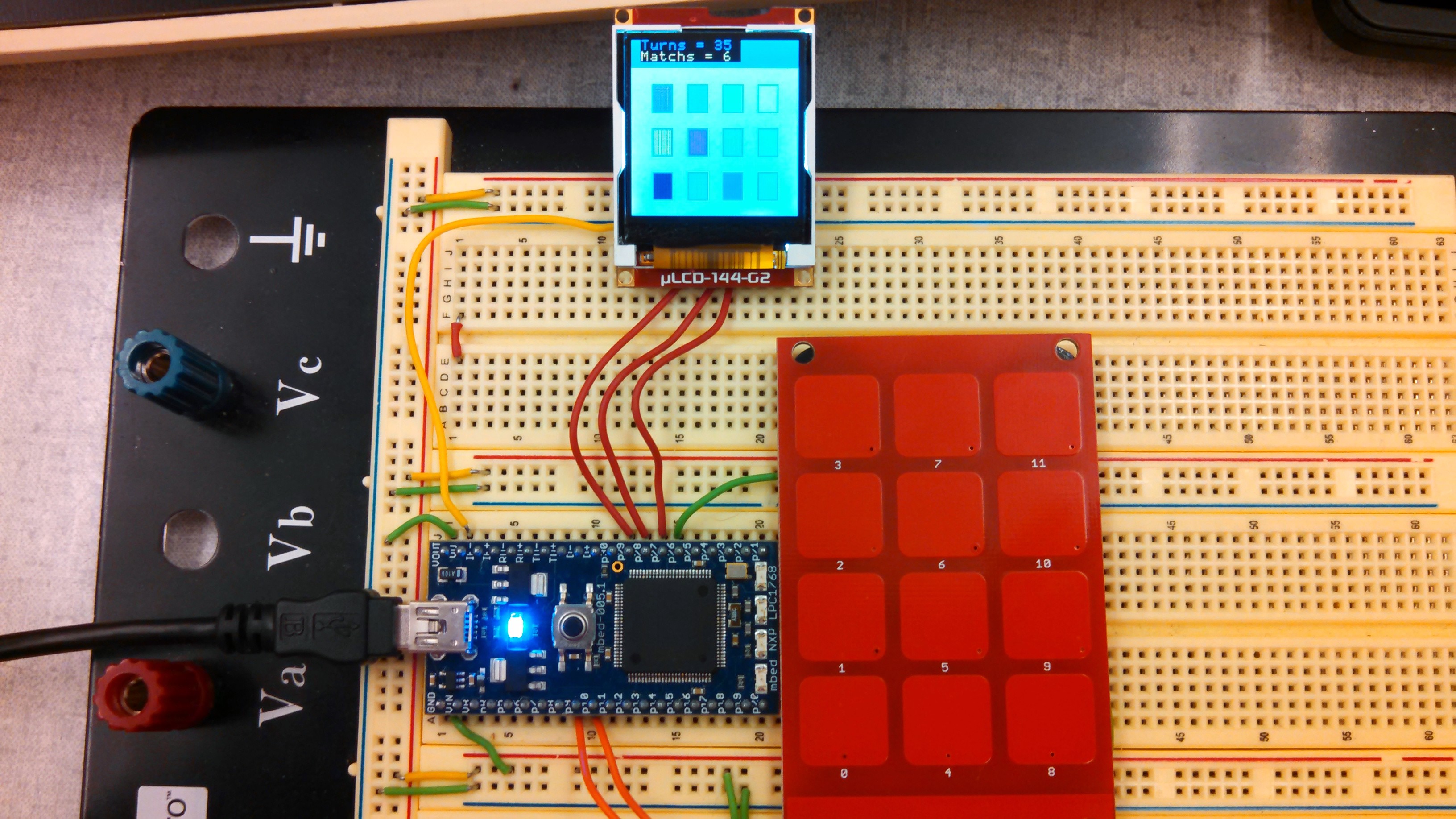
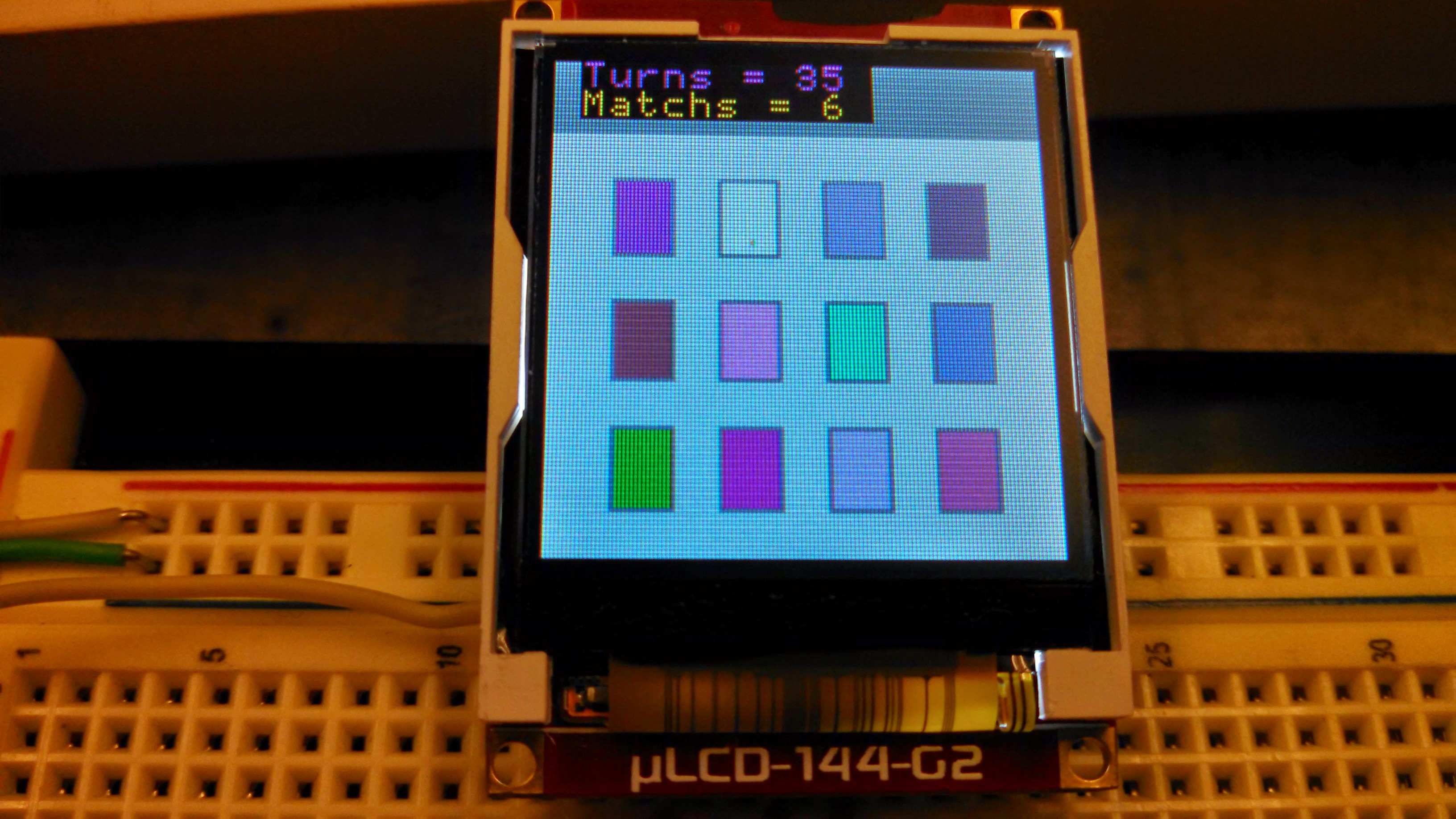
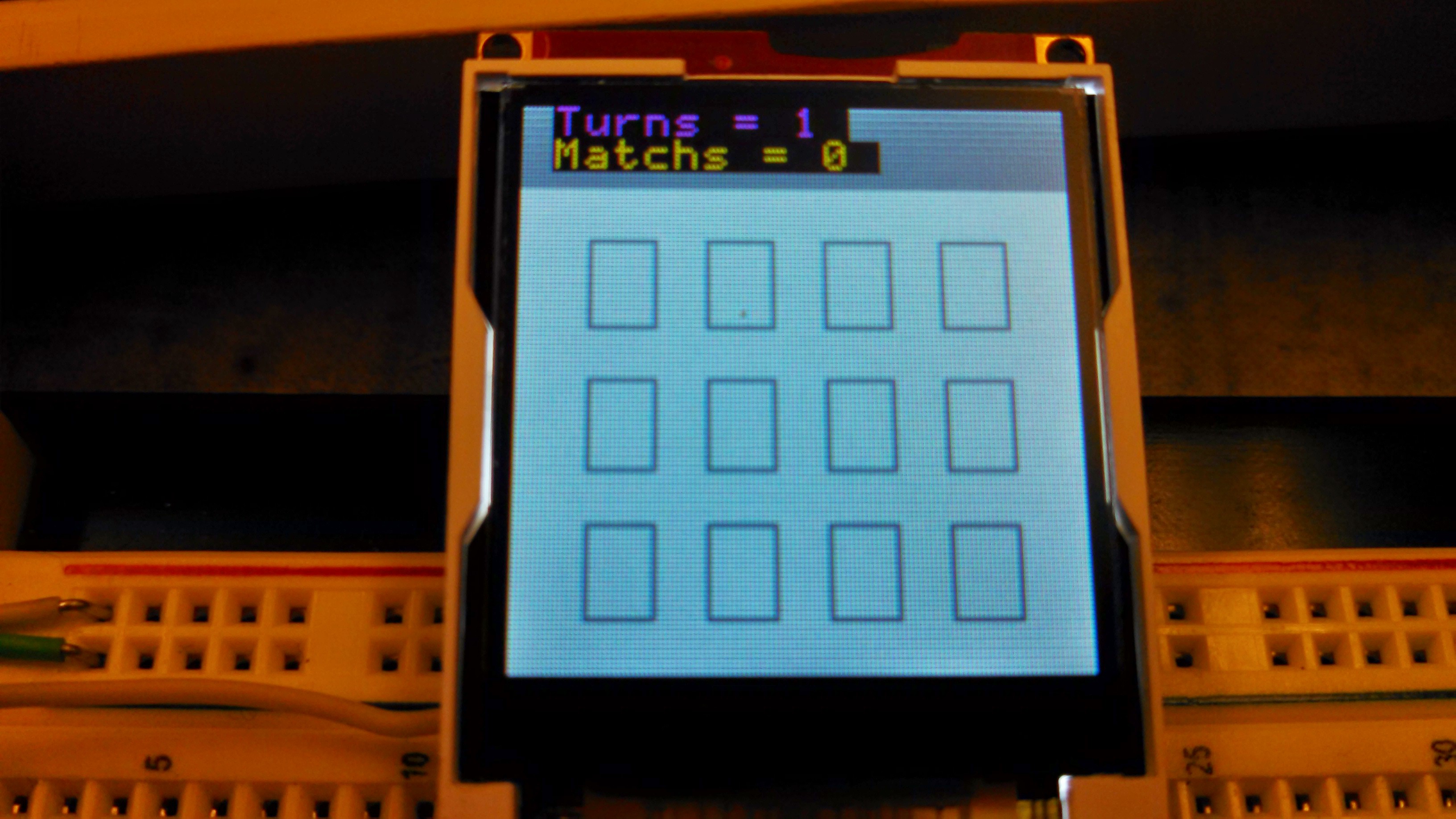
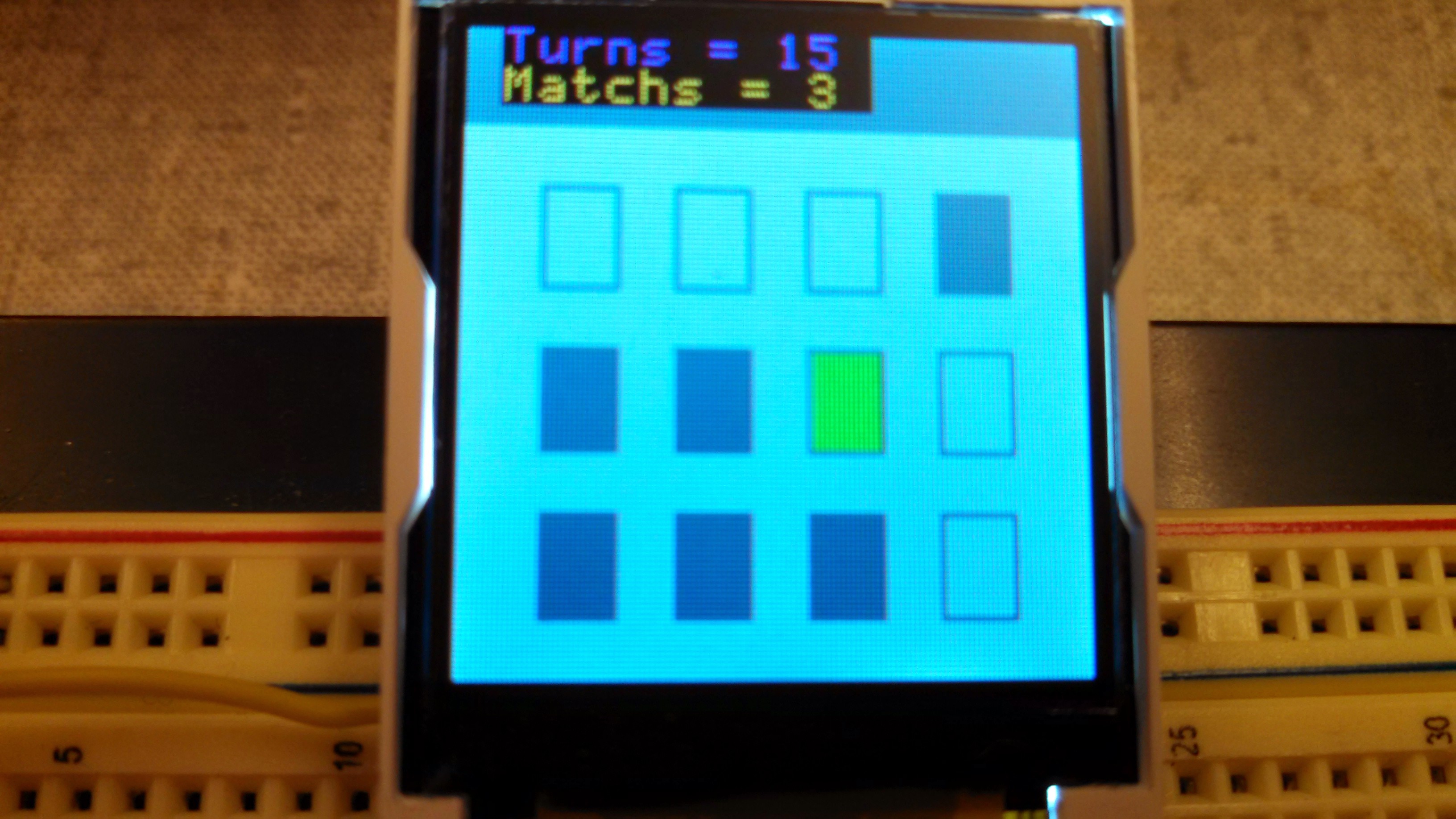
Components
- Mbed LPC1768
- MPR121 I2C Capacitive Touch Sensor
- uLCD-144-G2
Circuit
| Mbed | MPR121 | uLCD |
|---|---|---|
| GND | GND | GND |
| P9 | SDA | |
| P10 | SCL | |
| P26 | IRQ | |
| VOut(3.3V) | VCC | |
| VU | +5v | |
| P28 | RX | |
| P27 | TX | |
| P29 | RES |
Program
Import programMatchGame
A Card Matching Game using uLCD and Touchpad
Please log in to post comments.
