Grove 3 axis Accelerometer
Introduction¶
The "Grove - 3 axis Accelerometer" is a 3 axis accelerometer that is accessible via a digital I2C interface.
This accelerometer module is based on MMA7660FC chip and it can be used for sensor data changes, product orientation, and gesture detection through an interrupt pin (INT).
It is a very low power, low profile capacitive MEMS sensor.
An accelerometer is a device that will measure the static acceleration and the dynamic acceleration.
- Static acceleration force is generated by a gravitational pull. When measuring static acceleration with a capacitive accelerometer, the measurements would portray the angle of tilt at which the device is being held or suspended in relation to the Earth's gravitational pull.
- Dynamic acceleration force is generated by vibrations from movement. Measuring vibrations allows a capacitive accelerometer to determine in which direction the device is moving and at what speed.
Required Components¶
Product Specifications¶
- Digital Output (I2C)
- 3 axis motion/orientation sensing
- Acceleration Range: ±1.5g (1g = 9.8m/s^2)
- Sensitivity: 21.33 counts/g
- Working voltage: 3V - 5V
- Resolution: 6bit
Pin Description¶
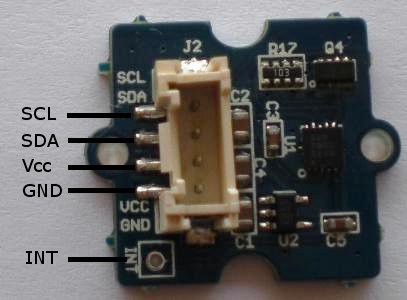
Connectivity¶
| MMA7660 pins | Mbed pins |
|---|---|
| 1 - SCL | P27 - SCL |
| 2 - SDA | P28 - SDA |
| 3 - Vcc | Vout - 3.3V |
| 4 - GND | GND |
NOTE: The I2C bus is already connected to pull-up resistor.
Registers Summary¶
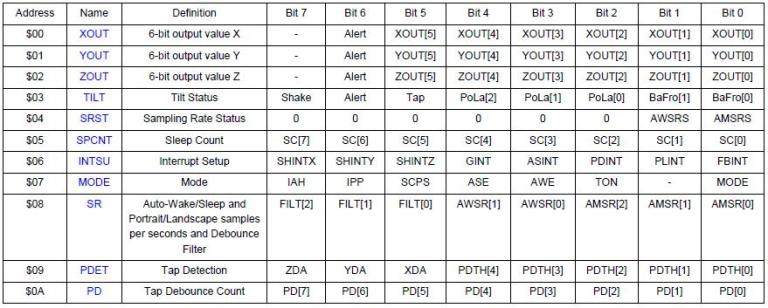
NOTE: The device must be placed in Standby Mode to change the value of the registers.
Test Code¶
Import program
00001 /* Author: Edoardo De Marchi 00002 * Name: Test Code for MMA7660FC 00003 */ 00004 #include "mbed.h" 00005 #include "MMA7660FC.h" 00006 00007 #define ADDR_MMA7660 0x98 // I2C SLAVE ADDR MMA7660FC 00008 00009 MMA7660FC Acc(p28, p27, ADDR_MMA7660); //sda, scl, Addr 00010 Serial pc(USBTX, USBRX); 00011 00012 00013 float G_VALUE[64] = {0, 0.047, 0.094, 0.141, 0.188, 0.234, 0.281, 0.328, 0.375, 0.422, 0.469, 0.516, 0.563, 0.609, 0.656, 0.703, 0.750, 0.797, 0.844, 0.891, 0.938, 0.984, 1.031, 1.078, 1.125, 1.172, 1.219, 1.266, 1.313, 1.359, 1.406, 1.453, -1.500, -1.453, -1.406, -1.359, -1.313, -1.266, -1.219, -1.172, -1.125, -1.078, -1.031, -0.984, -0.938, -0.891, -0.844, -0.797, -0.750, -0.703, -0.656, -0.609, -0.563, -0.516, -0.469, -0.422, -0.375, -0.328, -0.281, -0.234, -0.188, -0.141, -0.094, -0.047}; 00014 00015 00016 00017 int main() 00018 { 00019 00020 Acc.init(); // Initialization 00021 pc.printf("Value reg 0x06: %#x\n", Acc.read_reg(0x06)); // Test the correct value of the register 0x06 00022 pc.printf("Value reg 0x08: %#x\n", Acc.read_reg(0x08)); // Test the correct value of the register 0x08 00023 pc.printf("Value reg 0x07: %#x\n\r", Acc.read_reg(0x07)); // Test the correct value of the register 0x07 00024 00025 while(1) 00026 { 00027 float x=0, y=0, z=0; 00028 00029 Acc.read_Tilt(&x, &y, &z); // Read the acceleration 00030 pc.printf("Tilt x: %2.2f degree \n", x); // Print the tilt orientation of the X axis 00031 pc.printf("Tilt y: %2.2f degree \n", y); // Print the tilt orientation of the Y axis 00032 pc.printf("Tilt z: %2.2f degree \n", z); // Print the tilt orientation of the Z axis 00033 00034 wait_ms(100); 00035 00036 pc.printf("x: %1.3f g \n", G_VALUE[Acc.read_x()]); // Print the X axis acceleration 00037 pc.printf("y: %1.3f g \n", G_VALUE[Acc.read_y()]); // Print the Y axis acceleration 00038 pc.printf("z: %1.3f g \n", G_VALUE[Acc.read_z()]); // Print the Z axis acceleration 00039 pc.printf("\n"); 00040 wait(5); 00041 00042 } 00043 } 00044
The g values or tilt values are converted using the "MM7660FC ACQUISITION CODE TABLE" that you can find it on page 28 of the MMA7660FC datasheet.
Library¶
Import library
Public Member Functions |
|
| MMA7660FC (PinName sda, PinName scl, int addr) | |
|
Creates an
MMA7660FC
object connected to the specified I2C object.
|
|
| ~MMA7660FC () | |
|
Destroys an
MMA7660FC
object.
|
|
| void | init () |
|
Initialization of device
MMA7660FC
(required)
|
|
| void | read_Tilt (float *x, float *y, float *z) |
|
Read the Tilt Angle using Three Axis.
|
|
| int | read_x () |
|
Reads the x register of the
MMA7660FC
.
|
|
| int | read_y () |
|
Reads the y register of the
MMA7660FC
.
|
|
| int | read_z () |
|
Reads the z register of the
MMA7660FC
.
|
|
| char const * | read_Side () |
|
Reads the Front or Back position of the device.
|
|
| char const * | read_Orientation () |
|
Reads the Orientation of the device.
|
|
| char | read_reg (char addr) |
|
Reads from specified
MMA7660FC
register.
|
|
| void | write_reg (char addr, char data) |
|
Writes to specified
MMA7660FC
register.
|
|
| int | check () |
|
Checks if the address exist on an I2C bus.
|
|
The initialization is needed because it sets the "Mode" register to "Active Mode" which is required for read the data of the x,y,z axis.
Output¶
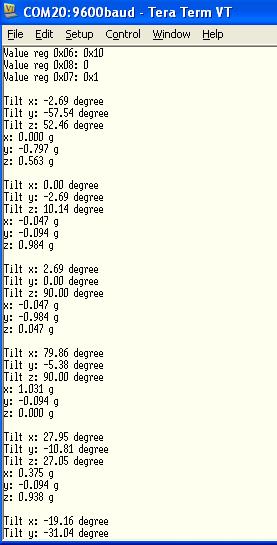
Other information you can be found in my notebook page HERE
Update¶
I wrote a C# software that test the principal characteristics of this accelerometer.
The software is here: 3D Accelerometer Tester v1.1
Is required Microsoft .NET Framework 3.5 or above.
This is the new pins assignment (I changed the I2C pins and I connected the interrupt pin):
| MMA7660 pins | Mbed pins |
|---|---|
| 1 - SCL | P10 - SCL |
| 2 - SDA | P9 - SDA |
| 3 - Vcc | Vout - 3.3V |
| 4 - GND | GND |
| 5 - INT | P6 |
The mbed requires this firmware:
Import program3D_Accelerometer_Tester
Firmware for the Software 3D Accelerometer Tester v1.1 or above
Some screens:
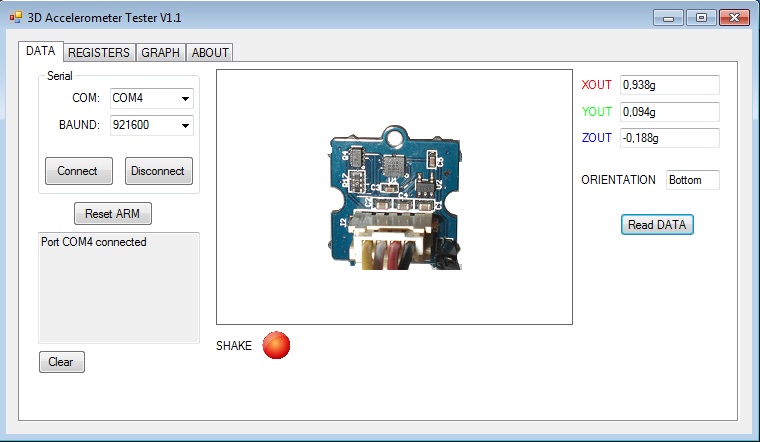
First you must set the Serial Port and press the button "Connect".
Then you can read the Sensor data (G acc and Orientation) manually pressing the button "Read DATA" or triggered by interrupt if you enabled in the second tab the checkbox "G Interrup Enable".
The red ball changes when the checkbox "SHAKE enable" is enabled.
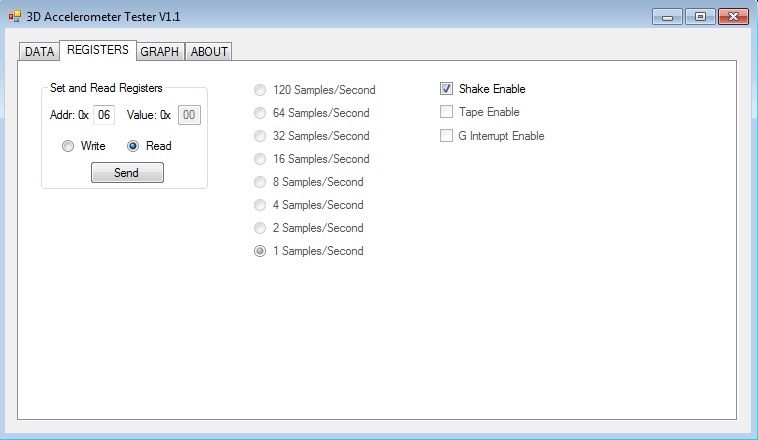
In this screen you can set and read the registers manually or you can set easy the sample rate, the Shake Interrupt or the G Interrupt.
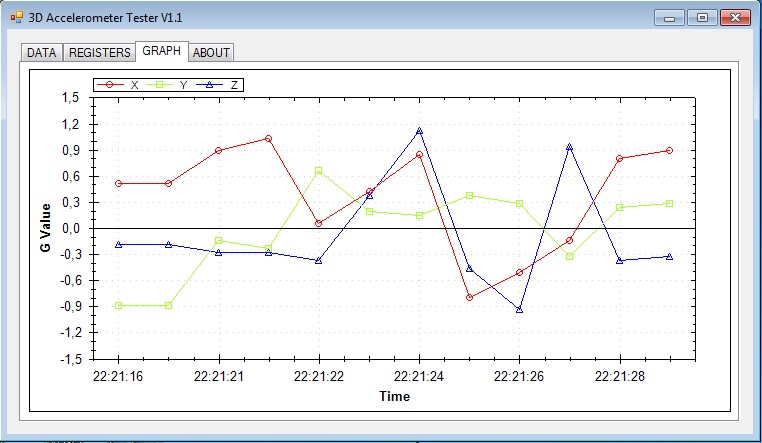
In this graph are plotted the G data read from the sensor.
